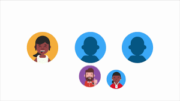Have you ever submitted a Support Ticket? Have you wondered… Where did my ticket go? Who is working my ticket? We have answers! WOO HOO! After you submit a Support Ticket, you should receive an automatic reply within a minute or two. Take a quick look at the reply email. There is some cool stuff […]
Read MoreGroup Member Count | 093
When using the Group Viewer in Rock, have you ever noticed the white and grey number found to the right of the group? Have you ever wondered what that [Number] next to a group name in Rock was? Most commonly, your number reflects the number of ‘Child Groups’ that are built below it. For example, […]
Read MoreSearch Support Tickets | 092
Did you know that you can search your previously submitted support tickets? Not only can you search for your previously submitted tickets, but you can search/see all tickets that have been submitted by anyone in the organization. This feature is most beneficial if you want to see what tickets someone on your team has submitted […]
Read MoreGroup Leader Requirements | 091
Many of you have received Errors when trying to activate your Small Groups in the past season. Most of the errors were due to a [Missing Group Leader Agreement] Note: You will receive an error if a Leader, Coach or Hub Leader does not have a current Group Leader Agreement on file. You may remember, […]
Read MoreTeamwork Calendar | 090
Did you know that Teamwork Projects offers a calendar option? While the calendar within Teamwork can be filled with lots of information and could be overwhelming, our goal today is to show a quick way to filter down to specific areas of the calendar. Note: Each item on the calendar is assigned to an [Event-Type]. […]
Read MoreTeam Leaders – Planning Center | 089
While our DreamTeam is synced between Rock and PCO. One area that is not synced, is Planning Center [Team Leaders]. You may want to take a look at your Team Leaders from time to time and make sure they are updated. Click the [Plans Tab] Hover over your Ministry Area [Plan Type] Click the [Settings […]
Read MoreSort Projects in Teamwork | 088
Did you know that you can sort your available list of Projects in Teamwork? Within Teamwork, you can view all of your projects in a list or grid view. Go to the Projects area at the top of your site and select the List tab. Project Statuses If you have many projects they may have different statuses depending […]
Read MoreMobile Checkin iPad Settings | 087
In order to make Mobile Checkin more user friendly and as touchless as possible, your local campus checkin iPads can be set to 1 of 3 settings. The standard setup: Called [Available]. This setup is what our teams are most familiar with. It contains two buttons on the checkin screen Touch to Start Click for […]
Read MoreUpdate your Planning Center Templates | 086
Why should you update your team in a Planning Center Template? Most ministry plans are created on a weekly basis from Central Ministry Teams. These central ministry teams typically build their weekly plans using existing Templates. If your team does not have a centrally created ministry plan (like First Impressions), you are likely building your […]
Read MoreSetting Schedule Preferences for Teams | 085
Have you ever forgotten which service a person prefers to serve or how often they would like to serve? Maybe you want to send a message to only those on your 9:00 greeter team but were tired of selecting each individual person. You can do all of these things by setting team member preferences. Setting […]
Read More