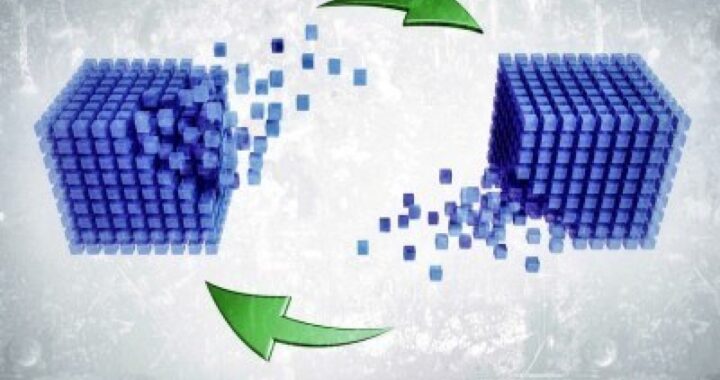Did you know that most of our digital platforms sync data between each other? Some of these sync timelines are important to be aware of as you work through ministry and administrative tasks at your campus. In this ProTip we touch on just a few of the sync timelines you might find helpful.
Rock <-> Planning Center
Rock and Planning Center sync information like; Name, Phone, Email, Picture, Team. This sync occurs Monday – Friday between the hours of 8a and 9p. We do not sync information overnight or on weekends at this time. The sync starts at the top of each hour (8a, 9a, 10a) and typically takes around 30 minutest to complete.
Example: If you update a person in Rock around 1045am on a Tuesday, you can expect their information will be updated in Planning Center between 11am and 1130am on Tuesday. If you update a person in Rock around 7pm on a Saturday, you can expect their information will be updated in Planning Center between 8am and 830am on Monday.
Rock <-> Apollos (mobile app provider)
Rock and Apollos sync information like; People, Content, Videos. This sync occurs 24 hours a day. However the timing of these data syncs is a little different.
- Rock Content Items are updated in Apollos every 15 minutes
- Rock Events are updated in Apollos every 60 minutes
- People are updated every 15 minutes
- Prayer requests are updated every 15 minutes
- Rock Security Settings are updated in Apollos every 60 minutes
Example: If you update a content item in Rock around 1045am on a Tuesday, you can expect that within the next 15 minutes Apollos will update as well. If a person in Rock receives a new security role (like group leader) at 7pm on a Wednesday you can expect that Apollos will receive that update within the next 60 minutes.
Its important to know, that the mobile app on your phone caches information within the app for 30-60 minutes. This means, while Apollos may have received the update to content, people etc… the mobile app on a person’s given device may not refresh and look for the new updates for up to 60 additional minutes.
Rock Group Requirements
Rock Group Requirements look for updates internally 4 times a day.
- 3:05am
- 12:05pm
- 5:05pm
- 7:05pm
When this sync happens, anyone who has met requirements to be in a given group or team will be able to be added to that group or team. Outside of those given times, if you are trying to add someone to a team and you know they have completed all given requirements, you can click the button [Re-Check Requirements] and rock will manually look for updates for that singular person.
Example: A potential group leader needs to complete the Group Leader Agreement. They complete the Agreement at 1045am on Tuesday. Rock may not show that requirement as completed until after 12:05pm.
It is important to know, that rock keeps track of who has specific attributes/requirements met in something called a dataview. These data views are only updated every hour. This means, if you are sitting across from someone who has just completed their group leader agreement, Rock will not recognize that the agreement has been completed for up to 1 hour after they have completed it. At this point, you can click [Re-Check Requirements] if you would like.