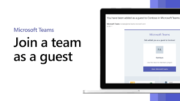Today we want to show you how to use Scheduling Assistant from within Teams. Scheduling Assistant allows you to schedule meetings when everyone is available rather than rescheduling a meeting multiple times. In order to show you how to use scheduling assistant, lets start with ‘how to schedule a meeting’. Schedule a meeting There are […]
Read MoreProTips directly relating to the use of Office 365
Microsoft Bookings | 227
Have you ever wanted to give your team an easy way to schedule a meeting with you? With our Microsoft account, you have the option to create a simple bookings page that shows your availability for different meeting times on your calendar. The Booking Page is where you set up what your external facing booking […]
Read MoreTeams Workweek and Scheduling Assistant | 225
Did you know that Microsoft Teams has built in features that make it easier for team members to schedule meetings with you? Before we use the scheduling assistant, lets make sure your work week is accurate in Teams. You can choose the days of the week that are a part of your work week, the […]
Read MoreMicrosoft Teams & Teamwork Projects | 207
Did you know that Microsoft Teams is integrated with Teamwork Projects? What View and interact with your Teamwork projects in Microsoft Teams using tabs. Create new Teamwork tasks, messages and comments. Because we go the extra mile: you can also search for and post Teamwork items in Microsoft Teams. Why Collaborate on projects directly from […]
Read MoreEmail Red Flags | 196
Initially posted by KnowBe4 on April 8th 2022 Social engineering and phishing are responsible for 70% to 90% of all malicious breaches , so it’s very important to keep a heightened state of alert against this type of cyber attack at all times. Number One Most Suspicious Sign If I had to pick the most important hint, the single […]
Read MorePhishing Alert Button | 188
You may notice a new “Phish Alert Button” in your email client today. You can use this button to report any suspicious or potentially dangerous emails. If you get a suspicious email, click the Phish Alert button and the email will be deleted from your inbox and forwarded to our IT team for […]
Read MoreMicrosoft Teams; Meeting Options | 177
UNDERSTANDING TEAMS MEETING OPTIONS Let’s first start with how the meeting settings are applied, which is per meeting. This is a key piece of information to be aware of. When you set the meeting options we are going to review in this post, remember that they will only apply to the specific meeting you are […]
Read MoreInvite Team Member to Chat in Teams | 179
Add or invite people outside of CedarCreek to a Teams chat Originally posted by Microsoft Teams You can add or invite anyone outside of CedarCreek who uses Teams, Teams for personal use, Skype (for consumers), and Skype for Business to a one-to-one chat. These users must already have a Microsoft user account. This is a […]
Read MoreMicrosoft Teams Breakout Rooms | 148
Create and manage breakout rooms during meetings Use breakout rooms to break team members or guests into small groups during meetings. You can open and close rooms more than once during a session or move participants between rooms. Only meeting organizers using the desktop versions of Teams (Windows or Mac) can create and manage breakout […]
Read MoreMicrosoft Teams – Guests | 147
Sometimes you’ll want to collaborate with people who aren’t in your team’s organization. A lot of times you’ll be doing that in email, but if you want to collaborate with them in Teams, you can add them as a guest. Guests are anyone without an @CedarCreek.tv email address. Guests have fewer capabilities than team members […]
Read More