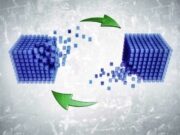Did you find something that is incorrect on a person’s profile in Rock? Did you find 2 records for the same person? Let the Data Integrity team know by filling out a Person Data Error. When should you fill out a person data error? Anytime you find something that is incorrect, not complete, or missing […]
Read MoreProTips directly relating to the use of RockRMS
Platform Syncing | 245
Did you know that most of our digital platforms sync data between each other? Some of these sync timelines are important to be aware of as you work through ministry and administrative tasks at your campus. In this ProTip we touch on just a few of the sync timelines you might find helpful. Rock <-> […]
Read MoreMake a Difference Connections | 244
Did you know that Make a Difference connections can help you with team onboarding? Take a look at this CreekHelp training video.
Read MoreHow to set-up your RSVP Groups | 233
If you are interested in learning more about RSVP groups, see this ProTip If you are interested in learning how to set up your DreamTeam RSVP groups, continue on with this ProTip. The first thing to know is that your DreamTeam RSVP group is already built. You can find your DreamTeam RSVP groups by following this […]
Read MoreBackground Check Process | 229
Background checks are very important for the safety of our different ministries in the church. Since the previous ProTip, we have become aware of some updates that we would like to share to help achieve best success for our members filling these out. For extensive details beyond these updates, please refer back to the previous […]
Read MoreSend Group Leader Agreement | 221
Have you ever needed a quick way to send a DreamTeam member their Group Leader Agreement? We have made this easy for you! Follow these steps below: Open Rock & Navigate to a persons profile Click the Actions Tab under their profile picture Find & Click ‘Send Group Leader Agreement’. Fill out the custom message […]
Read MoreBackground Check Process | 217
Background Checks are good for 1 year. At CedarCreek Church we run renewals each year. There are a few nuances to be aware of so we thought we would type up this ProTip to work through the details with each of you! Here is the process as we have previously put together. Lets first discuss who […]
Read MoreBulk Edit Connections | 212
Did you know that you can bulk update connections. An example of this might be… you want to take 5-10 connections and give them all the same activity. You might have been calling a list of connections and want to close them all out at once. You can do that with bulk updates! If you […]
Read MoreRock Photo Requests | 210
Rock is about fostering relationships. Nothing helps this more than having photos in the system. Rock makes it easy to populate photos into the database by asking individuals to upload a photo from an emailed request. Let’s take a look at how it works. PHOTO REQUEST PROCESS 1 Request Staff sends out a photo request. This […]
Read MoreGroup Leader Tools | 208
As we prepare for the new Groups Semester, we want to remind you of the Group Leader toolbox on our external site. While some of you may already be aware of these updates, we thought this would be a good opportunity to share with you. Note: This toolbox is different from the Group Leader Toolbox […]
Read More