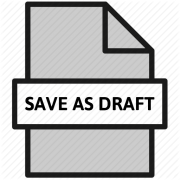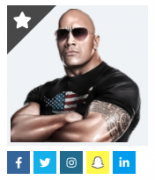When using the Group Viewer in Rock, have you ever noticed the white and grey number found to the right of the group? Have you ever wondered what that [Number] next to a group name in Rock was? Most commonly, your number reflects the number of ‘Child Groups’ that are built below it. For example, […]
Read MoreProTips directly relating to the use of RockRMS
Group Leader Requirements | 091
Many of you have received Errors when trying to activate your Small Groups in the past season. Most of the errors were due to a [Missing Group Leader Agreement] Note: You will receive an error if a Leader, Coach or Hub Leader does not have a current Group Leader Agreement on file. You may remember, […]
Read MoreMobile Checkin iPad Settings | 087
In order to make Mobile Checkin more user friendly and as touchless as possible, your local campus checkin iPads can be set to 1 of 3 settings. The standard setup: Called [Available]. This setup is what our teams are most familiar with. It contains two buttons on the checkin screen Touch to Start Click for […]
Read MoreRock Serving Badge & Page | 080
We have recently made some significant changes to our serving information in Rock. The first improvement we made, was how we display Family Ministry onboarding steps and their completion. Previously, as a person completed different elements/steps within the Onboarding Program, a unique standalone badge would be displayed. In a recent update, we have consolidated our […]
Read MorePrint Test Tag | 074
Have you ever wanted to try and print a test label to confirm that your iPad and/or Label Printer are working? We now have the ability to print test labels, but it will require you changing the configuration of your checkin application. It will be very important that you change your configuration back to the […]
Read MoreRock Save as Draft | 069
Have you ever been working on an email or SMS communication in Rock and clicked a button [Save as Draft]? Where does it go? How do I find it? Is it gone forever? Did you know that in Rock there is an easy way to review your Communication History? In that same Communication History area […]
Read MoreEmail Templates in Rock | 064
Did you know that central ministry creates Email Templates in rock to help you communicate regular or recurring updates with your attendees? You can find these email templates from within the Email Wizard in Rock. Lets take a second to walk through the email wizard and ultimately how to find a template available to you. […]
Read MoreSocial Media Handles | 060
Did you know that rock carries the ability to link to a persons social media account? Navigate to a persons profile in Rock, click the additional information tab and look for a block called [Social Media] From here, staff should be able to edit the attributes. You can directly add someones handle to the specific […]
Read MorePCO vs Rock Sync | 058
Did you know that PCO and Rock talk? We have a SYNC turned on to connect the two databases. Recently we have stepped into our last planned phase of the PCO and Rock SYNC. What does this mean? Since May of 2018 Rock and PCO have been syncing the following items: First Name Last Name […]
Read MoreCovid Connection Workflows | 053
Since creating the Covid-19 Connection Campaigns, we have created a few workflows that will help our team as they work the connections. Add Benevolence Request Add Prayer Request Add to ‘OPT OUT’ of the Covid Campaign Group These workflows will each fire of a set of automatic steps to help move things along. PRAYER If […]
Read More