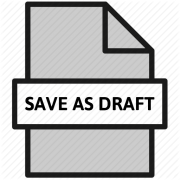Do you have an upcoming DreamTeam Gather or DreamTeam Leader Meeting? Have you wondered; ‘Whats the easiest way to schedule my entire team for one gathering’? Don’t worry! We have you covered! With our recent completion of Syncing our Rock DreamTeams and PCO Scheduling, you can schedule your DreamTeam Gatherings and Leader Meetings easily and […]
Read MoreTest ProPresentor Output | 076
Have you ever been in a situation where you need to test the audio or video within ProPresentor and your classroom? We created an easy way for you to test your system! Before you begin, be sure your Display Source (TV, Projector) is powered on and on the correct input. If you haven’t already, turn […]
Read MoreCOVID-19: Tips for Staying Secure Using GoToMeeting | 075
Taken on July 8th from GoToMeeting tips. As cases of Coronavirus (COVID-19) continue to spread across the globe, more and more people are shifting to remote work. With this global shift, there are increased cyber and phishing attacks, scammers, fake websites, and more. GoToMeeting uses robust encryption mechanisms and protocols designed to ensure the confidentiality, […]
Read MorePrint Test Tag | 074
Have you ever wanted to try and print a test label to confirm that your iPad and/or Label Printer are working? We now have the ability to print test labels, but it will require you changing the configuration of your checkin application. It will be very important that you change your configuration back to the […]
Read MoreNavigating CreekHelp | 073
Hey Team! As we prepare to move back into our Campuses and our DreamTeam begins navigating our spaces, I thought it would be a good time to go over the basics of CreekHelp. Lets take a look at an overview of the CreekHelp Home Page Lets take a look at the Quick Access Blocks in […]
Read MoreStar Channels and Direct Messages | 070
Do you have a few people that you communicate with regularly in Slack? Would it be easier for you to keep those people all grouped together? Star channels and direct messages To help you keep track of important conversations, you can star a channel or direct message (DM). When you do this, the conversation will […]
Read MoreRock Save as Draft | 069
Have you ever been working on an email or SMS communication in Rock and clicked a button [Save as Draft]? Where does it go? How do I find it? Is it gone forever? Did you know that in Rock there is an easy way to review your Communication History? In that same Communication History area […]
Read MoreCreekHelp Improvements | 068
Have you noticed a megaphone on the right side of pages on CreekHelp recently? Have you hovered over it and noticed the work/link [Improve] listed on that button? Each page on CreekHelp is now equipped with a megaphone icon on the right side of the page. (if your on a mobile device it will be […]
Read MoreIssue Resolved: GoToMeeting | 067
Incident resolved We have confirmed that the issue has been resolved completely and all systems are 100% operational at this time.
Read MoreKnown Issue: GoToMeeting | 066
GoToMeeting – Unable to join or launch session Incident status: Identified Our engineers believe to have identified the issue and are now actively working towards a resolution. We will provide another update shortly.
Read More