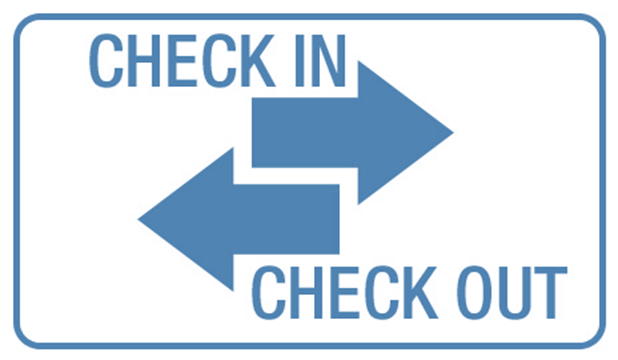Have you ever checked yourself into the wrong group or serving team…
Has one of your DreamTeam member ever checked into the wrong group or serving team…
What about a guest at Kids Ministry or Students?
You might have seen an option to “CHECK OUT” if you go to check in a second time…
Have you thought – “Oh Checkout must mean that I am checking OUT of that group or serving area!”
I would love to tell you that is true, but it is not 🙁
Checkout means that you are ‘leaving’ or ‘done serving’ in that area. It is important to know that Attendance has STILL been taken for that room or area!
If you, a DreamTeam member or a guest has checked into the wrong area or group, it is important to go into Rock, Checkin Details, and remove the attendance that has been taken during that checkin.
Here is a quick video posted about that:
- Course: RockRMS
- Lesson: Rock Checkin
- Video: Rock Checkin Detail
Because this can be such an important and often forgotten about task, beginning April 1st 2020 we have designed a tag that will print at Checkin when someone has checked OUT of an area.
A sample of that tag can be found HERE.
You may wonder… what configuration models allow for ‘CHECKOUT’. Here is a list of configurations that allow for ‘CHECKOUT’:
- Camp & Retreat Area
- Child Care Check-in Area
- Kids Check-in Area
- Student Check-in Area
Here are a list of configurations that do not allow for ‘CHECKOUT’
- GrowthTrack Check-in Area
- Next Steps Check-in Area
- Restricted Check-in Area
- Serve Day Check-in Area
- Small Group Check-in Area
- Special Events Checkin-in Area
- Volunteer Check-in