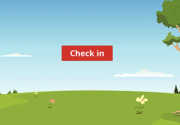Did you know that each Small Group and Small Group Member can (and should) be associated with a Semester? What are semesters? Fall Winter Summer Why do we do semesters? Semester Groups Vision Doc When a group is added to Rock, it is important (and required) to be given a semester designation. This allows our […]
Read MoreProTips directly relating to the use of RockRMS
How to reopen a closed connection | 030
Have you ever hit “connect” not meaning to? Here’s the easiest way to “unconnect” that connection.
Read MoreRock Connections: Edit vs Transfer | 029
Have you wondered what the difference between the Edit and Transfer buttons are on a Rock Connection. Maybe you have wondered why you have to click the [edit] button to change who the connection is assigned to. Here are a couple notes that may help you.
Read MoreRock Following Notices | 026
Did you know that Rock offers a great opportunity to ‘Follow’ people? When you think of following… think of following someone on social media. You will be made aware of updates to their account in Rock. You may be wondering what things are we made aware of when we follow someone? Log into Rock Click […]
Read MoreCheckin Manager | 020
Many of you have asked what the ‘Gear’ icon is in the lower right side of Checkin. This gear allows our staff to do some unique items. Most popularly, this icon allows our staff to access checkin overrides. A checkin override allows a staff member or dream team member the ability to check a guest […]
Read MoreRock Communication History | 016
Did you know that you can check Communication History in Rock? What is Communication History? Communication History can be any of the following: See/Read an email/SMS that someone sent from Rock See/Read an email/SMS that someone received from Rock See details on an email/SMS that you sent from Rock Details like: How many emails/SMS items […]
Read MoreRock Checkin Configuration | 012
The Rock Checkin Configuration page is a power tool! If you are not sure what the Rock Checkin Configuration page is there is a picture below. There are a couple important notes on this page, but first let’s talk about how to get to this page. This page loads before you can actually checkin on […]
Read MoreRock Texting | 005
Rock Texting comes in handy when communicated with a group of people. Texting through Rock allows you to interact with your teams or guests without your team or guests knowing your cellphone number. Here are a couple notes around Rock Texting. 1: You can text a single individual by selecting the sms messaging icon next […]
Read MoreCheckin Central | 001
Checkin Central has been created as a place for our DreamTeam to assist with New Families at Checkin. Since creating Checkin Central… we have already created multiple new uses: Access to Planning Center Access to CreekHelp Access to CedarCreek.tv From Checkin Central, Dream Team members have the ability to: Add People or Families to the […]
Read More