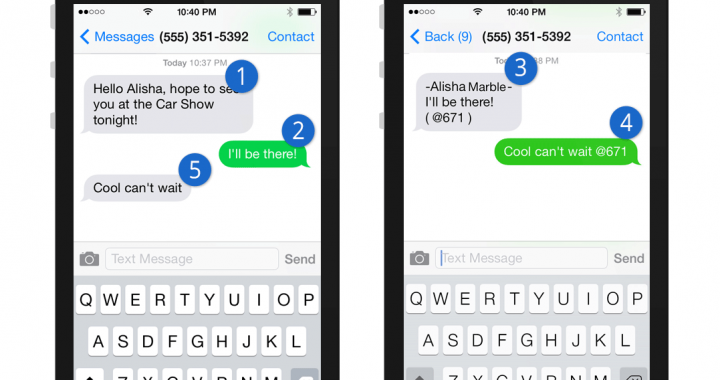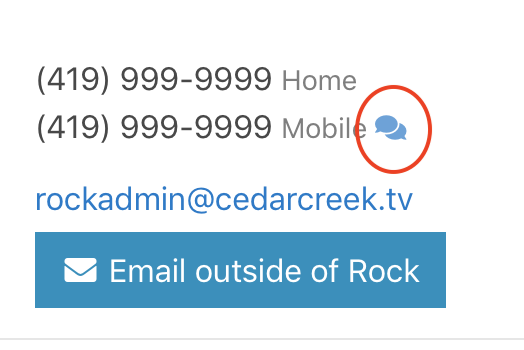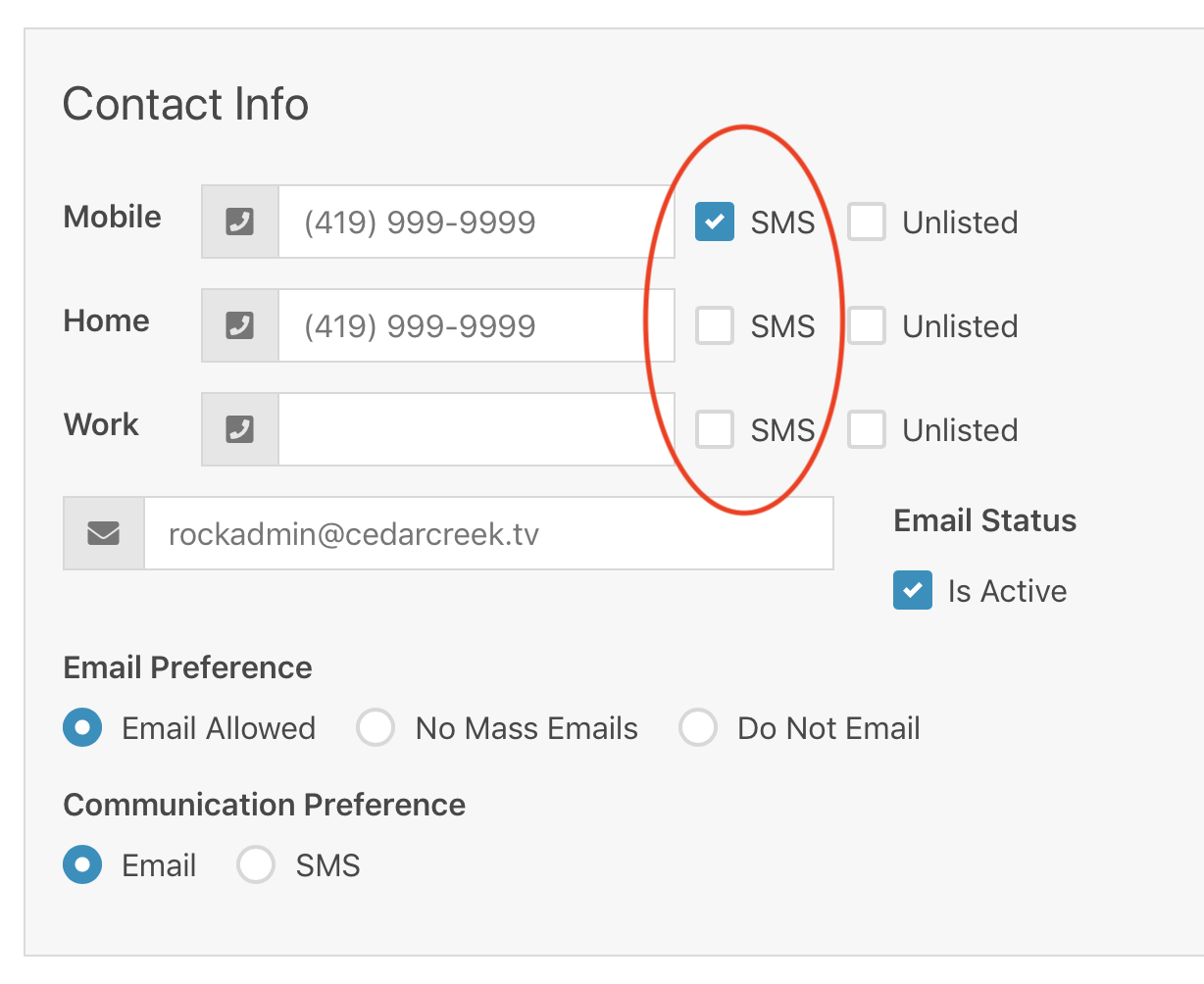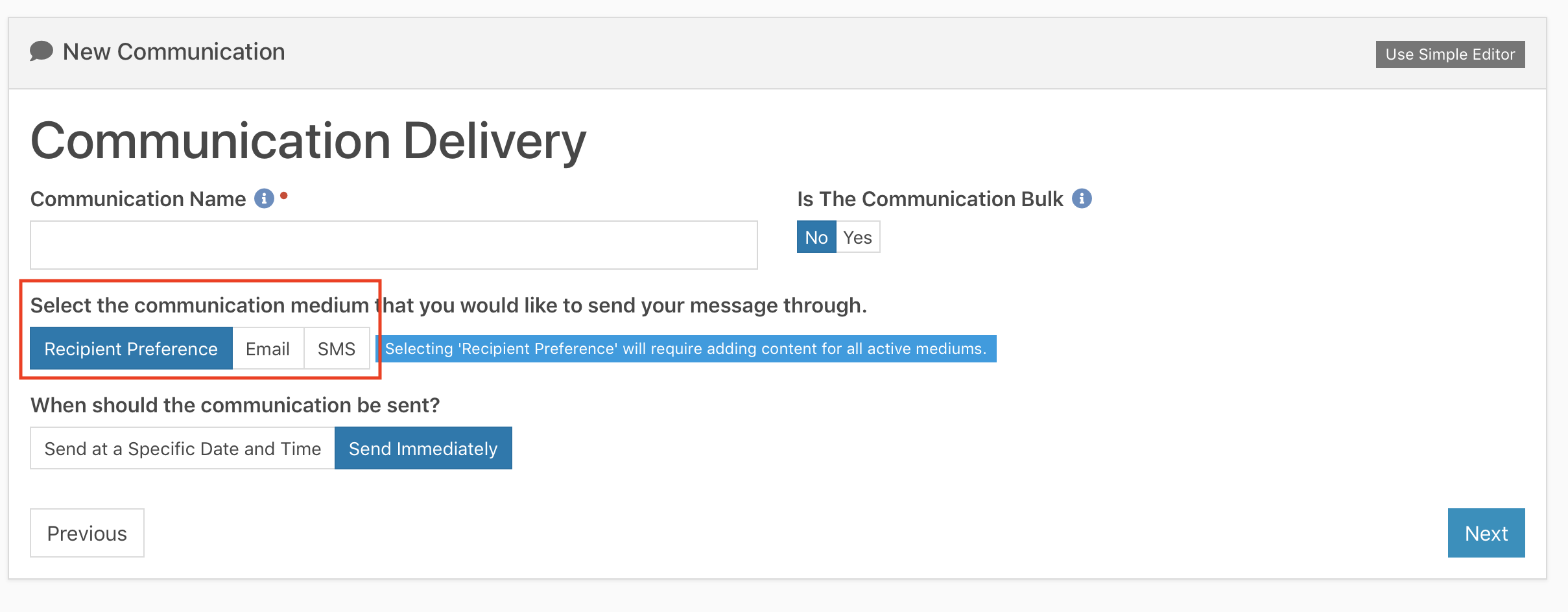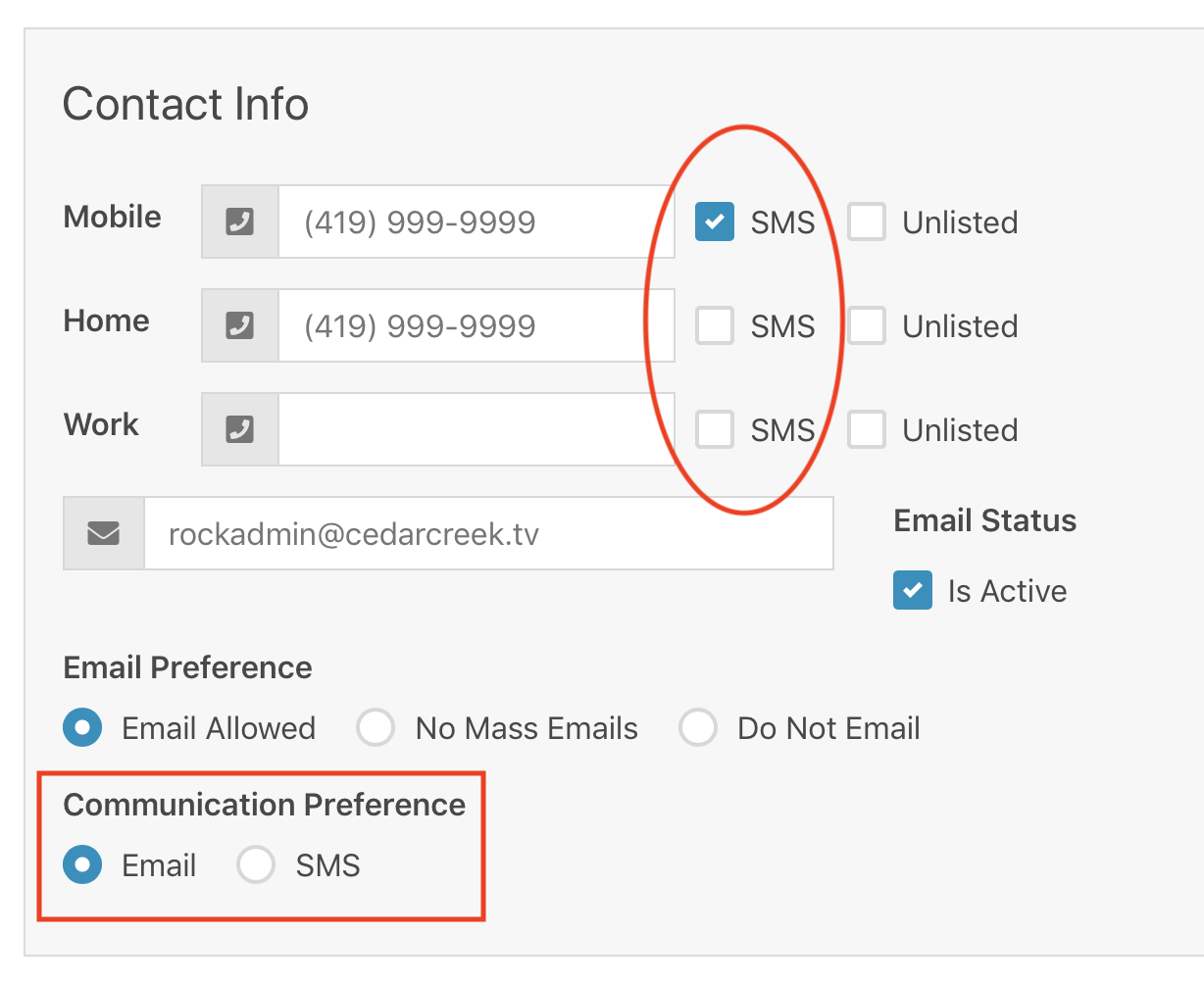Rock Texting comes in handy when communicated with a group of people. Texting through Rock allows you to interact with your teams or guests without your team or guests knowing your cellphone number.
Here are a couple notes around Rock Texting.
1: You can text a single individual by selecting the sms messaging icon next to the persons phone number on their profile.
It is possible for a person to have a mobile phone listed in Rock and you are not able to text them. This is because each person has the option of turning on/off SMS for each phone number. Each person has the option to select this option from their account page at CedarCreek.tv/login (my.cedarcreek.tv). Each staff member has the option of modifying the guests options on their behalf by navigating to a persons profile in Rock and clicking the edit button on their profile. Then navigate to their communication section. From the communication section, you can toggle on/off SMS options for each phone number listed.
Now that you understand how texting is allowed/denied by user, let’s talk about preferences.
When you go to communicate with a group of people, you have the option to select how the user will receive the communication you are sending.
If you select [EMAIL] the users in your group will all receive an Email. If you select [SMS] the users in your group will receive a Text Message. However, if you select [RECIPIENT PREFERENCE] the users in your group will receive the message you type by their preferred communication method. Once again each guest individually can select their preferred communication style. As with activating SMS for the user, each staff member can modify the guests choices on their behalf from the same edit screen as listed earlier in this post.
Now that we have discussed where SMS text messages come from… It is important to understand how text messages work with replies etc.
Instead of typing up instructions on how replies work with Rock Text Messages, I thought it was best described in this 2 page document. Please click HERE for more instructions.
Lastly, it is important to know what phone numbers & replies we have available to us as a church.
- CedarCreek Standard Number
- Anyone may use this number, but you will NOT receive replies from the guest.
- This number is mainly used for ChurchWide communication
- CedarCreek Kids
- Each campus has their own unique Kids Number. Replies will be directed to the Kids Director at the listed campus. The guest will not be aware of the Staff Members phone number, but the Kids Director will receive reply text messages. Likewise the Staff Member will be able to continue replies with the guest.
- CedarCreek Students
- Each campus has their own unique Students Number. Replies will be directed to the Students Director at the listed campus. The guest will not be aware of the Staff Members phone number, but the Students Director will receive reply text messages. Likewise the Staff Member will be able to continue replies with the guest.
Enjoy Rock Texting!