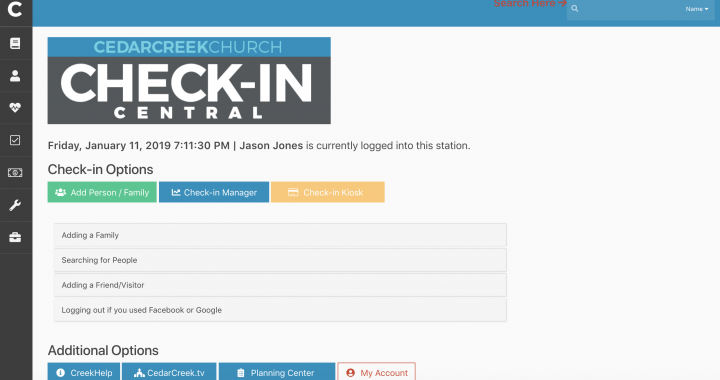Checkin Central has been created as a place for our DreamTeam to assist with New Families at Checkin. Since creating Checkin Central… we have already created multiple new uses:
- Access to Planning Center
- Access to CreekHelp
- Access to CedarCreek.tv
From Checkin Central, Dream Team members have the ability to:
- Add People or Families to the Rock Database
- Manage Live Checkin Information
- Operate a Web-based Checkin Kiosk
- Page/Text Families
- Edit the Dream Team
- Update Note Relationships
- Add Personal Notes
Staff or users with access to Rock.CedarCreek.tv can access Checkin Central by clicking on the menu item that looks like a box with a checkmark inside of it.
Dream Team members who have access to Checkin Central will be able to access Checkin Central from a New Family iPad at one of our campuses.
Dream Team members will automatically be given access to Checkin Central when they are added to a Dream Team group within Rock that has to do with Ministry Checkin or Ministry Guest Services.
- For Example:
- Group Viewer
- Dream Team
- South Toledo
- Kids
- Checkin
Each Checkin Central page will tell you at a glance who is currently logged into Rock. This will help assist staff or other Dream Team member know, quickly, who is logged in and who is making the changes on persons profile.
Checkin Central is also equipped with multiple accordion style instructions. For example, if you were on the Checkin Central page and wanted to know how to ‘Add a Family’. You could click on the header called “Adding a Family” and a set of instructions will populate below that unique tab.
Please note that as time goes on, additional options will become available through Checkin Central!