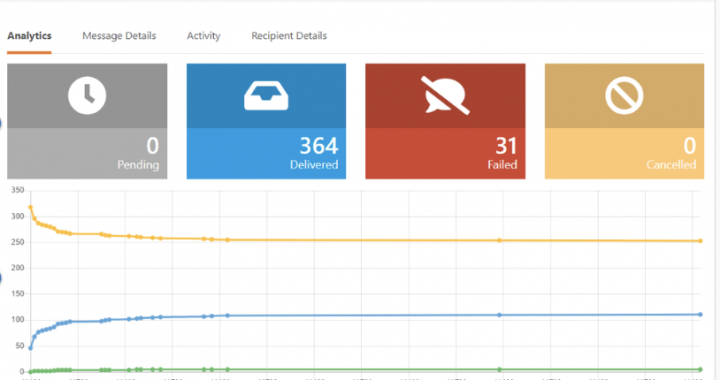Did you know that you can check Communication History in Rock?
What is Communication History? Communication History can be any of the following:
- See/Read an email/SMS that someone sent from Rock
- See/Read an email/SMS that someone received from Rock
- See details on an email/SMS that you sent from Rock
- Details like:
- How many emails/SMS items are pending (not yet delivered)
- How many emails/SMS items are delivered
- How many emails/SMS items have failed
- You can also view details like:
- Unique Opens (times an email/sms was opened)
- Unique Clicks (times something in the email/sms was clicked on)
- Types of web browsers used to view the content
- Details like:
How can you do this?
If you are interested in viewing what emails/sms a unique person has sent or received from Rock. You can follow these instructions:
- Go to the users profile
- Click on the History Tab
- Scroll down to the Communication List section
If you would like additional context on a specific communication (maybe your own that you sent), you can follow these instructions:
- On the left had side hover over the People Tab
- Click on Communication History
- If you would like data on the communication, click on the [metric] symbol on the right side of that row
- If you would like to read the email and see who it went to, click on the row itself.
Hope this helps you become an expert in Communication with Rock!