Are you a member of staff? Ever wonder how to change your password for Rock?
The short answer is: You can’t, at least not in the normal end-user way.
The reason: Our Rock usernames are set up using “Active Directory”. This ties your email username and password to Rock. Because of this you only have to remember one set of credentials. However, it also means you cannot change your Rock password.
If you click on the Forgot Account button you will get an email that will let you click Reset. However, once you click that button it will take you to a Rock Page that looks like this.
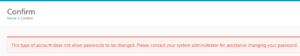
If you have forgotten your email login/password. Put in a support ticket and I.T. will get with you to get your password reset.
How do you change your email password?
- If you have a Mac, put in a support ticket. I.T. has to help reset this password.
- If you have a PC and are not at a campus, submit a support ticket.
- If you have a PC and are at a campus, you can change your password yourself. However, you can also put in a support ticket.
- You must be logged into a CedarCreek computer at one of the campuses. You have to be connected to our private network. If you try it off-site it will not sync with our local servers and your results may not be what you desire.
- It could take 30 minutes for everything to sync completely.
- To change your password, hold down Ctrl+Alt+Delete. From the menu, select “Change a Password” and follow the rest of the prompts.
Remember, as part of our “Active Directory” sign-in process your password is used for your computer login, email, Rock, and CreekHelp.com.
If you run into any issues with this please put in a support ticket and I.T. will help you out.

