Over the last month, we have received some great feedback on the Seat Reservation feature on Rock. Based on this feedback, we have made some awesome enhancements.
You may already be familiar with the ability to check who has reserved seats for your campus at a particular service time. This ability exists by;
- Logging into Rock
- Click on Checkin Central
- Click Seating Reservation Summary
After you identify your campus and particular service time, you will see a list of people who have reserved seats for your campus. From this list of names, you can easily checkin any guest by clicking the [Checkin] button!
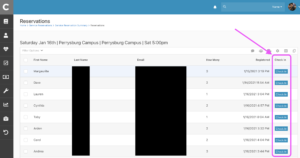
This is great when a guest has lost their QR Code or you want to quickly verify that everyone has checked in properly.
The second enhancement we are making is to provide you a list of reservations a particular person has made directly from their profile. You can do this by;
- Logging into Rock
- Search for the person
- Click on the History Tab
The first block on that tab, provides you a list of service times the person has reserved past and future. From this block, you also have the ability to check them in if they have lost their QR Code.

Thanks so much for providing feedback and asking for improvements!
Hope this helps!!!

