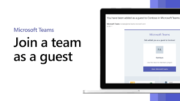Why is this important? It is important to keep our Pay2Play rosters updated! Does this sound like just “another admin task” to add to your to-do list? Although it is an administrative task, keeping these rosters updated is a way to serve our teams well. When our information is up to date, it means we […]
Read MoreTeamwork Teams | 143
Not to be confused with Microsoft Teams… did you know that we offer ‘teams within Teamwork as well? Not only can you assign a task or comment to a unique person, but now you can also assign a task or comment to a Team of people. While these Teams in Teamwork are not in sync […]
Read MoreMicrosoft Teams Breakout Rooms | 148
Create and manage breakout rooms during meetings Use breakout rooms to break team members or guests into small groups during meetings. You can open and close rooms more than once during a session or move participants between rooms. Only meeting organizers using the desktop versions of Teams (Windows or Mac) can create and manage breakout […]
Read MoreBest Practices for DreamTeam Huddle | 150
During the month of August we hosted a CreekHelp Academy on leading huddles. In this ProTip we hope to remind you of some of the key takeaways! Written by Chris Baney and Marna Ward! SO WHY DO WE HUDDLE? A huddle is a quick meeting that brings clarity to the team so that we all […]
Read MoreMicrosoft Teams – Guests | 147
Sometimes you’ll want to collaborate with people who aren’t in your team’s organization. A lot of times you’ll be doing that in email, but if you want to collaborate with them in Teams, you can add them as a guest. Guests are anyone without an @CedarCreek.tv email address. Guests have fewer capabilities than team members […]
Read MoreRock Communications & Save Drafts | 146
This ProTip is first going to go over the basics of an SMS screen as well as an EMAIL screen. At the end of this ProTip, we are going to show you where all those draft communications get saved! I have captured most of this information directly from a Rock Training. Sending SMS From Select […]
Read More