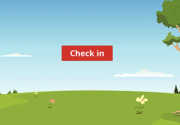Did you know that Teamwork can text you reminders about an upcoming task? In just a few steps we will show you how that’s achieved! First: Navigate to the task you are hoping to add and SMS reminder. Hover over that task and look for an icon with a [Bell] You can also hover over […]
Read MoreResource Calendars | 014
Planning Center Resources have the ability to run some pretty cool reports. In this short ProTip, we will show you some unique tips on how to create quick reports. Lets say you want a report on all room usage at the Perrysburg Campus. Go to Planning Center Resources Go to Rooms Click on Perrysburg Campus […]
Read MoreRock Checkin Configuration | 012
The Rock Checkin Configuration page is a power tool! If you are not sure what the Rock Checkin Configuration page is there is a picture below. There are a couple important notes on this page, but first let’s talk about how to get to this page. This page loads before you can actually checkin on […]
Read MoreSpotify Offline Mode | 011
Did you know we have 4 Premium Subscriptions to Spotify ‘per’ campus! Arts Kids Next Steps Students With Spotify Premium you receive ad free listening! WOO HOO! One nice addition to Spotify Premium is the ability to listen in ‘offline’ mode. This can give you the ability to listen in another location.
Read MorePlanning Center Services Matrix | 010
Have you ever wondered what the [Matrix] button does on Planning Center Services? Well today is your day! Below are are few images where you can find the button [Matrix] From the plans page: From within the plan: What does the Matrix do for you?
Read MoreTeamwork Customer Portal | 009
With the implementation of Teamwork Desk as our new system for managing Support Tickets, along comes the Teamwork Customer Portal. To access the portal, follow this link: HERE The Customer Portal is used as an area for you to managing any tickets that you have previously entered into Teamwork Desk from CreekHelp. While managing your […]
Read MorePlanning Center Services Reports | 008
Did you know Planning Center Services comes with a few cool built in reports, but we have also made some custom reports for our teams. You can access the reports library by navigating to any one of the plans in Planning Center. Click on the plan in order to enter the plan. When you are […]
Read MoreSlack Shortcuts | 007
Slack has quite a few features and shortcuts that make its usability and reach event greater. First let’s take a second to talk about reminders. Did you know that Slack can allow you to set Reminders? By opening a channel, you can use the following text code to remind a person or group of people. /remind [@someone […]
Read MoreTeamwork Shortcuts | 006
This weeks Pro Tip will be short and quick. Did you know that Teamwork Projects is built in with shortcuts? For example, you can quickly duplicate a task by hovering over the task and click the letter [D] on your keyboard. The Task will be duplicated and appear at the bottom of your Task List. […]
Read MoreRock Texting | 005
Rock Texting comes in handy when communicated with a group of people. Texting through Rock allows you to interact with your teams or guests without your team or guests knowing your cellphone number. Here are a couple notes around Rock Texting. 1: You can text a single individual by selecting the sms messaging icon next […]
Read More