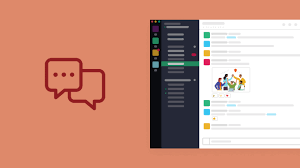Slack has quite a few features and shortcuts that make its usability and reach event greater.
First let’s take a second to talk about reminders. Did you know that Slack can allow you to set Reminders? By opening a channel, you can use the following text code to remind a person or group of people. /remind [@someone or #channel] [what] [when]
For example: /remind [@JasonJ] [Check ProPresentor] [Wednesday]
For a complete list of options when setting reminders click HERE
Now lets take a second to talk about another cool option called ‘polls’.
Did you know that you can take a simple poll in any channel on Slack?
Here is the code for taking a poll on Slack:. /poll “Poll question?” “Option1” “Option2” “Option3”
For example: /poll “What is your favorite color?” “Red” “Blue” “Green” “Yellow”
Did you know that you can notify the entire channel about an important message? You can do so by starting your message with @Channel or you can notify a select person by using the @ symbol followed by their handle. For example @JasonJ
Lastly I wanted to give you a link that lists other current keyboard shortcuts listed by Slack. Click HERE for a list of those shortcuts.