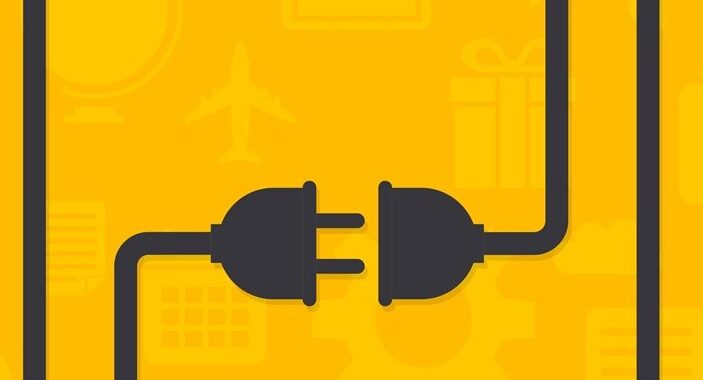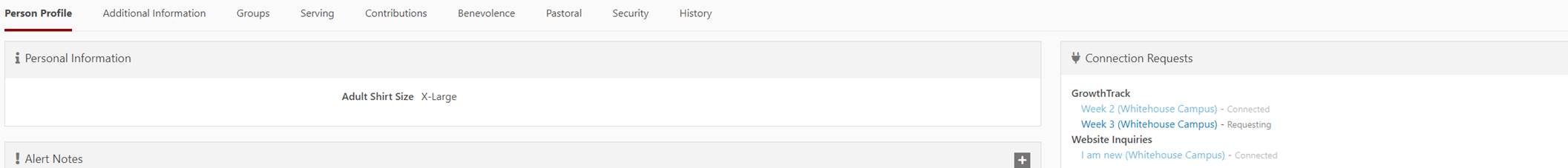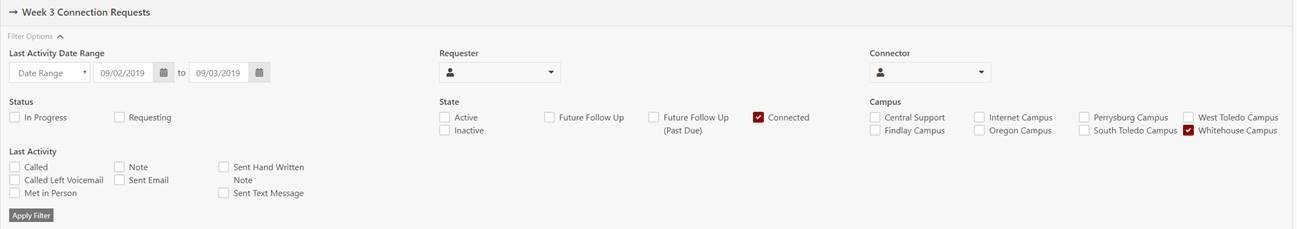Have you ever hit “connect” not meaning to? Here’s the easiest way to “unconnect” that connection.
- If you are still in the connection – Skip to step 3
- Find the connection
- Go to the person’s profile
- Select the Connection Request on the right hand side of their profile that you just connected.
- Skip to Step 3
- Go to the person’s profile
-
- Go to the Connections page
- Select the type of connection that you connected
- Set the filter
- Campus
- State – check Connected
- Last Activity Date – the date range of when you connected
- Go to the Connections page
-
-
- Apply filter
- Select the connection from the list
-
- Edit the connection
- Change the state from connected to Active or Future Followup.