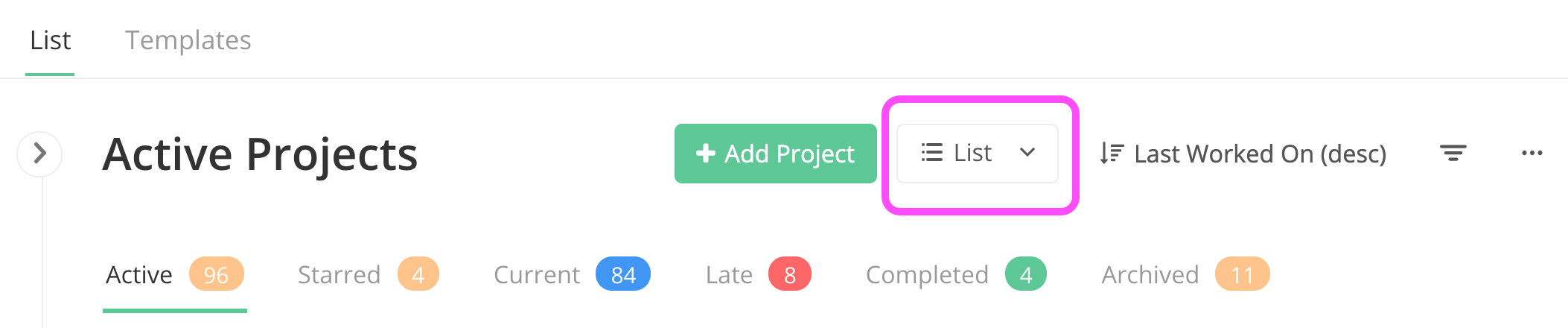Did you know that you can sort your available list of Projects in Teamwork? Within Teamwork, you can view all of your projects in a list or grid view.
Go to the Projects area at the top of your site and select the List tab.


Project Statuses
If you have many projects they may have different statuses depending on where they are in their current timeline.

There are six available statuses:
- Active: All projects on the site except any project that has been archived.
- Current: Any projects that are active, but not late or completed. Archived projects are excluded.
- Late: Any project that has gone passed its due date and is not yet marked as complete
- Upcoming: Any project that has a start date is later than today’s date
- Completed: Any project that has been marked as complete
- Archived: Any project has been archived
You can also illustrate your projects in the top right corner by [List] or [Grid]
You can also sort your lists of projects by a set of criteria.

Note: When using saved filters, your sort option will also be saved.
In the left pane, you can see a list of categories (Departments) that we have created and the number of projects in each.

For each category in the list you will see a count of the number of items it holds.
The number in the All Projects category will change to reflect the status tab (active, archived etc.) you are currently viewing.