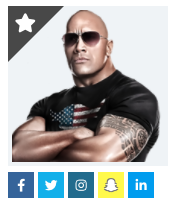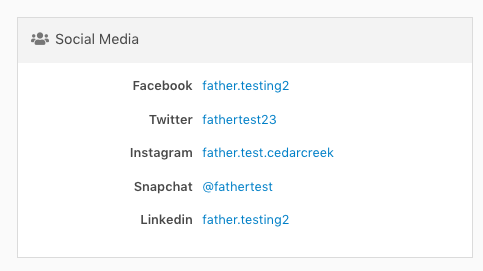Did you know that rock carries the ability to link to a persons social media account?
Navigate to a persons profile in Rock, click the additional information tab and look for a block called [Social Media]
From here, staff should be able to edit the attributes. You can directly add someones handle to the specific attribute you are editing.
After handles have been added, an image linking directly to that social account will appear under their profile image.
This is a great tool if you often find yourself connecting with your attendees through social media!