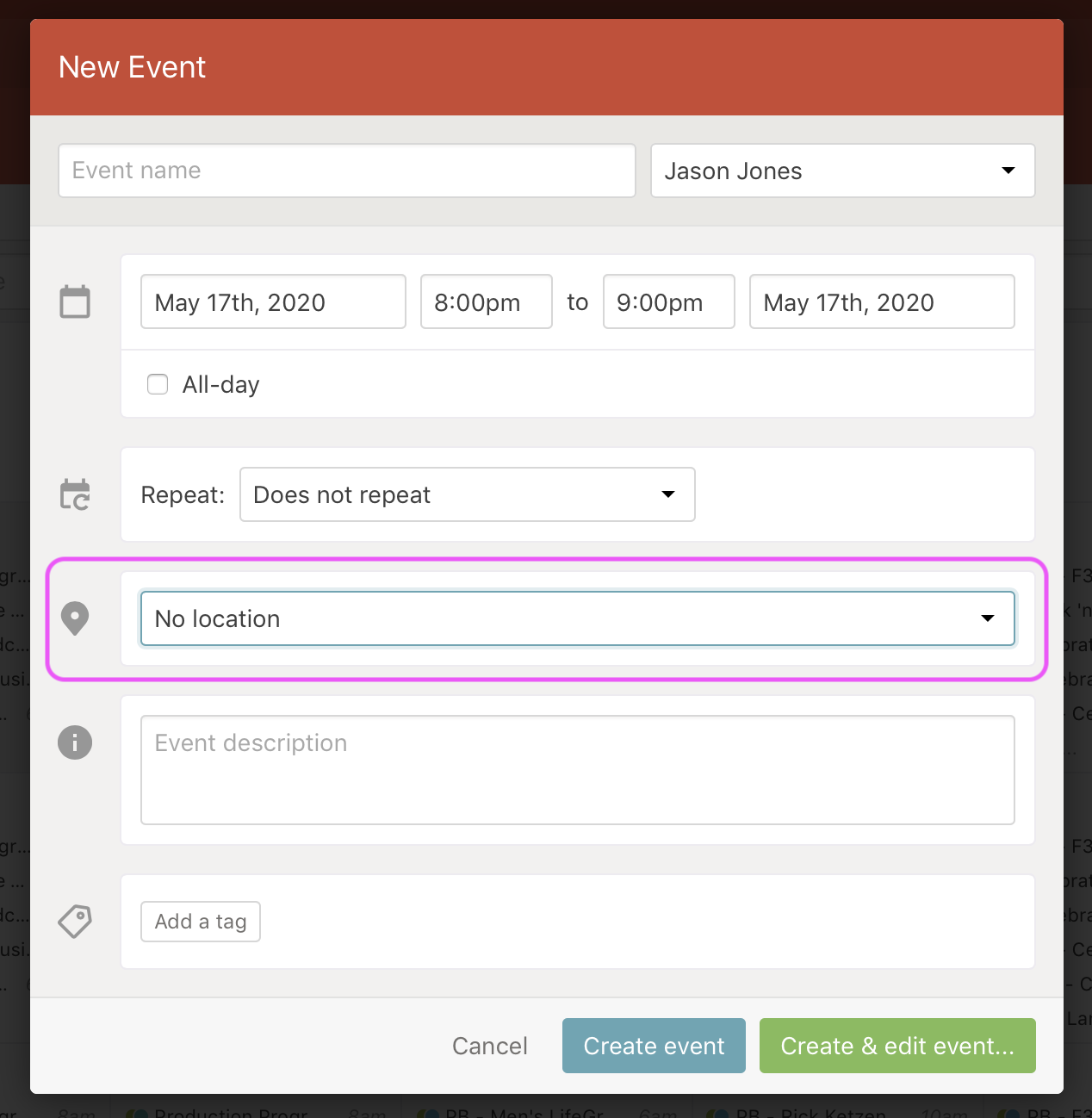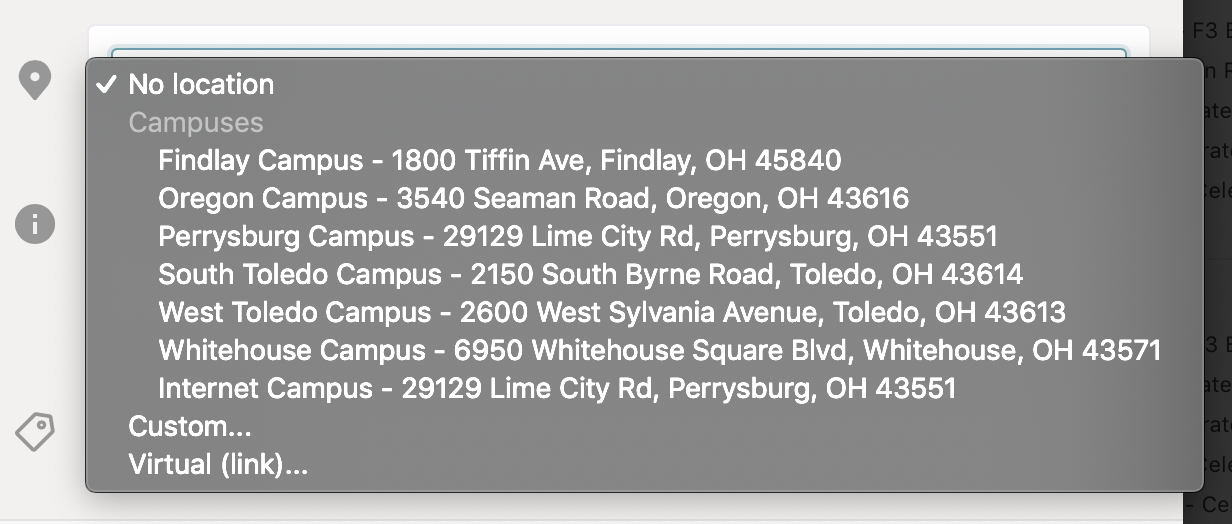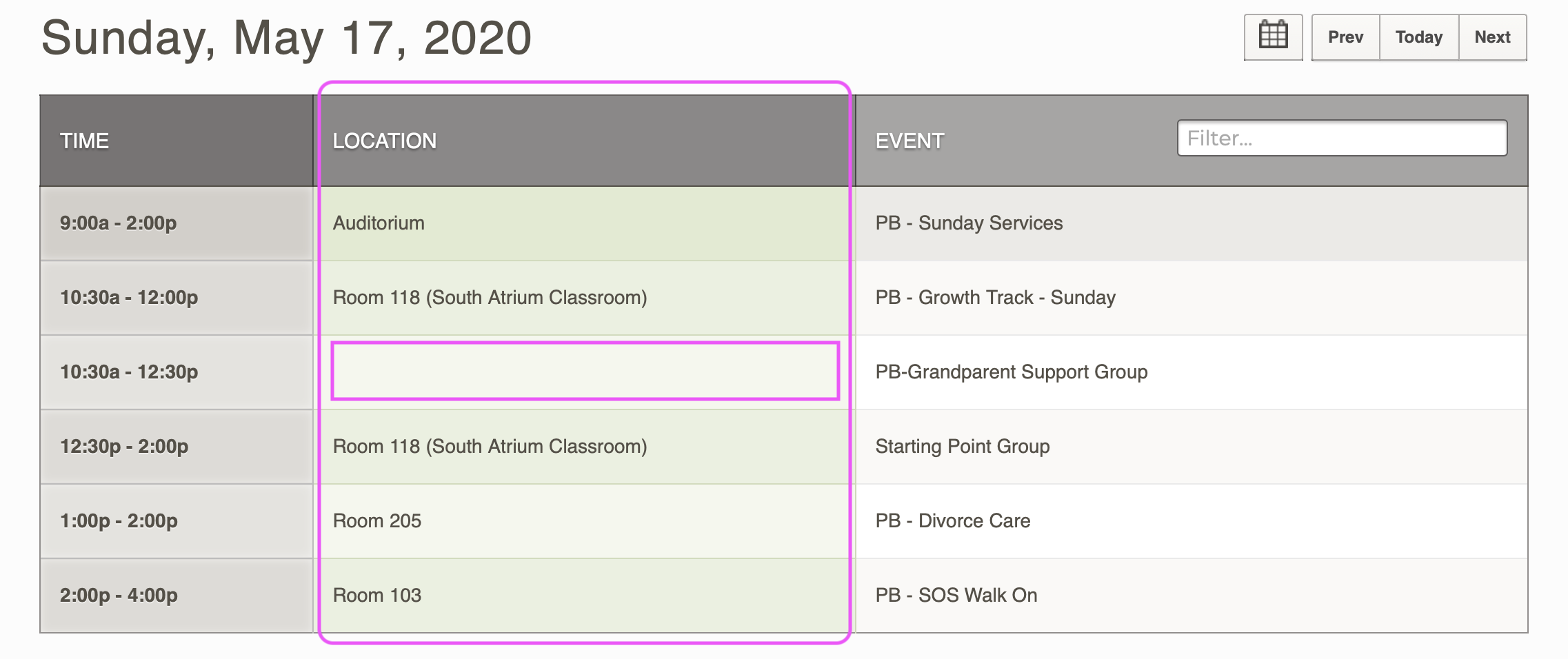Have you ever reviewed the calendar on CreekHelp? Did you know that this calendar is driven specifically from Planning Center Calendar & Room Reservations?
By creating an event in Planning Center Calendar you:
- Reserve the Room so that others know that its in use
- Automatically display your event on a CreekHelp calendar.
CreekHelp Calendars are helpful for our Guest Service and Receptionist teams.
When guests or other staff have questions about where events are being held in the building, these calendars can be very helpful.
When creating an event, the first screen asks you to pick a location.
By default it remains blank and is not a required field.
The field is a dropdown and allows you to select from a campus, a custom choice or a link (like GoToMeeting).
The location field shows up on CreekHelp as the location the guests should be directed.
Because of this, I recommend you select [Custom] and manually type in the primary room for the event.
If you leave the field blank, no location will show up on our CreekHelp calendars.