Do you have a recurring web conference meeting? Why send multiple links to your team when you can send 1 link that will work each and every time!
Setting up an online meeting room is a great way to ensure everyone knows how to access the meeting instead of having to wait for a new link every week. A great way to make sure every member on your team has this link is to include it while sending out your calendar invites. This puts the link in a central location thats easy to find and even better, never needs to be replaced. To learn how to create an online meeting room from the online Hub and GoToMeeting desktop app, check out the information below!
Creating a recurring meeting from the online Hub:
- Log in to your account at https://www.gotomeeting.com
- Click ‘Create Meeting’
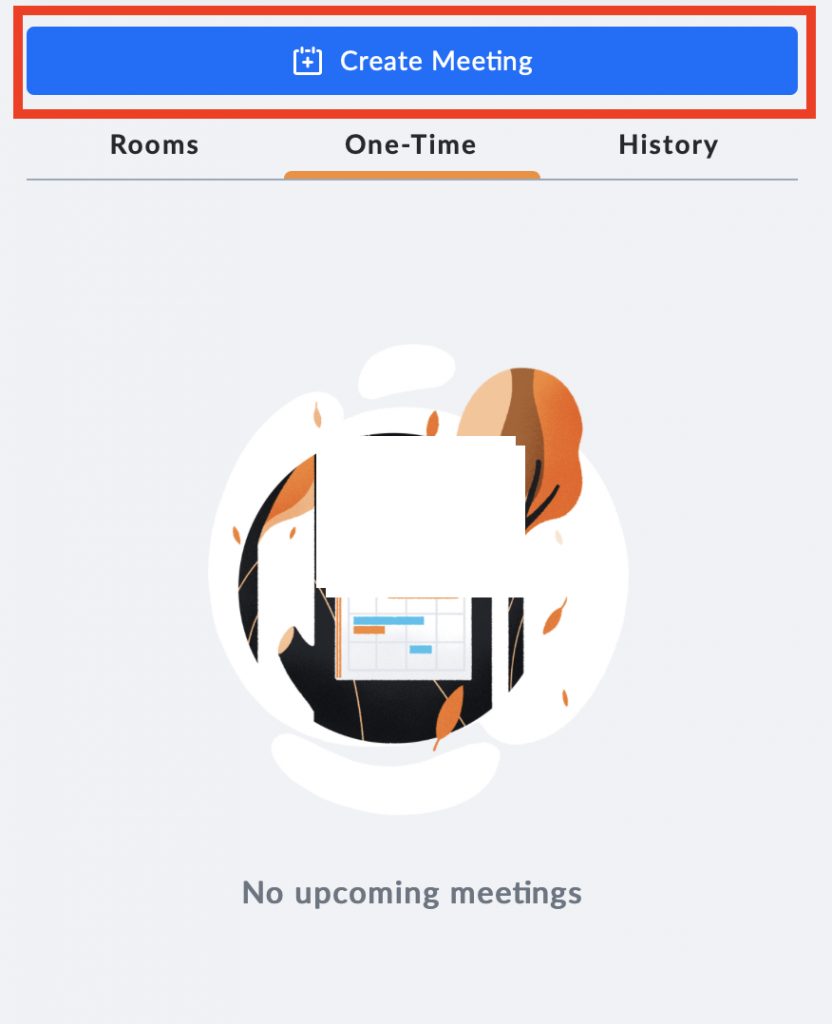
- Name your meeting and choose the ‘Online Meeting Room’ Option. This allows the link to never expire, so the meeting will always be accessible with that link, eliminating the need for you to have to send a new one out each week.
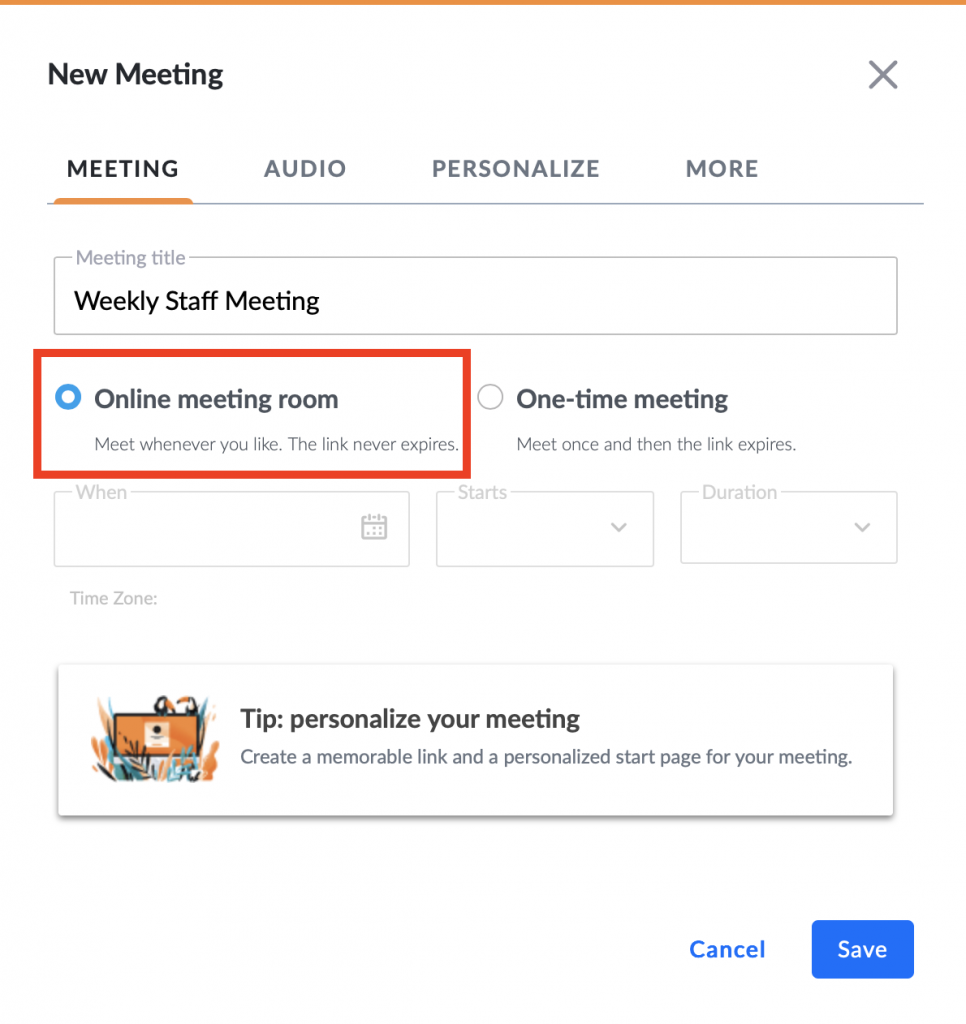
- Click save at the bottom and that’s it! Your room has been successfully created!
Creating a recurring meeting from the GoToMeeting desktop app:
- Log into your GoToMeeting account
- Select ‘Schedule Meeting’
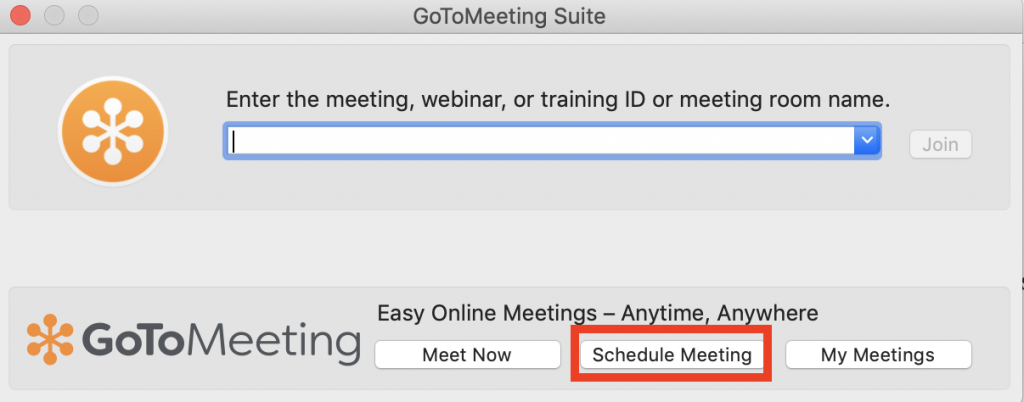
- Name your meeting and change the frequency under the title to ‘Occurs multiple times’. This allows the link to never expire, so the meeting will always be accessible with that link, eliminating the need for you to have to send a new one out each week.
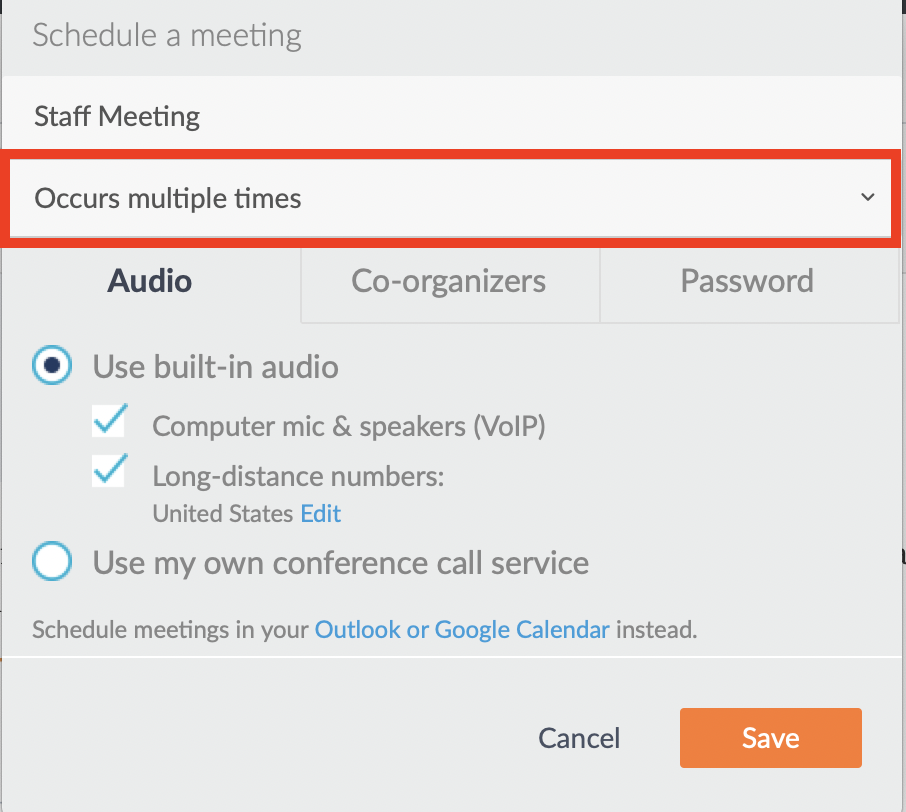
- Click save at the bottom and that’s it! Your room has been successfully created!

