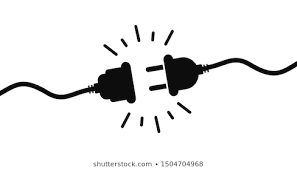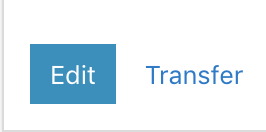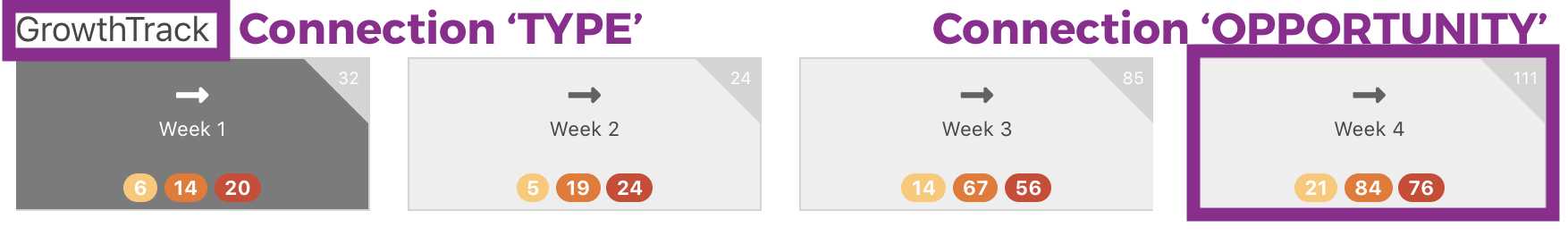Have you wondered what the difference between the Edit and Transfer buttons are on a Rock Connection.
Maybe you have wondered why you have to click the [edit] button to change who the connection is assigned to.
Here are a couple notes that may help you.
Lets look at a couple definitions before we begin.
Connection Type: The category that connections are built within.
Connection Opportunity: The request a guest has made in order to get connected with.
When you click the EDIT button, you can edit anything about a connection request.
- Connector (who it is assigned to)
- State (whether the connection is open etc)
- Comments (the initial request)
- Status (current status)
- Placement Group (the group you are assigning a person to)
- Campus (the set of groups you would like to search through for placement)
When you click the TRANSFER button, you can move the connection request to a NEW Opportunity.
When moving a connection request through the TRANSFER button, you can update the following items:
- Status (current status)
- Add a Note
- Connector (who it is assigned to)
When you edit the Connector, it is important to select: [Select Connector]