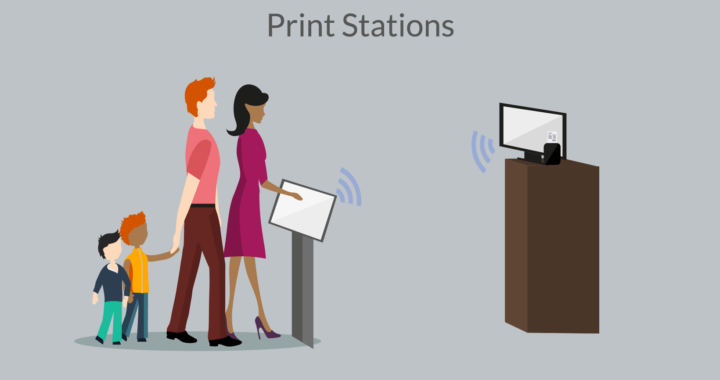Have you ever noticed that a checkin printer may be paused and you have wondered how to un-pause the checkin printer?
In this quick Pro-Tip, we will briefly go over some of the functions of pausing/unpausing your printers.
- Pause
-
The printer is paused. Print, label feed (advance), and other labels are suspended until the pause state is removed. You can un-pause the printer by pressing the Pause button.
- On the ZD420 Model – a Pause Light will be illuminated in Yellow at the top of the panel.
- On the 5004 Model – the screen will say [ Printer Paused ]
-
- Cancel
-
Only functional when the printer is in the Pause state.
-
Pressing the Cancel button causes the printer to cancel printing the next label in the print que.
-
Pressing and holding for two seconds cancels printing of ALL pending labels not yet printed
-
If you are at FN, ST, WT or WH your printer model is the Zebra ZD420. This printer has a nice clean look and has only a few buttons. Below is an image of the PAUSE Button:

If you are at OR or PB your printer model is the Zebra 500r. This printer is a bit larger and has quite a few buttons on the front. Below is an image of the PAUSE Button: