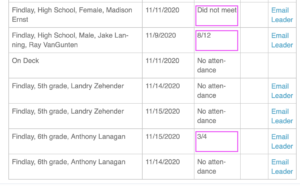As we prepare for the new Groups Semester, we have made some significant improvements to the Group Leader toolbox on our external site.
While some of you may already be aware of these updates, we thought this would be a good opportunity to share with you.
First – Lets share the updates available at My.CedarCreek.tv
Previously a Group Leader had access to 2 tabs in their toolbox; [Roster] [Attendance] [Roster] – gives our group leaders the ability to manage their group members. Things a group leader can do from this page:
- Manage their Pending group members.
- Manage their Active vs Inactive group members
- Email their roster
This past month, we added 3 new tabs to the toolbox; [Group Stories] [Group Prayer Requests] [Group Leader Site]

[Group Stories] – will give our group leaders the ability to share a story with us about their group. This could be really helpful as Second Saturdays continue to pick up. This could be really helpful if a particular small group has had a big impact happen within their group.

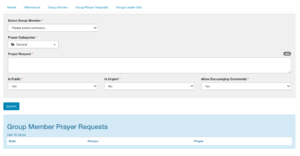
Second – Lets share the updates now beginning in email.
Each NextSteps Director of Groups has the ability to add someone, in Rock, to the Group Hub as a [Notifier]. By adding a person to the role of [Notifier] on the Small Group Hub within rock, the ‘notifier’ or Hub Leader, if you will… will receive 2 weekly notifications by email.
- Group Requirements – This email goes out Thursdays at 9a. This email provides a list of requirements that their Group Leaders may still need to meet. This email is guided at giving the hub leader an opportunity to work along side our staff to ensure every leader is onboarded properly.
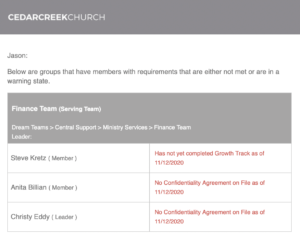
- Group Attendance Digest – This email goes out Sundays at 7p. This email will provide a list of all active groups within that hub and if they took attendance or not. This email is guided at giving the hub leader an opportunity to work along side their group leaders to ensure every group is taking attendance, as needed, throughout the semester.