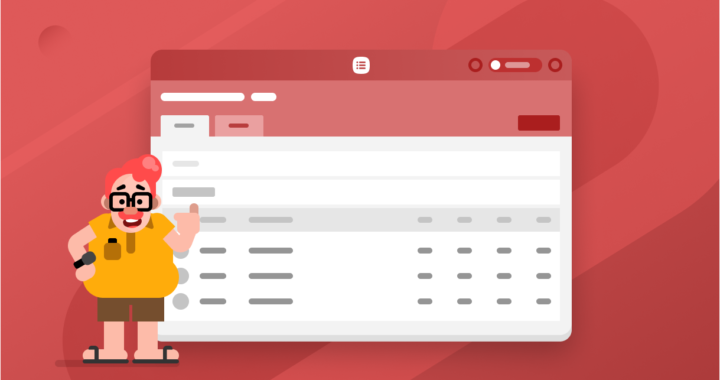Calendar is where you can find all the answers to what events are happening when, where, and with what stuff. But there is one last question—who? Who is in charge of all the rooms and resources assigned to these events?
Did you know that Calendar is also a great place to reserve things like:
- 15 Passenger Van
- One of our Trailers
- Ministry Sound System
- Table Clothes
- Corn Hole
Planning Center is a great place to keep track of everything going on at your campus in one location!
- Rooms
- Resources
Resources can be things like:
- Vehicles
- Tables
- Tents
- Activities
- Supplies
- etc
By making sure your calendar is up to date for you campus, you can ensure that our Facilities team and other technical staff have the opportunity to serve your campus well by knowing when and where events will be held. This was there are no overlap in where updates, servicing or upgrades are happening.
Here is a quick overview on how to create a reservation:
Once you create an event, you can request any rooms and resources needed for the event.
Check out this clip from Planning Center University.
Click Edit to begin searching for rooms and resources.
Search or browse for the room or resource, and then enter the necessary information to give the Approvers enough information to approve your request.
Some Room Setups have suggested resources, which you can add from the Setup tab.
After you add the rooms you need, you can arrange them to be shown on the kiosk in a specific order.
Once you’ve added all the necessary information, Save changes to send requests to the Approval Groups.
If you are trying to see which room an event is being hosted in quickly, you can do that from CreekHelp! Click on the Calendars option from the home page. This will give you a quick view of each campus and what is currently being hosted in those rooms each day.
Current category approvers are:
- Bryan Bockert
- Karen McMillan
- Julie Lew Lewandowski
- Casey Wagner
- Sara Shortridge
- Jason Jones
- Julie Lew Lewandowski
- Karen McMillan
- Karen McMillan
- Jaime Shank
- Phil Wells
- Phil Wells
- Phil Wells
- Jason Jones
- Jason Jones
- Paul Huguelet
- Paul Huguelet
- Sean McGee
- Cindy Casey
- Cindy Casey
- Sean McGee
- Brent Bliss
- Mark Snyder
- Seth Oswald
- Seth Oswald
- Seth Oswald
- Ezra miller
- Ed Bellner
- Tristen Rayot
- Ed Bellner
- Tristen Rayot
- Noah Hagedorn
- Noah Hagedorn
- Noah Hagedorn
Planning Center made it a little bit easier to answer the “who is in charge here?” question with the shiny new Approval Groups tab!

Now you can see the full scope of what an approval group is responsible for—rooms and resources—and who is in the group, all in one place.
You can still edit the approval groups from the room or resource detail page when you need to, but now you can also add or remove rooms and resources directly from the approval group!