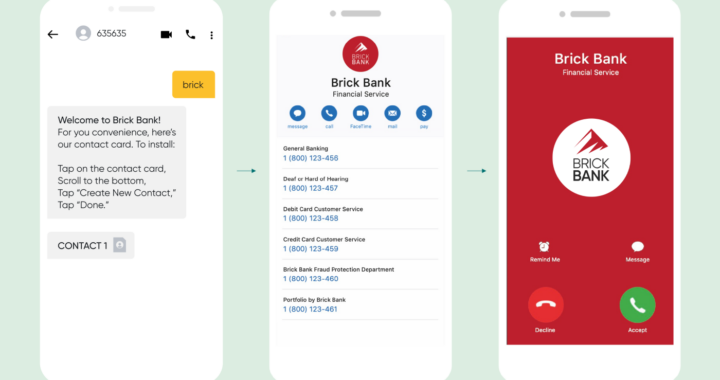Do you have a Rock mobile number that you use to text families or DreamTeam?
Did you know that you can send people your contact card?
Step One:
Create a contact in your phone for your Rock Mobile Number. Put information into the contact card you are creating in the same way you would want the receiver to save it in their phone.
- First/Last Name
- Phone Number
- Profile Picture
- etc
Step Two:
After you save the contact on your phone, share the contact with yourself by email or saving directly to your computer. When you click share, a .vcf file will be created and sent to the destination of your choice. In the end, you will want to have that .vcf file on your computer desktop.
Step Three:
You can send a text message to a person or a group of people from Rock with your contact card for them to save. You can say something like: ‘Save this contact to your phone’. When you go to send the contact card in Rock, use the Rock SMS attachment feature to attach the .vcf file to your text message.
In the end, the user will receive a contact card pre-filled out that they can save to their phone.
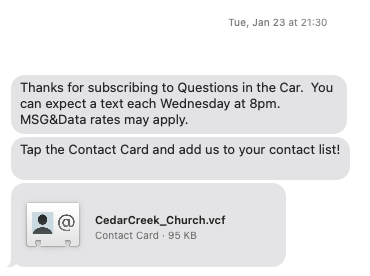
Be sure to test test test.