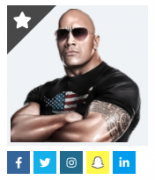Have you ever reviewed the calendar on CreekHelp? Did you know that this calendar is driven specifically from Planning Center Calendar & Room Reservations? By creating an event in Planning Center Calendar you: Reserve the Room so that others know that its in use Automatically display your event on a CreekHelp calendar. CreekHelp Calendars are […]
Read MoreAuthor Archives: Jason Jones
Social Media Handles | 060
Did you know that rock carries the ability to link to a persons social media account? Navigate to a persons profile in Rock, click the additional information tab and look for a block called [Social Media] From here, staff should be able to edit the attributes. You can directly add someones handle to the specific […]
Read MorePCO vs Rock Sync | 058
Did you know that PCO and Rock talk? We have a SYNC turned on to connect the two databases. Recently we have stepped into our last planned phase of the PCO and Rock SYNC. What does this mean? Since May of 2018 Rock and PCO have been syncing the following items: First Name Last Name […]
Read MoreLog into CreekHelp | 057
There can be benefits to creating an account and logging into CreekHelp. If you are staff you will have access to secure pages not available to the public. You will also be able to track progress, bookmarks and notes on any training videos you watch! If you are a dreamteam member, you will be able […]
Read MorePractice makes perfect | 056
Practice a Webinar Growth Track Group Leader Training Start Here You can start an event in practice mode before you actually start the live session. This allows you to run through the event with other panelists and organizers to perfect it without attendees. If you practice an event up until its scheduled start time, you […]
Read MoreGoToMeeting Audio Tips | 055
Pro Tips for Enhancing your Audio with GoToMeeting Voice is the key to communication and collaboration The most critical part of any meeting solution is a reliable audio connection. Clear communication is at the heart of every interaction, and we want to make sure we have you covered during this time. Our audio portfolio provides […]
Read MoreCovid Connection Workflows | 053
Since creating the Covid-19 Connection Campaigns, we have created a few workflows that will help our team as they work the connections. Add Benevolence Request Add Prayer Request Add to ‘OPT OUT’ of the Covid Campaign Group These workflows will each fire of a set of automatic steps to help move things along. PRAYER If […]
Read MoreGoToMeeting Best Practices | 052
Here are some great tips from the GoTo team (logmein) COVID-19: Tips for Staying Connected Using GoToMeeting As cases of Coronavirus (COVID-19) continue to spread across the globe, more and more people are shifting to remote work. With the increased demand for GoToMeeting, you may have experienced a lag in service or slowness joining your […]
Read MoreEmergency Exits in Cedarville | 051
Recently we asked Habitec to secure doors in our Kids ministry that are not often passed through. This will help keep our kids safe and our DreamTeam aware if anyone passes through these often unused doors. 2 Types of Security: Habitec will arm the door so that an alarm will sound if the door is […]
Read MoreCheckin CheckOUT | 050
Have you ever checked yourself into the wrong group or serving team… Has one of your DreamTeam member ever checked into the wrong group or serving team… What about a guest at Kids Ministry or Students? You might have seen an option to “CHECK OUT” if you go to check in a second time… Have […]
Read More