Have you ever wondered how a guest can subscribe or unsubscribe from text messages from CedarCreek? Well, thats a great question! There are actually 2 different ways to ensure that a person is subscribed or unsubscribed.
The first way is from within Rock itself.
To ensure that a person is capable of receiving a text message from Rock, we need to make sure the guest has a mobile phone number on their profile and we need enable SMS on that number.
- Navigate to a persons profile in Rock
- Click the [ Edit ] button in the top right corner.
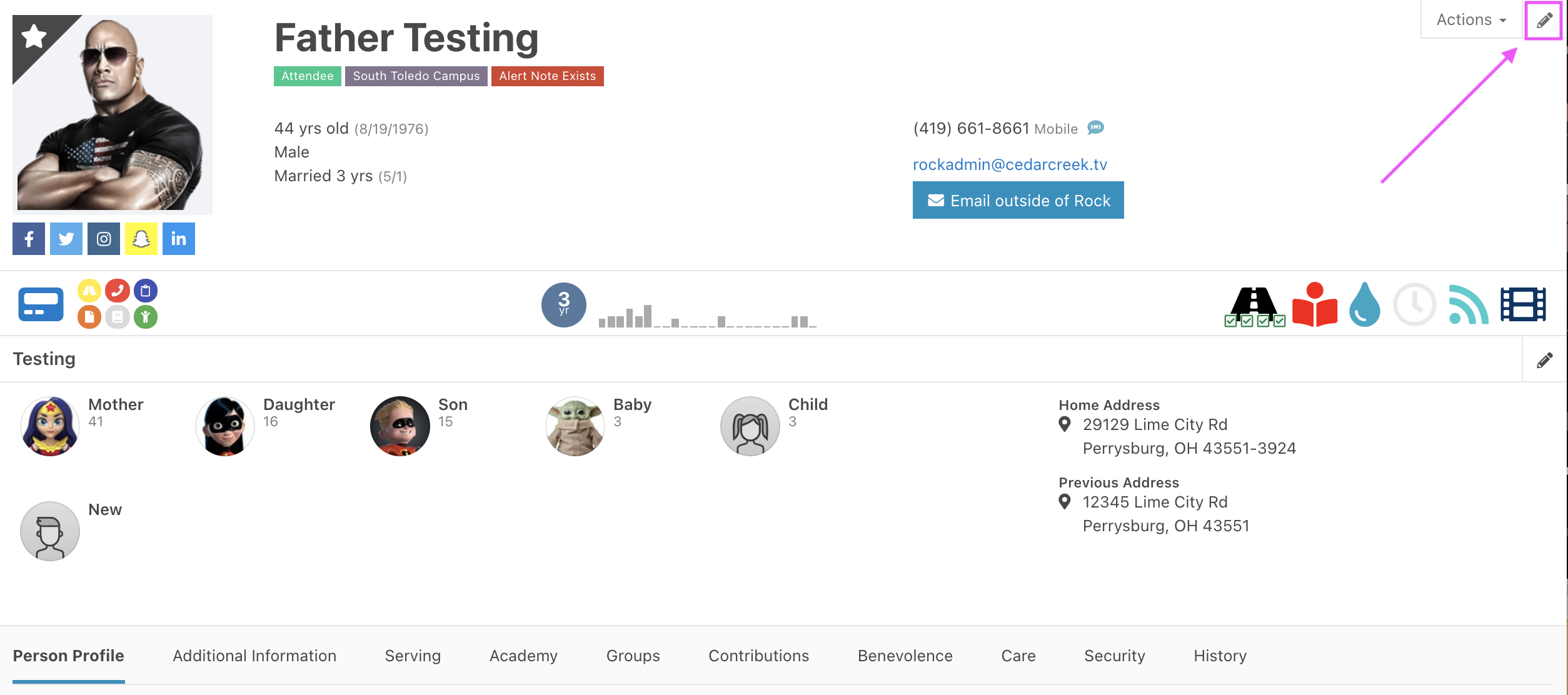
3. After clicking edit, you will be taken to a popup edit screen.
4. Make sure the person you are viewing has a mobile number and SMS is enabled.
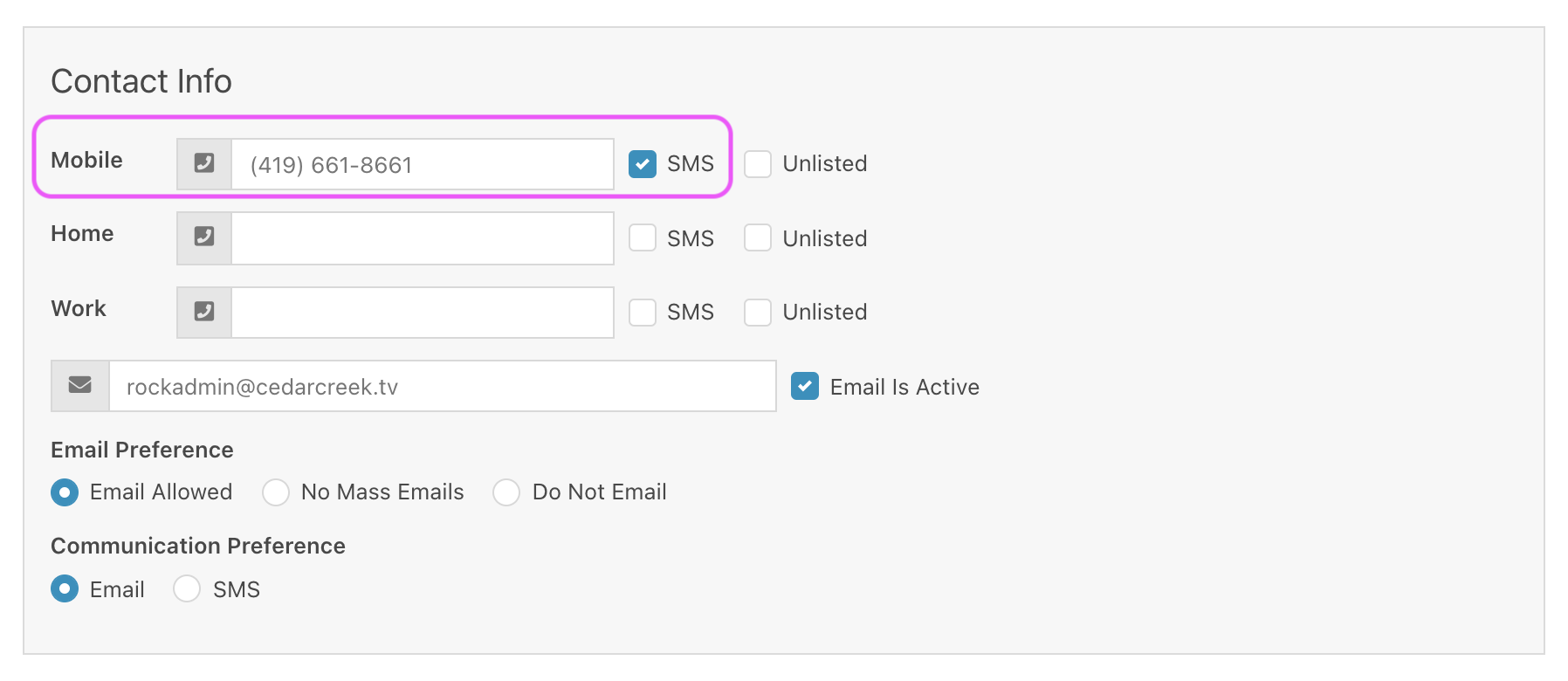
If a guest ever mentions to you that they do not want to receive texts from CedarCreek Church…. OR they would like to receive texts messages from CedarCreek Church, be sure to check or uncheck that SMS button accordingly.
After you have ensured that a guest is capable of receiving texts from Rock… you are all set!
Note: Our text messages, while being created in Rock are all actually sent through a text service called Twilio.
Guests have the ability to text STOP and START through our texting service. By texting START or STOP to 419-419-0707, Rock will not toggle the SMS option on their profile, but Twilio block or unblock their number from our SMS service.
If a guest has texted STOP previously, they will need to text START in order to begin receiving text messages from CedarCreek again.
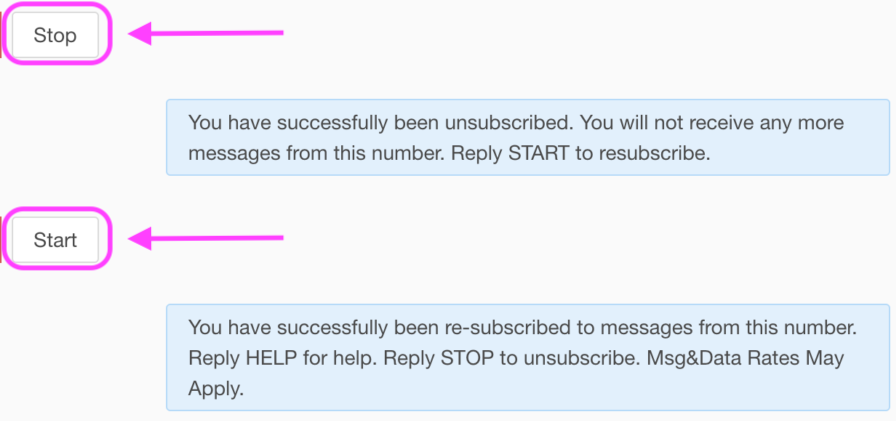
Additional, if you are interested in seeing a list of keywords we currently offer, see CreekHelp.

