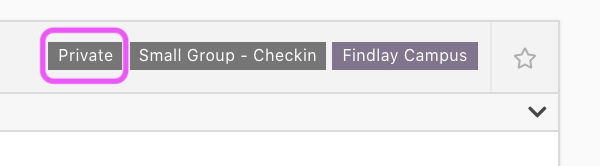If you have had any experience building small groups, you probably know there is an option to make a group [Public].
By default, this option is always checked, meaning by default the group is publicly available.
If you uncheck the box next to [Public], the group will become ‘Private’.
What is the difference between Public and Private?
- Public groups are available to be viewed, edited, connected with on our external site.
What defines our external site?
- My.CedarCreek.tv is our external site
- Rock.CedarCreek.tv is our internal site
If a group is marked [Private] it can no longer be viewed on the external site.
- Guest Group Viewer
- Group Leader Toolbox
Why would one want to make a group private?
- Think Celebrate Recovery. In most cases, Celebrate Recovery is a private, anonymous group. While we do take attendance, we do not want names and contact information shared outside of Friday Night meetings. (meaning with group leaders or others)
You can easily see if a group is marked private within the group viewer by looking at the header for the group.