We have built out some security updates to our email system to help users decipher legit emails from potentially harmful emails coming into our system. If you see either of these alerts, be conscientious of what you are clicking. To be clear, NOT ALL emails with these tags are bad! This is a tool to help alert you to the fact that it did NOT originate from within our network. It may be a legit email from a 3rd party service we use… When in doubt, hover your mouse over a link to see the ACTUAL destination in the bottom corner of your window. Look at the sender’s name and email address (though this can be spoofed) and make sure nothing is immediately questionable. And as the alert says, if you are unsure if the validity, forward it to me and I can confirm/deny it. Better safe than sorry and all it takes is one wrong click to be infected with malware/ransomware.
There are 2 new warning types that may be seen depending on the circumstances:
1) For users of OUTLOOK software (webmail, desktop/laptop, or mobile apps): Emails sent from OUTSIDE our org, to INSIDE our org, will contain an “External” tag. CreekHelp.com emails are excluded from this.
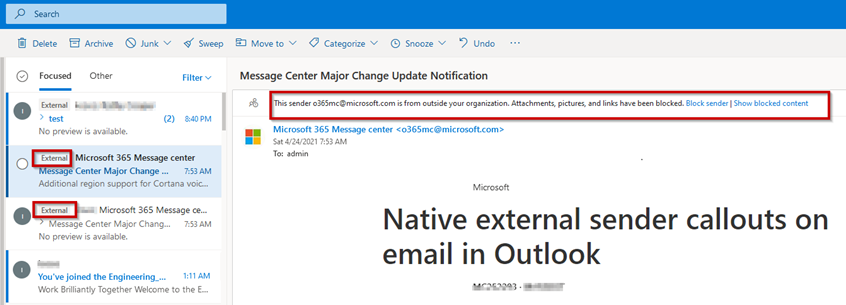
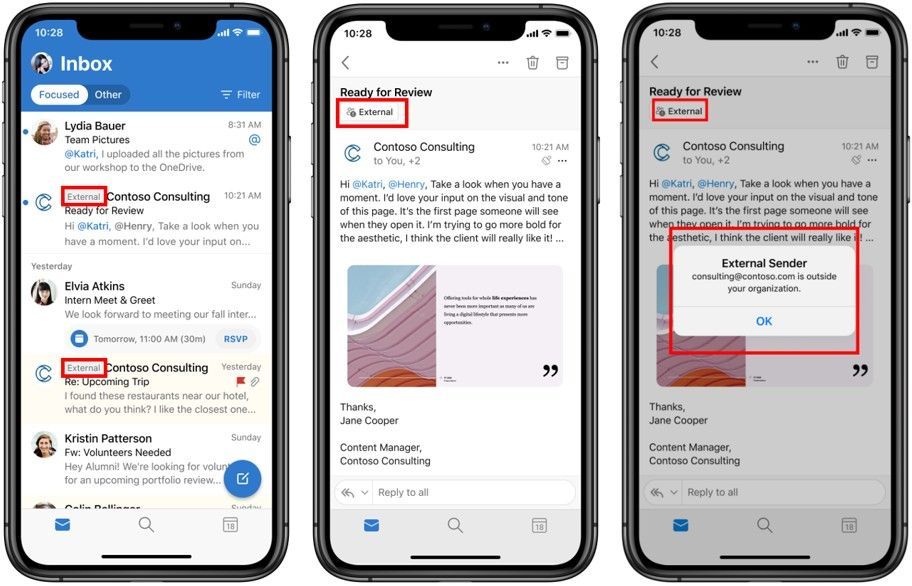
2) For ALL Users (regardless of email client): Email sent from OUTSIDE our org, to INSIDE our org, will have this at the top of their emails. CreekHelp.com and Teamwork.com emails are excluded from this.
|
Caution: This email is from an external sender.
|
In addition, emails which also contain a phrase from a list of popularly used phishing phrases will see this at the top of their emails.
|
This email has suspicious content. Take care with links or attachments. If you are unsure of its validity, contact your IT Department.
|
We hope these updates can increase awareness of malicious actors and help keep our network safe! Thanks all and if you have any questions, don’t hesitate to ask.
