Wow… what a season. Can you believe that it has been 4 months since we have published a CreekHelp ProTip?!?!
Well… guess what? WE ARE BACK!!!
In this ProTip we want to recap our most recent CreekHelp Academy Course on Staff Values, but before we do we are excited to share with you 2 big updates to CreekHelp.
- Pro Tips, in addition to being emailed out to subscribers, will also be posted on Microsoft Teams. You can find the most recent Pro Tip by looking in the ‘CedarCreek Church’ Team and clicking on the CreekHelp Pro Tips Channel. We hope this makes your access to Pro Tips just a bit easier!
- CreekHelp Tutorials are going through a major re design. Your project managers started work on this project in the first quarter of this year and together we will be working again to finish everything up by around October. If you are looking for training documentation, you can still find it on CreekHelp, under the menu item [Academy]. From there, all past training documents and videos are located under ‘Legacy Tutorials’. However all new training videos and documentation will be turned into clickable courses that you can take. This major update includes posted content from previous CreekHelp Academy courses! WOOT WOOT!
- Note: In order to view previous CreekHelp Academy content, you will need to login. When prompted please leave the User and Pass fields BLANK. Instead… click on [Login with your CedarCreek Account].
I hope you are as excited as we are!
Now on to the ProTip. This ProTip was written by our very own Marsha Koch! So when you see here, be sure to give her a big High Five!
If you missed or are interested in watching the previous course on Staff Values, you can do that!
- CreekHelp
- Academy
- Previous Courses
- Staff Values
From here, be sure to login and enroll in the course! Once you have watched the video from beginning to end, CreekHelp will send us a completion certificate and we will be sure to mark you as having completed this course in Rock.
Thank you Marsha!!!!
Have you ever wanted to send a shout out to a co-worker after you experienced them living out one of our staff values of Mission Driven, Better Together, Take Growth Personally or Celebrate Progress? Thanks to the new “praise” feature in Teams, and some really cool icons by our Arts team for each staff value, now you can!
The vision behind this is that when we “catch” each other living out one of the four core values, we can recognize the individual by lifting up the value that they lived out. It will be important for us not to just praise the individual but rather to praise the value that that person is living out!! Pull wording from the values itself and elevate how that person lived it out!
A great staff culture comes down to one thing: people. Our team carries the responsibility to keep our values from becoming hollow, unused, or just a list of words on paper.
Here is how you can give it a try:
While using Microsoft Teams, from within any direct message or group chat look at your toolbar near your conversation area.
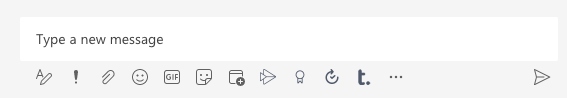
From there, click on the Praise Icon.
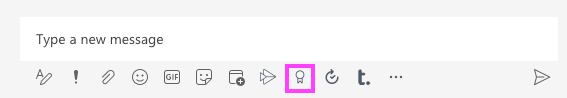
From here, you will be prompted with a pop-up to select your praise. You will notice that Microsoft provides a few options for us, but we have also created some custom praise options that include our Staff Values!
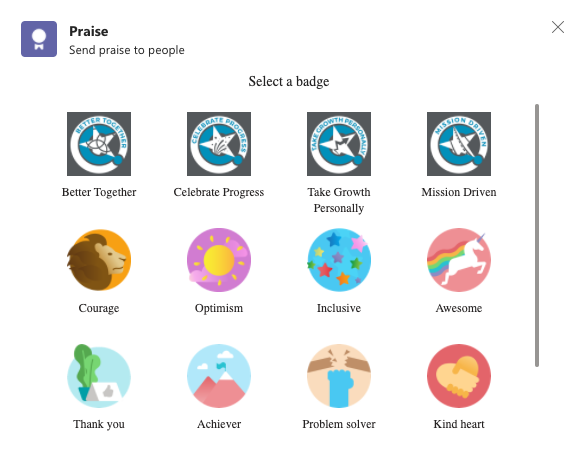
After you have selected a praise badge, you will be prompted to confirm the person you are sending the praise badge too and add a personalized note.
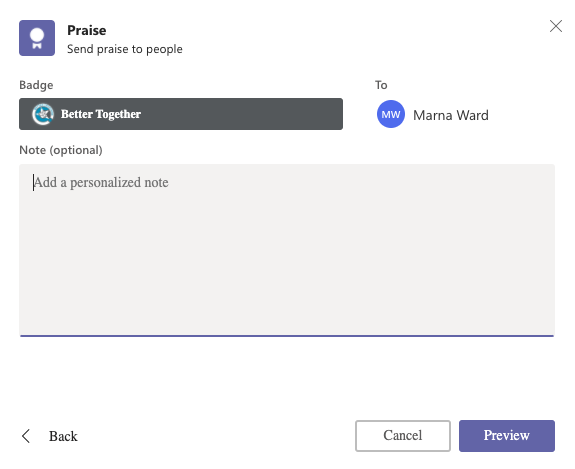
After you are done, click [PREVIEW]
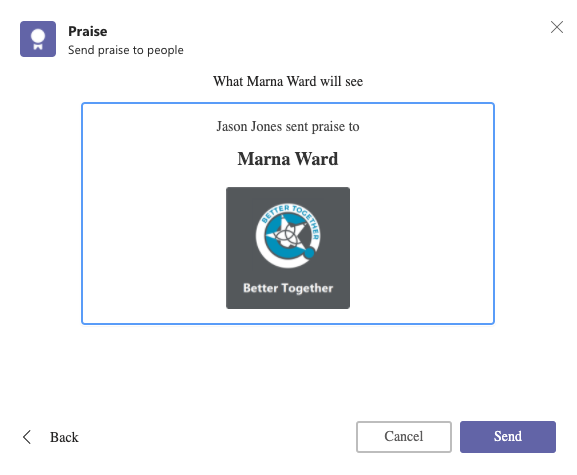
After you have reviewed your praise badge, if everything looks good… you can click [SEND].
Hope you have enjoyed this “first” fall ProTip.

