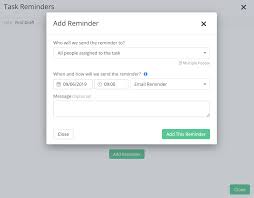Did you know that Teamwork can text you reminders about an upcoming task?
In just a few steps we will show you how that’s achieved!
First: Navigate to the task you are hoping to add and SMS reminder.
- Hover over that task and look for an icon with a [Bell]
- You can also hover over the task and click the [R] button on your keyboard
When you have opened the Reminder option, you have a few selections.
- Date for the reminder
- Time for the reminder
- What type of reminder
- Email Reminder
- SMS Reminder
- Mobile Push Reminder
- Make sure to select who you would like the reminder to go to
You can choose multiple users for one reminder or you can set up multiple different reminders.
If the task is recurring, the reminder will be recreated with each new task.
Please NOTE: in order for the user to receive an SMS reminder, they will need to have a mobile number on their profile. In order for the user to receive a Mobile Push Reminder, they will need to have the app downloaded on their phone.