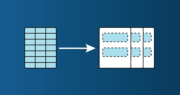Profile pages in Rock have changed with the latest version. The good news is, once you have taken a few minutes to familiarize yourself with the new layout, you will notice everything is a little cleaner and easier to move around the pages. As you can see the info that was at the top of […]
Read MoreAdd Connections Manually | 189
Did you know that you can manually add your own connections into Rock? Lets use the example of someone who wants to get baptized. Maybe you are talking to someone on the phone or meeting with them in person and the guest mentions to you that they want to get baptized. Lets walk through the […]
Read MorePhishing Alert Button | 188
You may notice a new “Phish Alert Button” in your email client today. You can use this button to report any suspicious or potentially dangerous emails. If you get a suspicious email, click the Phish Alert button and the email will be deleted from your inbox and forwarded to our IT team for […]
Read MoreActive vs Inactive Groups | 187
Small groups exist in Kids, Students and Next Steps. When a small group is no longer meeting what should we do with it? We should mark the group [ Inactive ]. We do this by [ Editing ] the group and de-selecting the option for [ Active ]. Why shouldn’t we just [Archive] or […]
Read MoreRock Merge Templates | 186
Did you know that Rock gives you the ability to merge data from most tables/lists of people into a word document? For example, you may want to create mailing labels for a list of people… maybe you want to create a checkin sheet that you can print… or maybe you want to print labels to […]
Read More