With tasks lists mounting and what always feels like more ‘to do’s’ than we can count, thinking about where a prospective DreamTeam member is currently at in what we call the ‘on-boarding process’ is one of those can’t miss details of ministry.
I’m not sure about where you may be at today, but for me I’ve always been a visual learner. Let me see something and familiarize myself visually with it so that I can see progression, I can see movement. I believe with on-boarding, it has the ability to make us better leaders to visualize the process our DreamTeam is currently in to know how close they are to the finish line in stepping into our teams fully on-boarded and ready to Make a Difference. Knowing that many of our ministries vary in the steps we currently take to ensure our DreamTeam are prepared to step into serving, ensuring how you track your on-boarding can be customizable.
Our organization already utilizes Teamwork in a variety of ways for work efficiency and one of the ways I’ve chosen to utilize Teamwork is for exactly the topic at hand of creating a list for DreamTeam on-boarding.
Housed within any campus folder, you have the ability to create a task list for any purpose you deem fit. Once you’ve created a task list, you’ve set the permissions and options you prefer and you’re off to the races!
As you design an on-boarding process for your specific ministry, think about each & every careful step from start to finish a new DreamTeam member stepping into your team from their first interest would need to accomplish. From there, follow that thought progression all the way until their very first serve date on your team. It may be helpful as well to sketch out on paper first, what this process looks like for you. Once you’ve developed each step, you’re ready to move on!
Within your newly created Task List, you’re now ready to create in each step you’ve devised as essential for your ministry for on-boarding a new DreamTeam member. Click on ‘Add a Task’ and carefully choose who needs to complete that task. You also can ‘up your game’ by creating reminders for yourself that you can have emailed, texted or a push notification sent to your device. Additionally, adding comments can keep you on top of your on-boarding even further.
To see that visual progression referenced earlier, create what’s called a Sub-Task underneath or within any task you’ve previously created. To do this, simply hover over the task you’ve just made and select ‘Add Sub Task’. Here, add the DreamTeamer’s name and save. Here now, you will witness that person’s name and can now move them onto the next step in your on-boarding process as they complete each step. Keep in mind, you will need to carefully create a new Sub Task as they progress through your List.
Check out some of the screenshot’s below to gain some perspective on what this could look like for you:
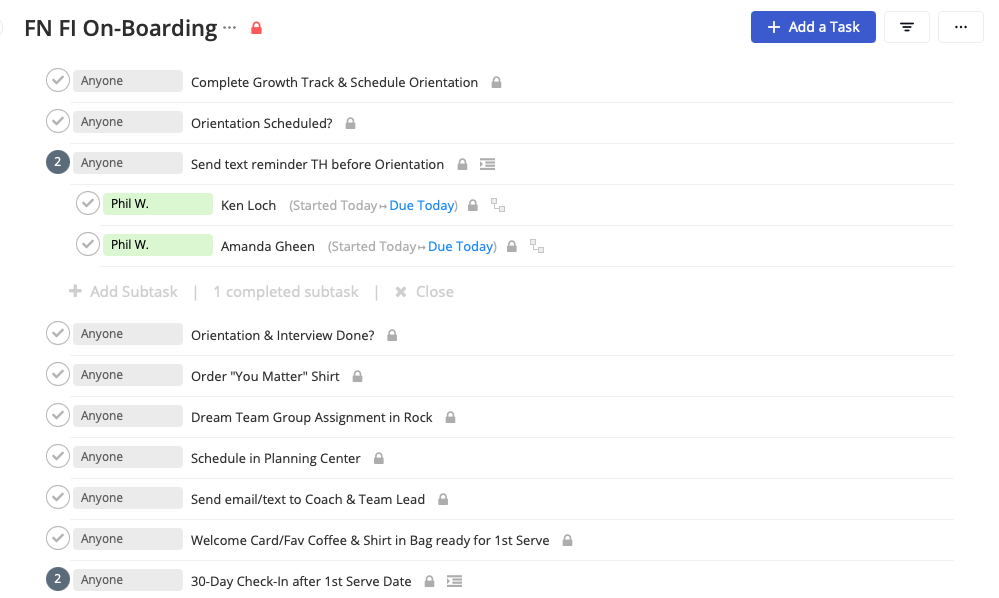
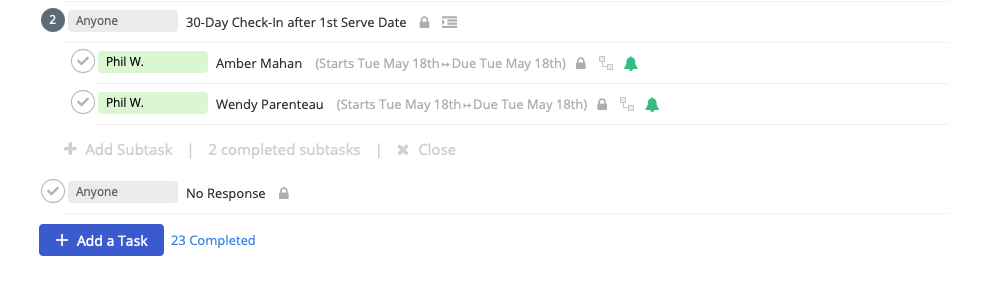 Better Together! It’s who we are, it’s what we do. Let’s move our DreamTeam further & faster with essential tools like Teamwork and task management skills.
Better Together! It’s who we are, it’s what we do. Let’s move our DreamTeam further & faster with essential tools like Teamwork and task management skills.

