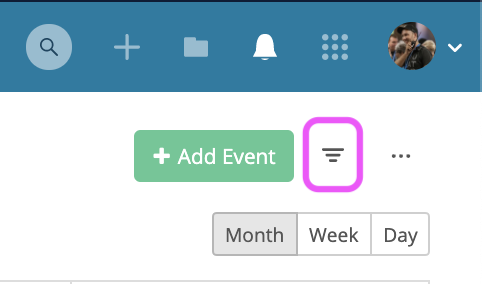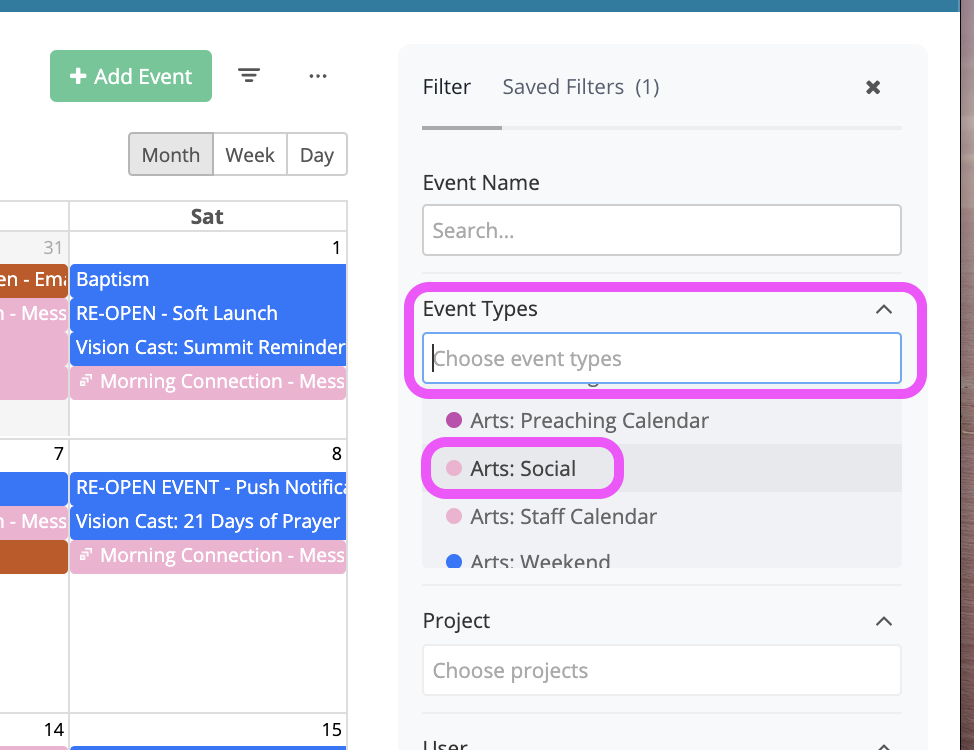Did you know that Teamwork Projects offers a calendar option?
While the calendar within Teamwork can be filled with lots of information and could be overwhelming, our goal today is to show a quick way to filter down to specific areas of the calendar.
Note: Each item on the calendar is assigned to an [Event-Type].
In this example, we would like to show you how to access a working calendar that illustrates our Ministry Calendar.
Login in to Teamwork Projects
Click on [CALENDAR] in the left menu.
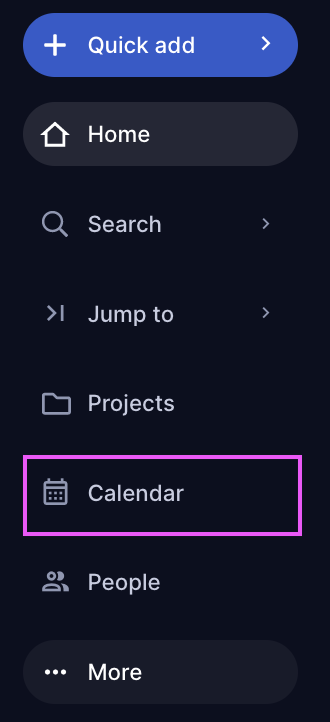
After you access this page, click the [FILTER] option in the top right.
From here, look for [EVENT TYPES]. Select any option you would like to show on the calendar.
Examples of the Ministry Calendar might include:
- Ministry: Students
- Ministry: Outreach
- Ministry: Next Steps
- Ministry: Kids
- Ministry: Internship
- Ministry: Groups
- Ministry: Family Ministry
- Ministry: DreamTeam
You can select one or more event types to see things on your calendar.
Some additional calendars available to you in Teamwork are related to Marketing & Comunications:
- Arts: Email
- Arts: Handouts
- Arts: Mailer
- Arts: Signage
- Arts: SMS
- Arts: Social
- Arts: Weekend Vision
Additional calendars built in Teamwork include:
- Arts: Backup Taping
- Arts: Film
- Arts: Photography
- Campus Events
- Staff PTO
- US/Staff Holiday
If you have any questions around a calendar or options available to search upon, don’t hesitate to reach out.