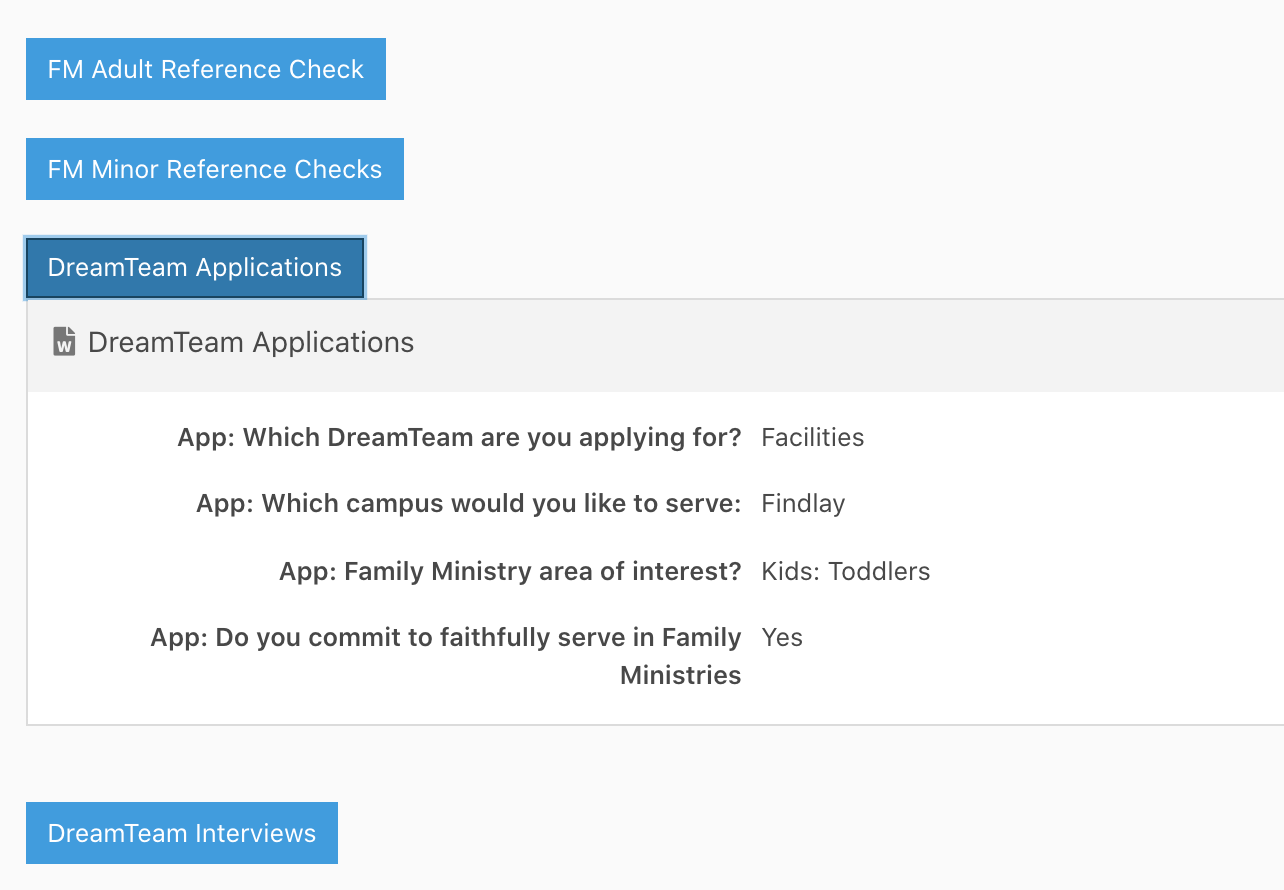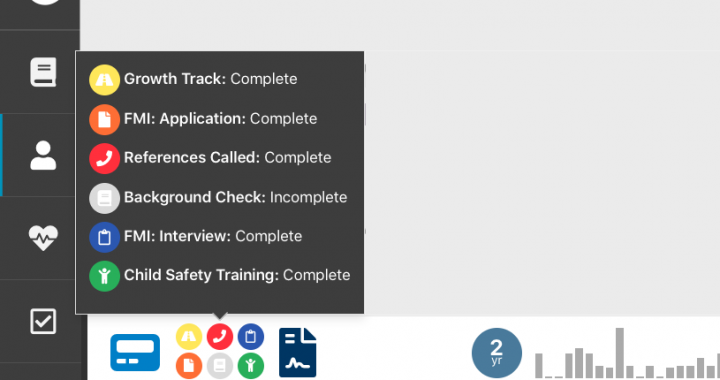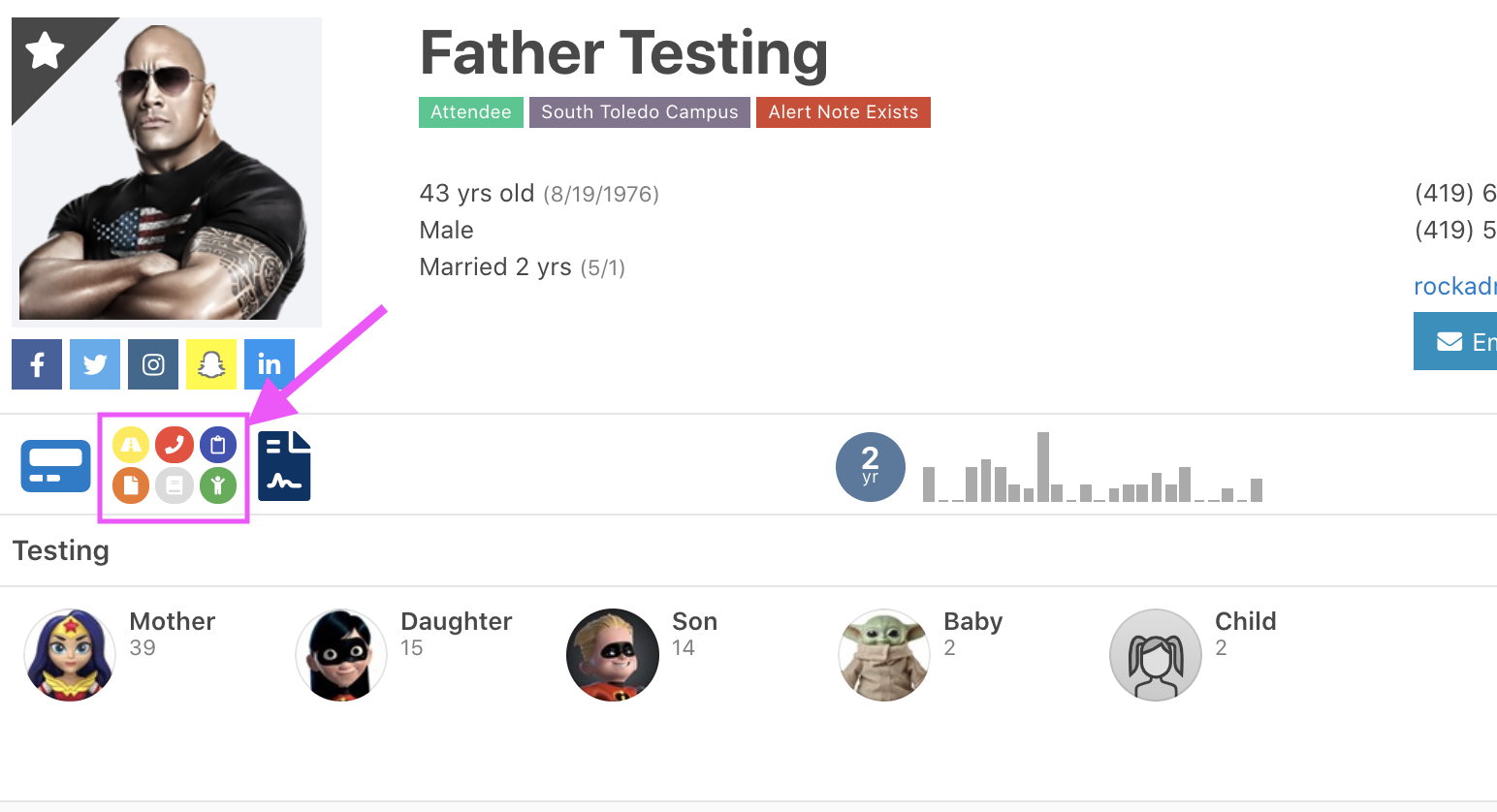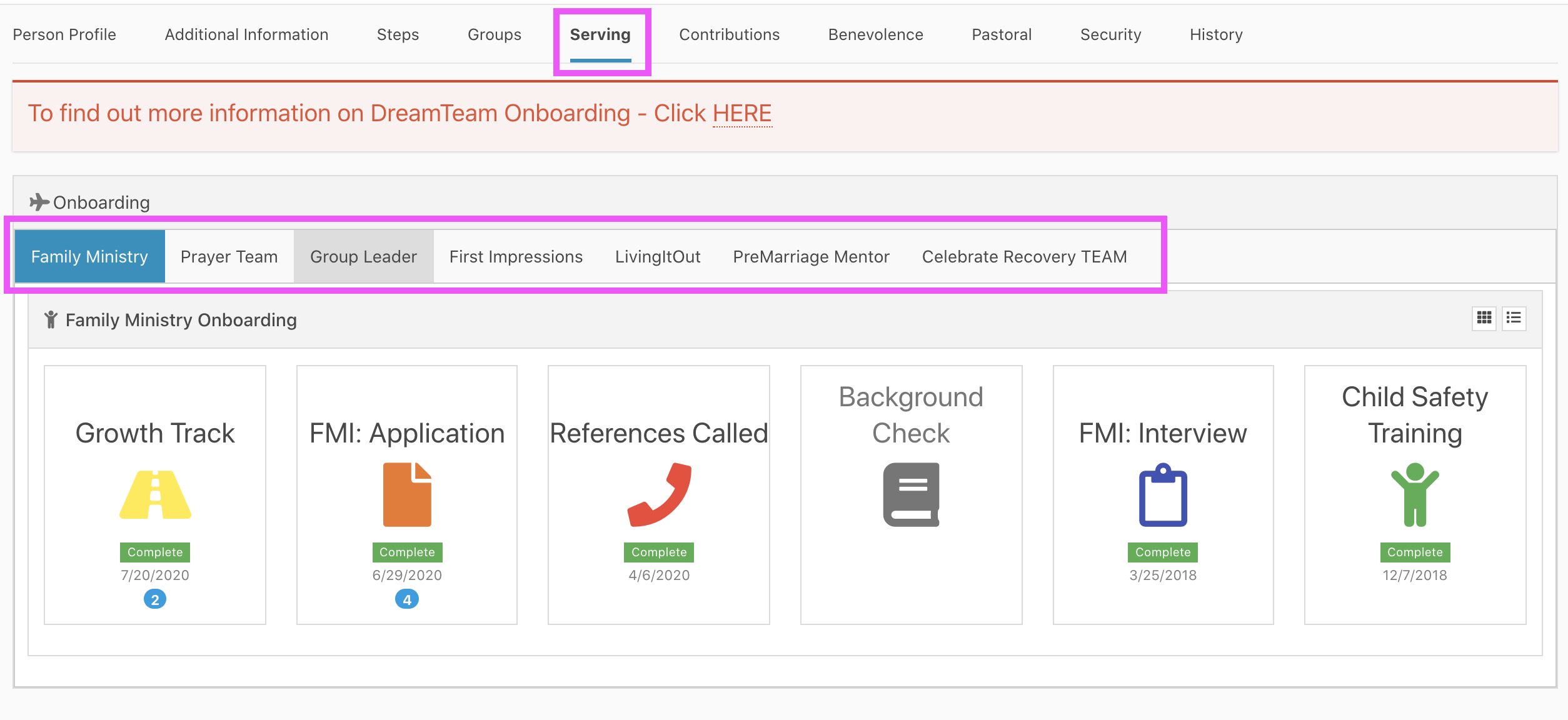We have recently made some significant changes to our serving information in Rock.
The first improvement we made, was how we display Family Ministry onboarding steps and their completion. Previously, as a person completed different elements/steps within the Onboarding Program, a unique standalone badge would be displayed.
In a recent update, we have consolidated our Family Ministry onboarding step badges into 1 singular badge. See Below:
Note: We have kept the the following singular unique badges displayed in this badge location:
- Family Ministry Parent Paging
- Group Leader Training
- Group Leader Agreement
Another major improvement to our display of onboarding steps, you will now see a tab called [Serving] on a persons profile.
Within this tab, you will see all items as they relate to a ministry related onboarding program. Each ministry program has its own tab. As you click through the ministry tabs you will quickly be able to identify if someone is ready to begin serving in that particular ministry.
Lastly as you scroll through the page, you will see other details as they relate to a person serving at CedarCreek.
- Growth Track
- Agreements & Interviews
- Week 4 Growth Track Information
- Training & Compliance
- Planning Center Tag SYNC
A new section on this page will illustrate all information as collected during an application, interview or reference check. For example if you fill out an interview for a person, the information gathering in that interview will be available by clicking on the specific blue category block on the page.
We hope that these improvements help you continue serving our team easier and more efficiently.