Have you met someone in the lobby, or recently added someone to your DreamTeam… Maybe someone recently completed Growth Track and you want to look them up in Rock. Have you been thankful there is a profile picture already in Rock for that person! Me too!
Having a profile picture in Rock can help us all stay connected!
Good news! we have made a really simple way for you to request profile pictures from your team or people you have recently met!
Navigate to the persons profile in Rock
- Make sure the user has an active email address
- If not, add one
- Click the [ Actions ] tab
- Select [ Photo Request ]
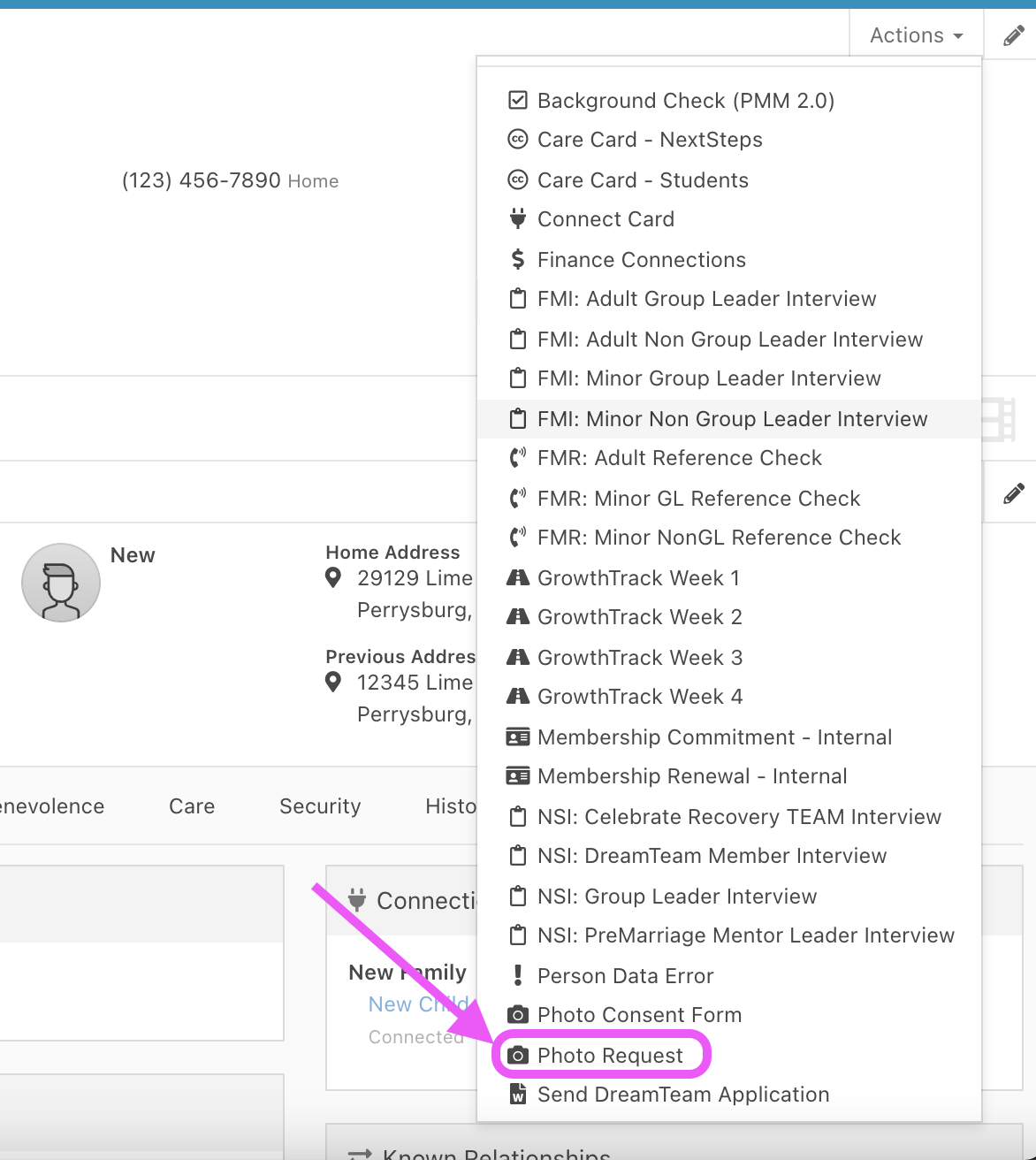
This will open up a block of text that you can edit before sending an email to that person.
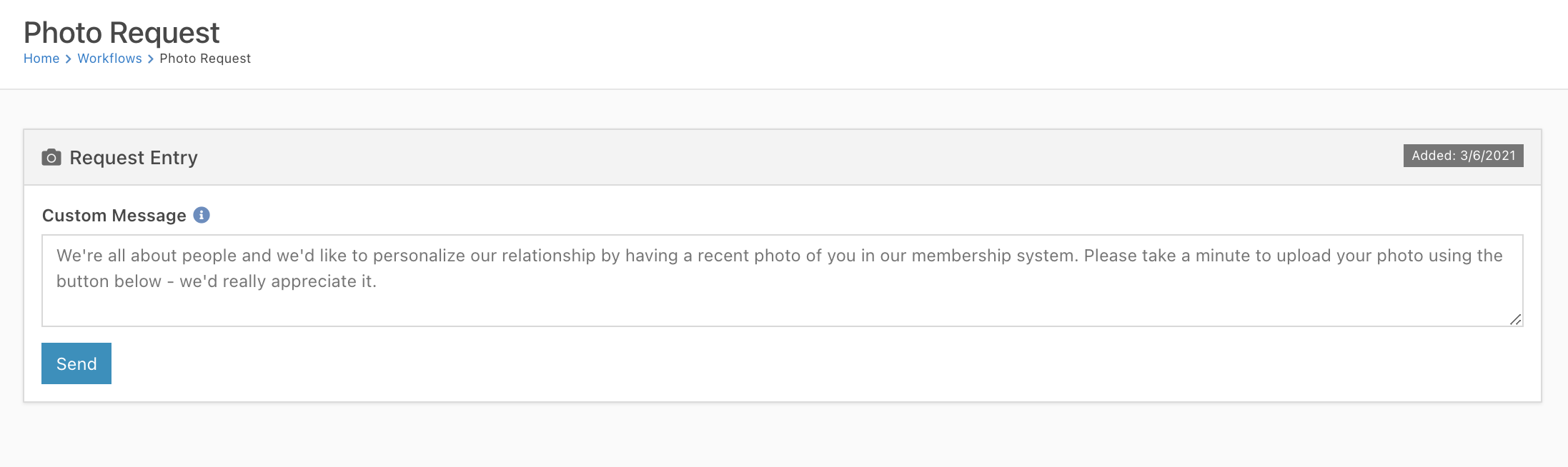
After you hit send, the user will receive an email giving them the option to update their profile picture for us!
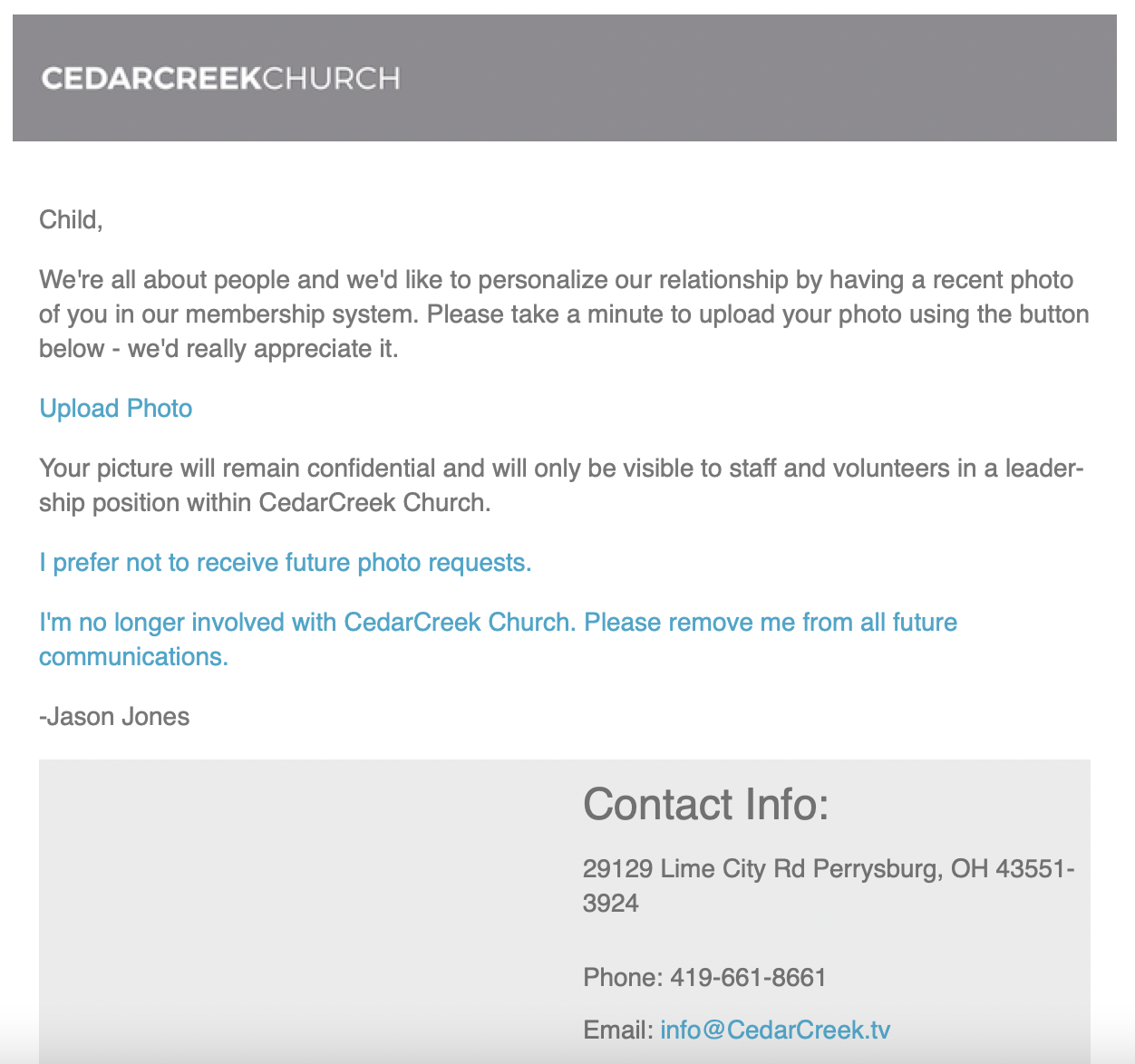
Once a user clicks the [ Upload Photo ] link, they will be redirected to a Rock page that allows them the ability to change or upload their profile picture.
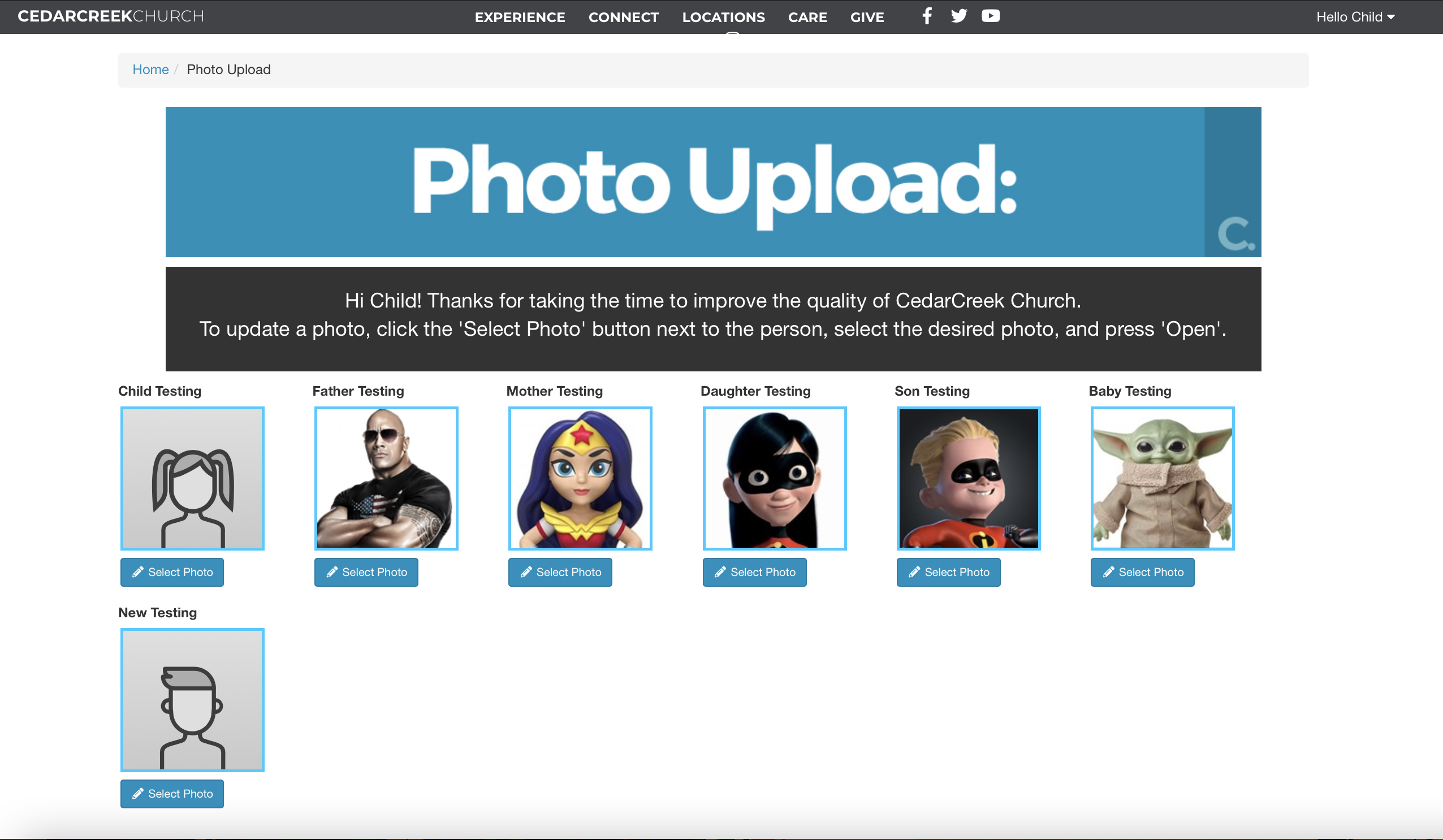
Use this feature to stay connected with your DreamTeam, your Group Leaders, those who recently completed Growth Track or those you just met in the lobby!
We hope this helps you stay connected with your teams!

