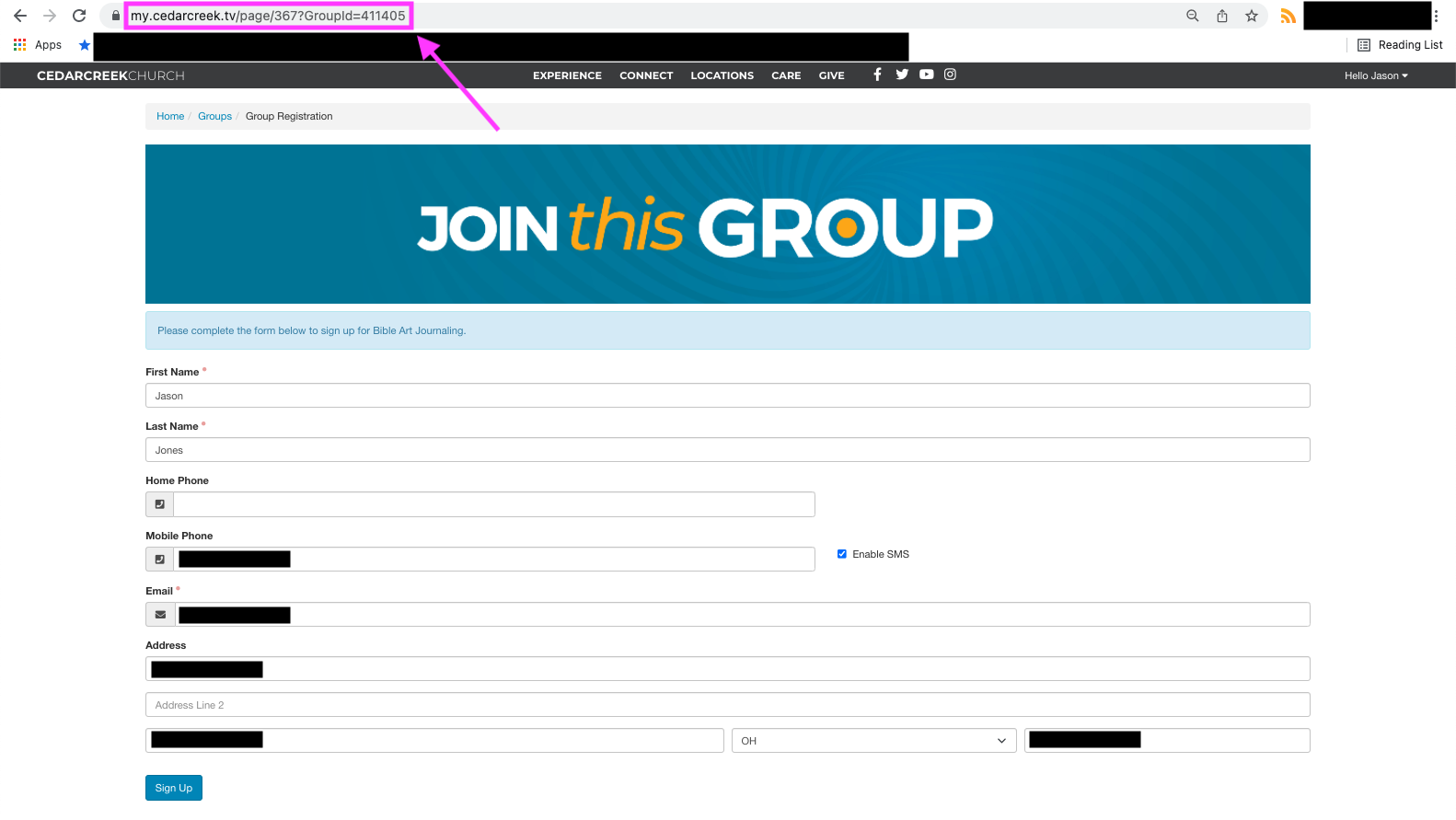Written by our very own Nathan Campbell, Next Steps Director of Groups at the Findlay Campus.
Did you know that you can send a direct link to a guest that is interested in signing up for a specific Group?
We have all been there when trying to help people get connected to a group find one for them that works best and then have to walk them through how to do it on their phone or computer. But there is actually a much simpler way to do this for our guest. What you can do is on your phone, tablet, or computer find the group that you are looking for on our directory and then click register.
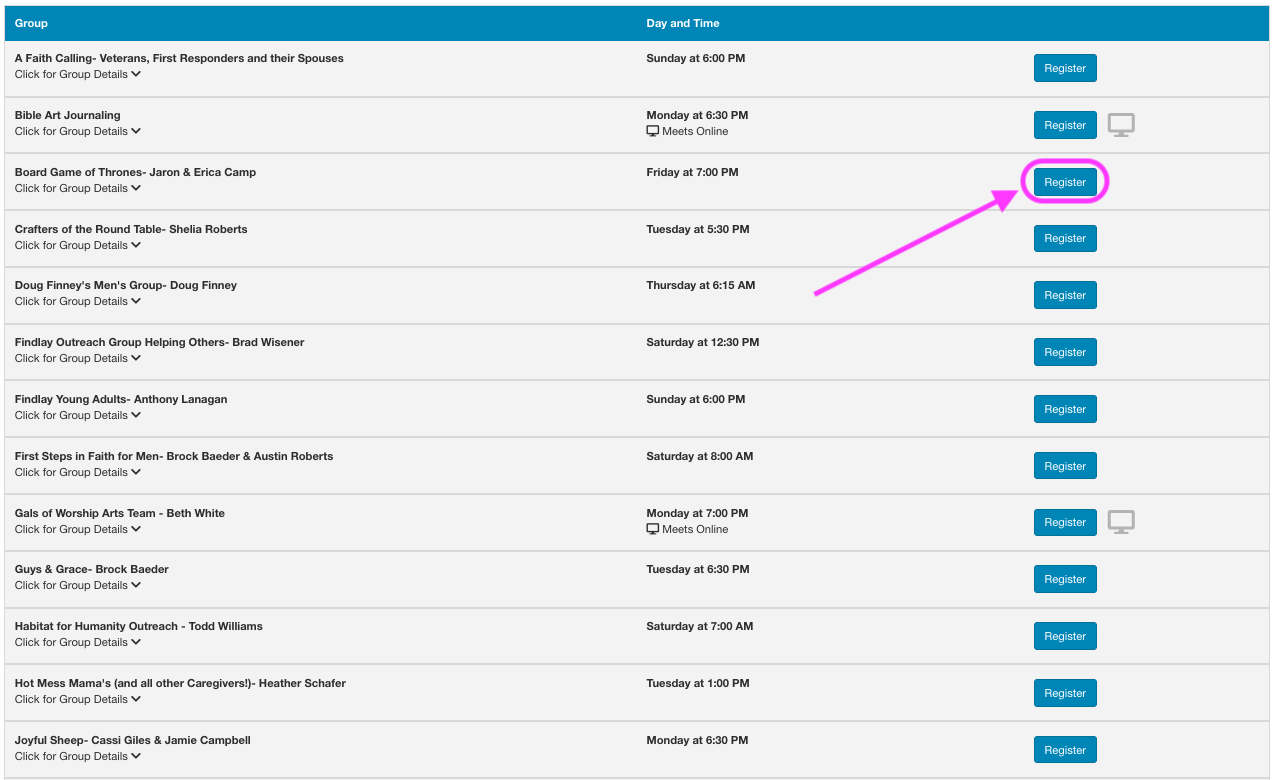
Once there what you do next is actually copy the URL for the page that you are currently on. Then it is just as simple as pasting and sending it to our guest either via email or text. They can just simply open that link up and register for that specific group, rather than having to navigate through our registry again.