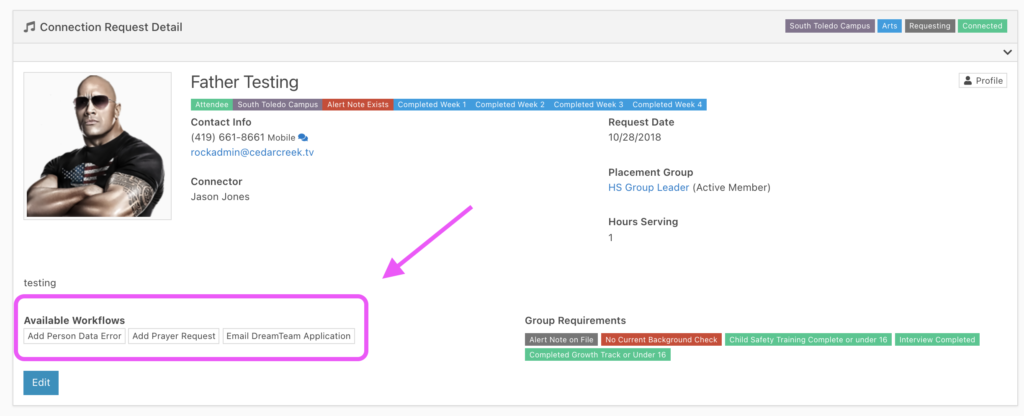Have you ever been in the middle of working a Rock Connection? Maybe you are calling someone or interacting with them via SMS or email. During your interaction, have you found a need to submit a prayer request on behalf of the person you are connecting with? Or maybe you need to submit a person data error to update their profile.
We have tried to make this process as easy as possible for you through our connection workflows.
Connection Workflows are available to you at the top of each connection. Illustrated below.
While different workflows will appear on different types of connections, here are a few examples of what you may find while working your connection:
- Submit Person Data Error – This will allow you to quickly submit a data error on the person you are connecting with.
- Submit Prayer Request – This will allow you to quickly submit a prayer request on the person you are connecting with.
- Submit Benevolence Request – This will allow you to quickly start a financial assistance request on the person you are connecting with.
- Email DreamTeam Application – This will give you the ability to email the person you are connecting with, a copy of our DreamTeam application.
If you are working a connection and find it would be helpful for additional workflows to be created or added, do not hesitate to connect with your Project Manager!