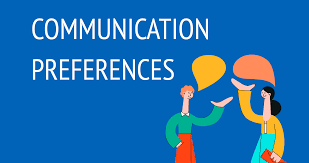Did you know that it is possible to select a communication preference for a unique person in Planning Center?
Its super easy!!! We like easy.
Navigate to a person’s profile in Planning Center.
Note: by DEFAULT a persons communication preference is EMAIL.
- Click on the [Communication] tab.
On the right side of the screen you can turn on Text Notifications.
- Make sure a mobile number is entered
- Make sure a carrier service is selected (i.e. Verizon)
Then select what types of communication this person would like to receive by Text
- General Emails
- Scheduling Requests
- Reminders
- Scheduling Replies (schedulers only)
Please note that the company ‘VERIZON’ has stopped supporting text notifications. Push notifications are still available to all users using the the mobile app.