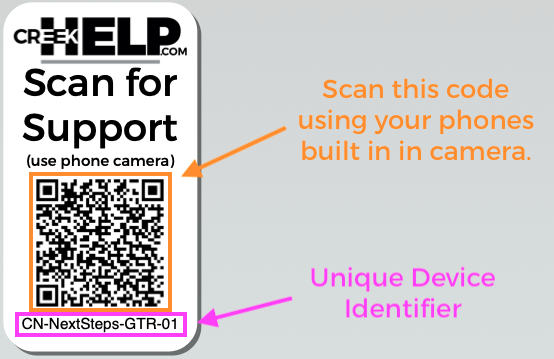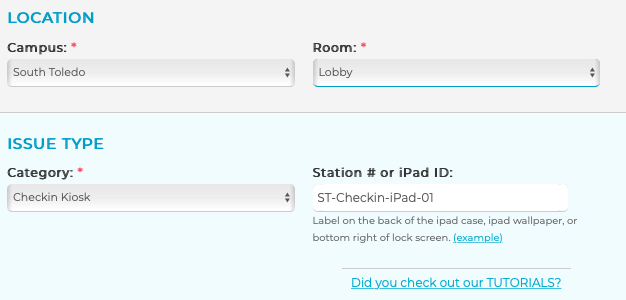Recently we have started to deploy CreekHelp QR Support Labels on devices that we most often receive Support Tickets for.
To name a few:
- Checkin Stations
- Checkin Printers
- Classroom iMacs
- Classroom A/V Racks
- Printers
- Digital Signage
- Two Way Radios
These stickers are white labels that are just over 1″ x 2″ in size.
The labels are printed with our CreekHelp logo, print that reads: Scan for Support, a QR code and a unique identifier for that device.
Not only are these stickers a helpful reminder to Open a Support Ticket when you are in need of Technical Support, they also display the name of that device. (Kind of like an asset control tag)
You may be wondering, what is the QR code for? We understand that time is valuable when you are trying to open a support ticket. By opening your phones built in camera, and hovering over the QR code on the sticker, your phone will suggest a link to open a Support Ticket. When you follow this link, you will be directed to the fill out a Support Ticket Form, notice that the [Location] and [Issue Type] part of the form have been pre-filled for you. We hope that this will in turn, save you time when submitting a CreekHelp Support Ticket.