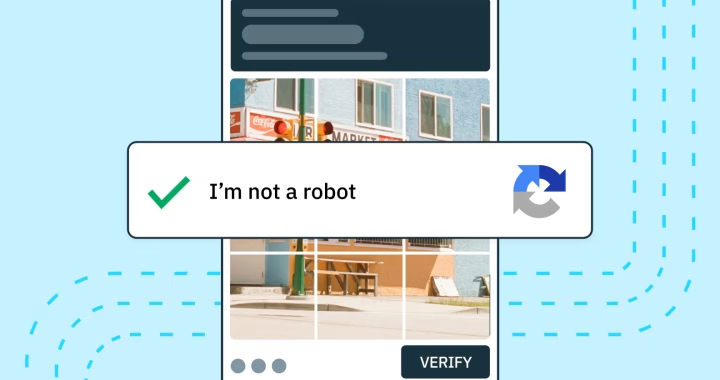These attacks play out in the following way:
- Text is automatically copied to your clipboard when you click the check box
- “Windows Key + R” opens a “Run” prompt on your computer, something which allows you to enter in commands to your machine
- “Ctrl-V” pastes the copied text into the “Run” prompt, after which they have you press enter, running the command
From there, malware that can steal passwords, monitor activity, and provide remote access is silently installed on your machine. You are then given a “verification successful” message, and are redirected to a real website, unaware of what just happened.
BEMA has seen this attack delivered through phishing emails, online ads, and compromised websites.
This tactic, which is being dubbed the “ClickFix” campaign, often appears as a fake verification prompt (as seen above) or as “troubleshooting steps” (as seen below). |