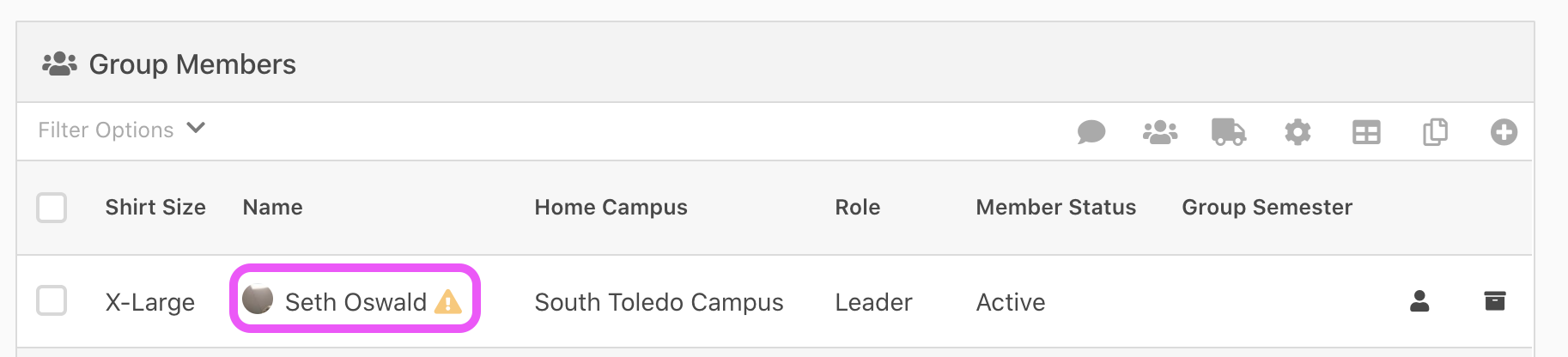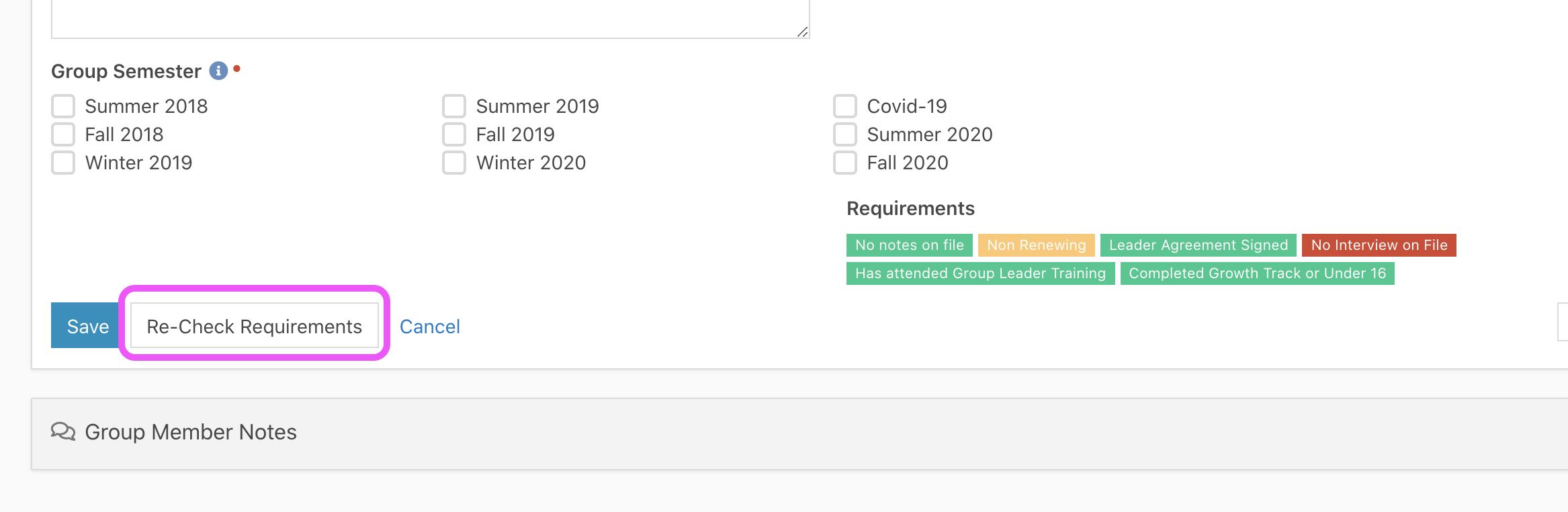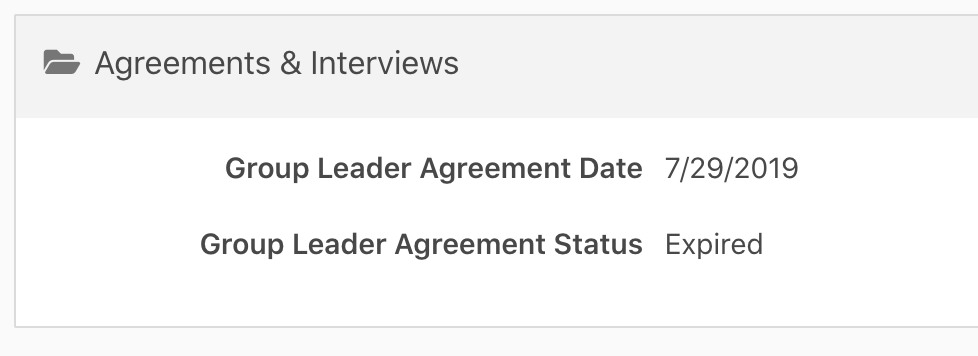Many of you have received Errors when trying to activate your Small Groups in the past season.
Most of the errors were due to a [Missing Group Leader Agreement]
Note: You will receive an error if a Leader, Coach or Hub Leader does not have a current Group Leader Agreement on file.
You may remember, that if a Leader is logged into Rock… and completes the Group Leader Agreement, it will post and update Rock immediately. What you may not know… is that Rock ‘calculates’ (or looks for) updates to group requirements being met only once a day (at 3a). Therefore… if a person completes their Group Leader Agreement later in the day (8a)… technically the Group is going to ‘alert’ you until 3a tomorrow… when Group Requirements are checked again.
However, you can work around that, by manually checking group requirements for those people you know filled out a form. FROM THE GROUP:
- Click the persons name
- Then click [Re-Check Requirements]
As a reminder: Of all the onboarding steps for a group leader, only the following are requirements that must currently be met to add someone as an active Leader, Coach, Hub Leader in a group.
- Group Leader Agreement
- Growth Track Completion
Note: an inactive group can not be made active, unless all requirements are met for those [Active] leaders in the group
You can also check someones current requirement status by clicking on the [Additional Information] tab of their profile.
- Person Profile
- Additional Information Tab
- Scroll down to [Agreements and Interviews]
- [Group Leader Agreement Status]