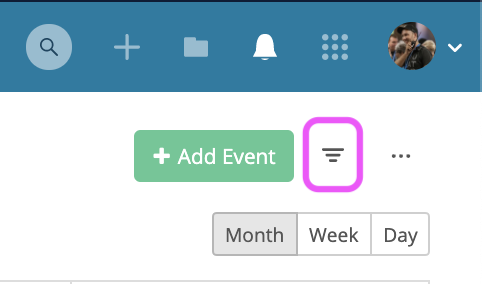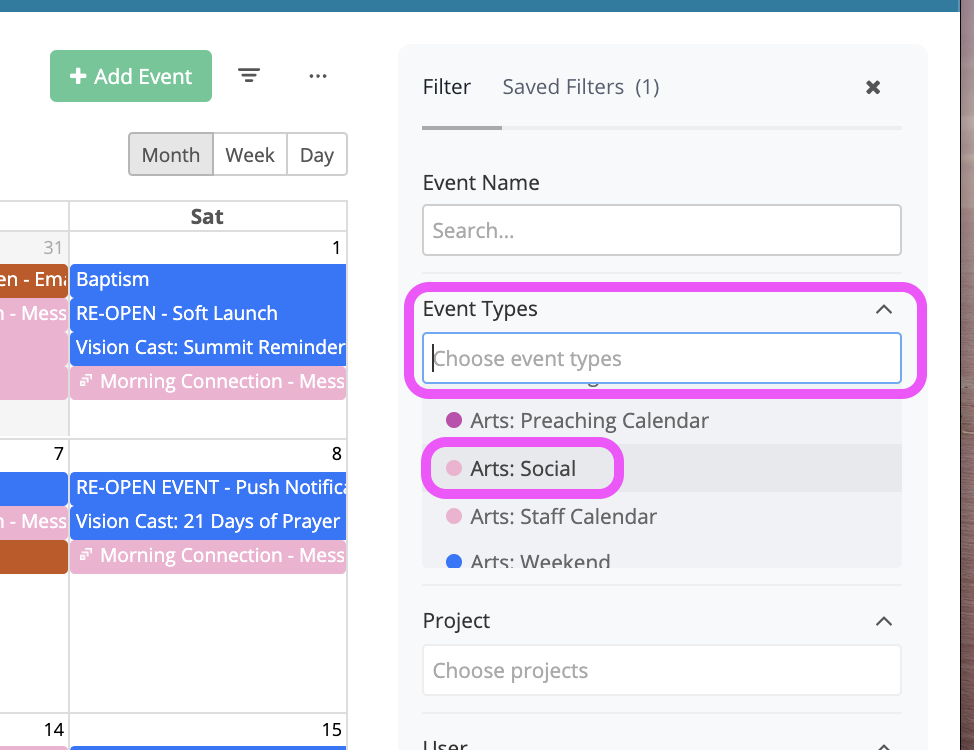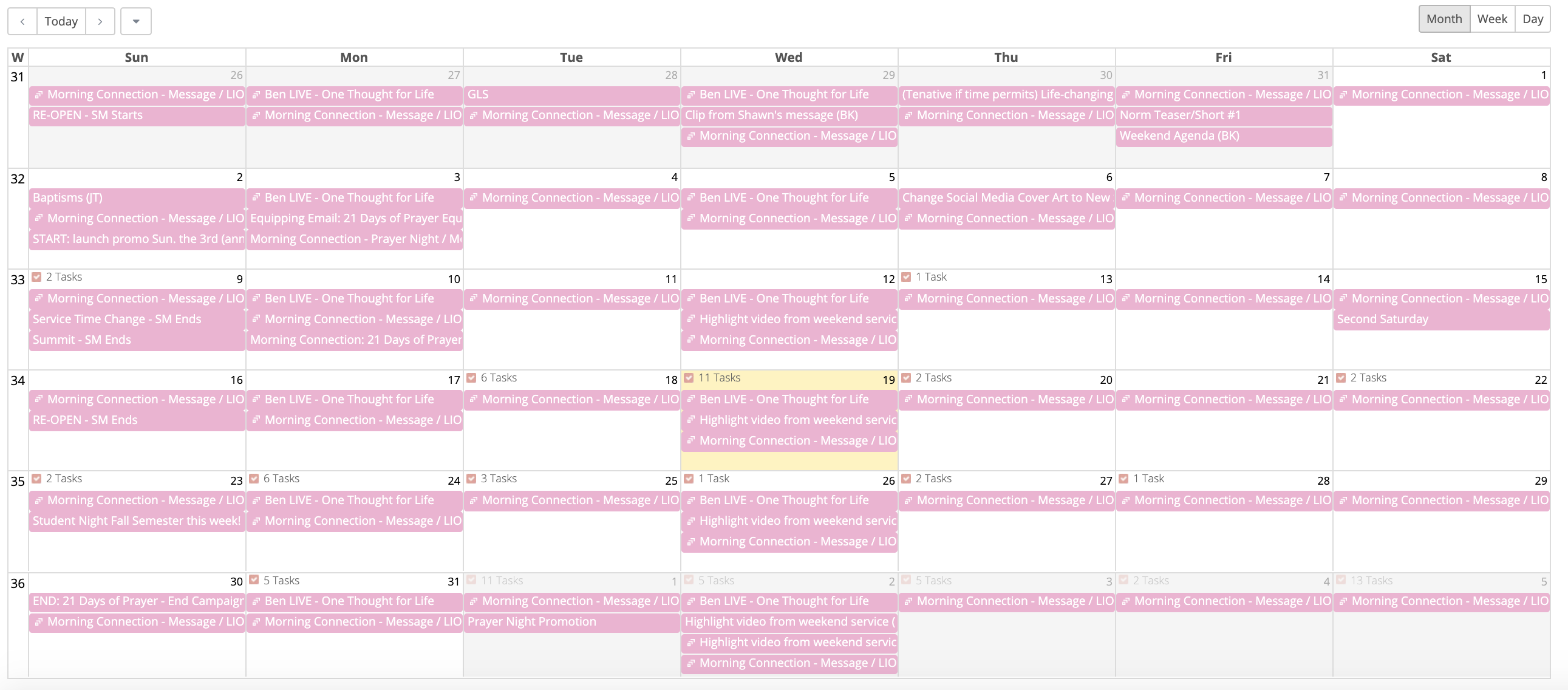Did you know that Teamwork Projects offers a calendar option?
While the calendar within Teamwork can be filled with lots of information and could be overwhelming, our goal today is to show a quick way to filter down to specific areas of the calendar.
Note: Each item on the calendar is assigned to an [Event-Type].
We should take note, that YES there are a lot of different calendars available to our staff
- On CreekHelp we have an entire page dedicated to calendars.
- Top Row: Calendars that drive from PCO Resources. These calendars illustrate our room reservations.
- Second Row: Various Staff Calendars
- Ministry Events: Calendars managed by our Exec & Leadership Teams as they relate to events happening around the church and how they relate to weekend communications/promotions.
- Payroll Schedule: Yearly calendar as it relates to Pay
- Training Schedule: Calendar managed through PCO Resources as it relates to a church wide training. (most recently used in 2016, 2017 and 2018 for all staff training)
- Vehicle Reservations: Calendar managed through PCO Resources as it relates to any of our vehicles that are reserved or available by date.
- Weekly Meetings: an illustration of our church wide weekly meeting rhythm as decided on by Exec & Leadership Team.
In this example, we would like to show you how to access a working calendar that illustrates our Social Media posting calendar.
Login in to Teamwork Projects
Click on [CALENDAR] in the top left.
After you access this page, click the [FILTER] option in the top right.
From here, look for [EVENT TYPES]. Select [Arts: Social]
After you have selected this filter, you will now have access to see our posting calendar for the Social Media Team.