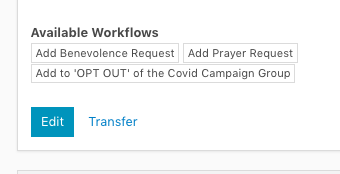Since creating the Covid-19 Connection Campaigns, we have created a few workflows that will help our team as they work the connections.
- Add Benevolence Request
- Add Prayer Request
- Add to ‘OPT OUT’ of the Covid Campaign Group
These workflows will each fire of a set of automatic steps to help move things along.
PRAYER
If you are working a Covid-19 Connection and the person asks for prayer, FROM the connection, you can click [Add Prayer Request]. This will open a window that allows you to create a new prayer request for that person. It will immediately add to the prayer list. Note: you will still need to close (connect) the connection when you are done.
BENEVOLENCE
If you are working a Covid-19 Connection and the person is in need of financial assistance, FROM the connection, you can click [Add Benevolence Request]. This will open a window that allows you to create a new Beneovlence Request for that person. It will immediately add to the Benevolence tab on that persons profile. Note: you will still need to close (connect) the connection when you are done.
OPT OUT
If you are working a Covid-19 Connection and you feel that the person does not need a call back in 30 days, OR they have requested that you don’t call them, you can click [Add to ‘OPT OUT’ of the Covid Campaign Group] and the person will be added to a group that will Opt them Out of future Covid-19 Connections. Note: you will still need to close (connect) the connection when you are done.