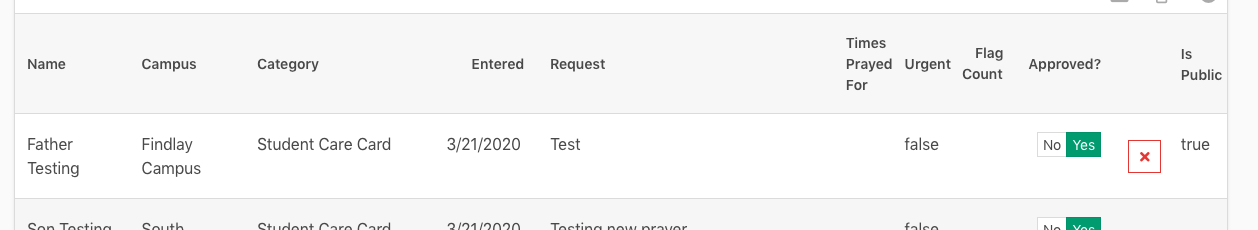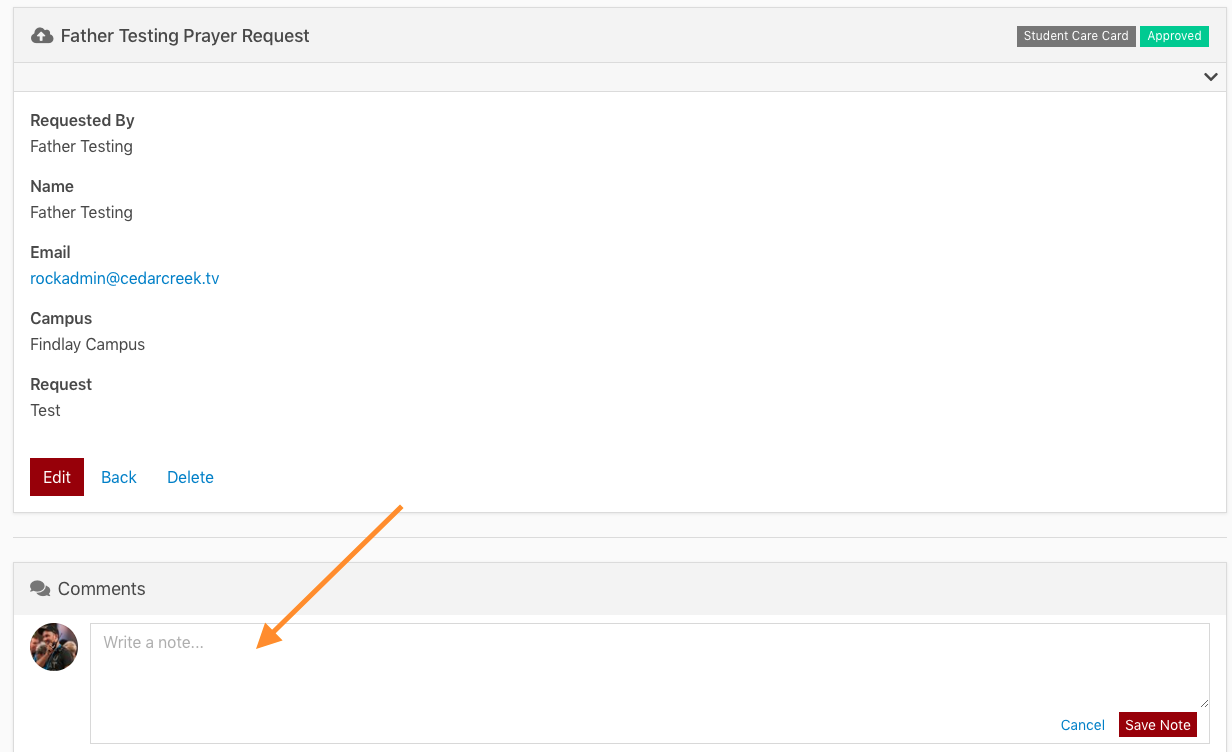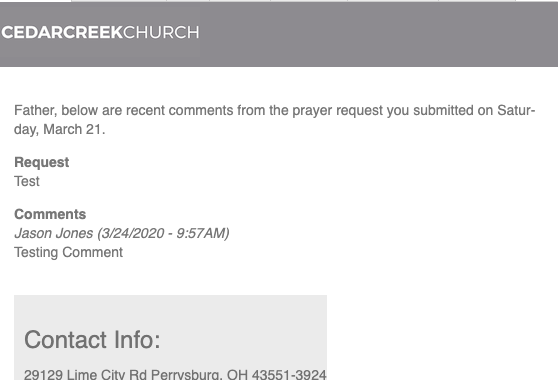Did you know that we have the ability to interact with our guests who are submitting Prayer Requests?
Imagine what it would look like to connect with your attendees who have submitted a prayer request, directing them to a next step or offering them to reading a verse in the bible!
As you know there are two ways to submit a Prayer Request.
1: From the front side of Rock: CedarCreek.tv/prayer
2: From the back side of Rock: Rock.CedarCreek.tv [click on the care tab]
When a request comes in the option for [Allow Comments] has to be checked in order to allow the Prayer Team to interact back with the guest.
1: From the guest perspective: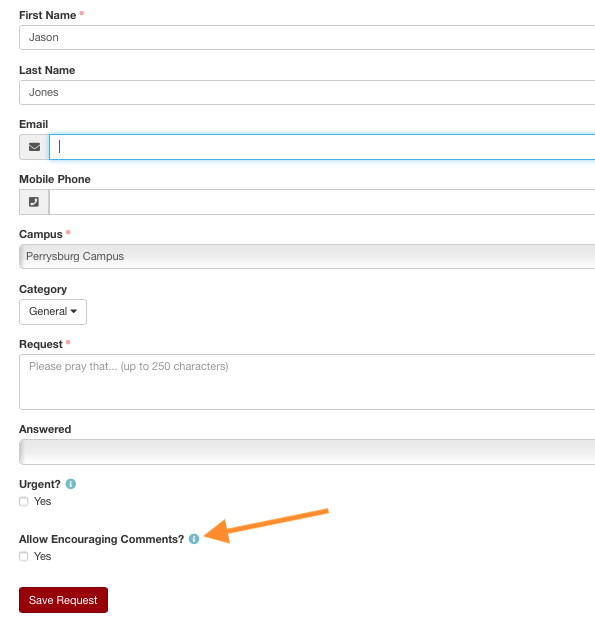
2: From the staff perspective: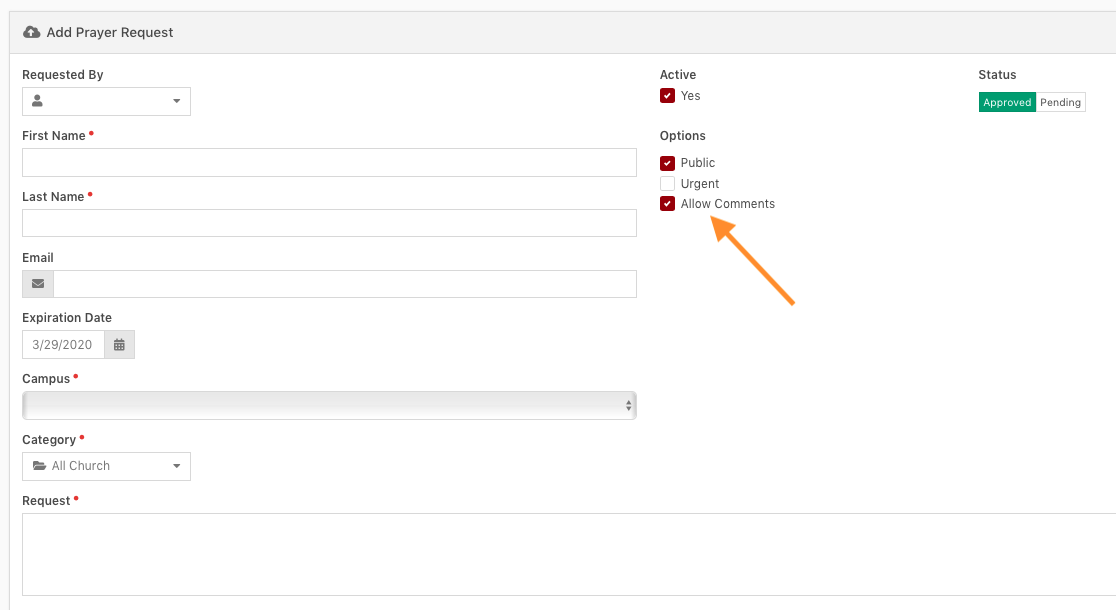
Once a Prayer Request has been submitted and, if and only if, [Allow Comments] was checked; the Prayer Team can now interact with the guest that submitted the request by adding a comment.
1: From the Prayer Teams side of Rock: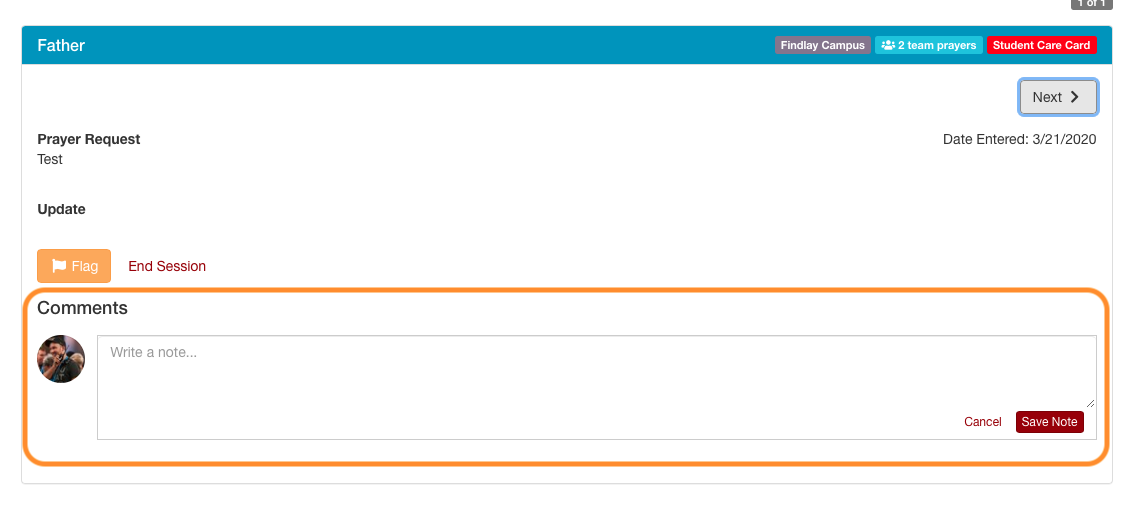
2: From the Staff side of Rock:
It is important to note that you will be able to see any other comments already added to that prayer request.
1: From the Prayer Teams side of Rock: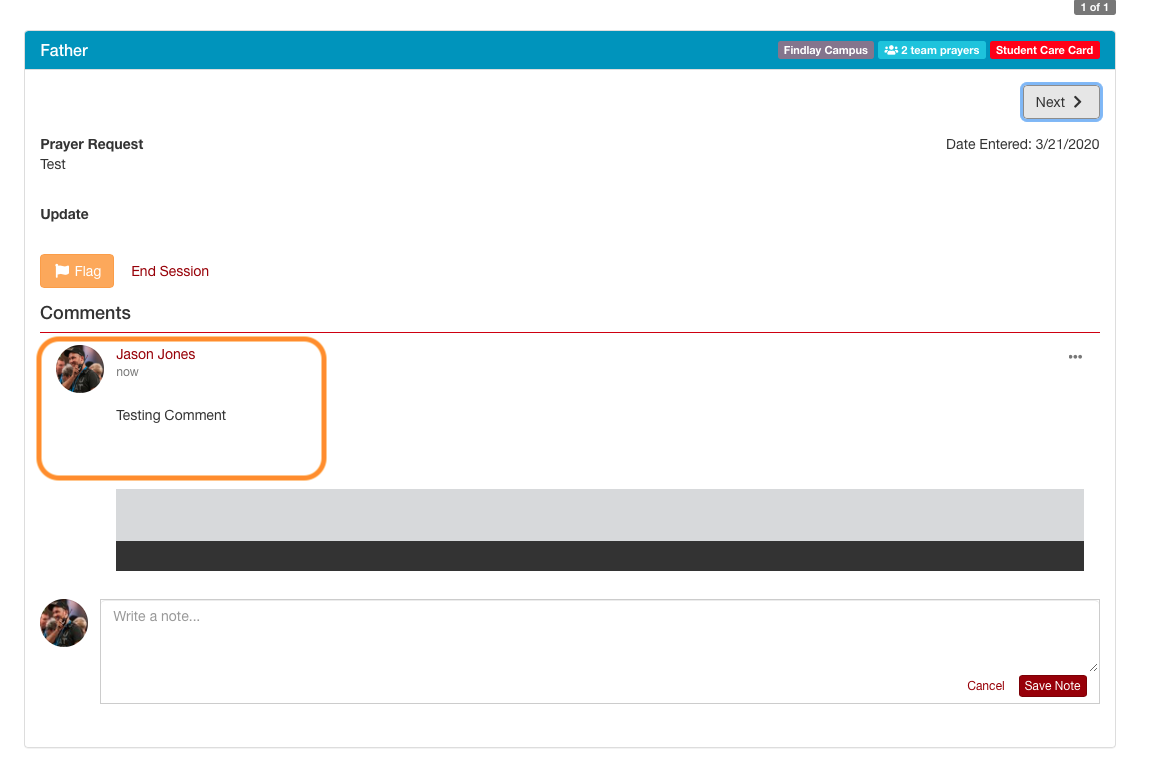
2: From the Staff side of Rock: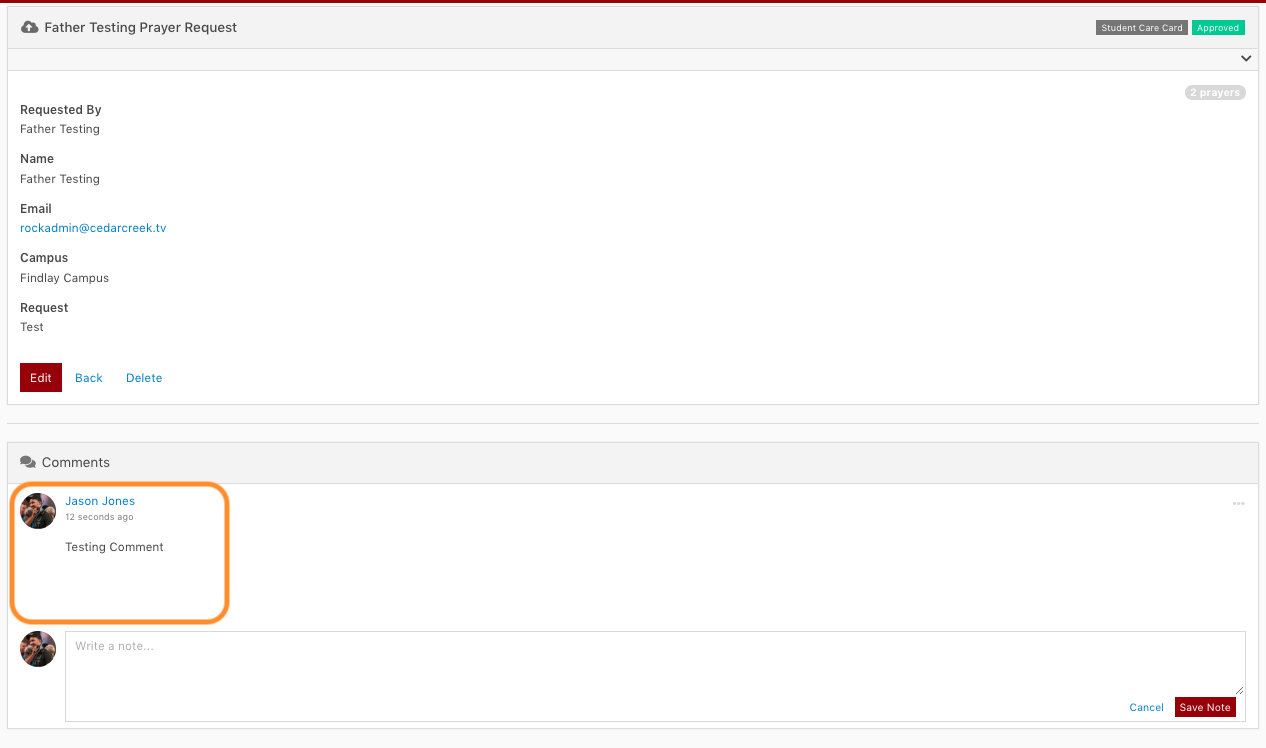
Lastly; the guest will receive 1 email daily with any new comments that have come in since the last time the email has gone out. Below is an example of the email: