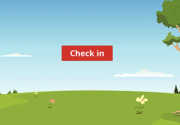The Rock Checkin Configuration page is a power tool! If you are not sure what the Rock Checkin Configuration page is there is a picture below. There are a couple important notes on this page, but first let’s talk about how to get to this page. This page loads before you can actually checkin on […]
Read MoreSpotify Offline Mode | 011
Did you know we have 4 Premium Subscriptions to Spotify ‘per’ campus! Arts Kids Next Steps Students With Spotify Premium you receive ad free listening! WOO HOO! One nice addition to Spotify Premium is the ability to listen in ‘offline’ mode. This can give you the ability to listen in another location.
Read MorePlanning Center Services Matrix | 010
Have you ever wondered what the [Matrix] button does on Planning Center Services? Well today is your day! Below are are few images where you can find the button [Matrix] From the plans page: From within the plan: What does the Matrix do for you?
Read MoreTeamwork Customer Portal | 009
With the implementation of Teamwork Desk as our new system for managing Support Tickets, along comes the Teamwork Customer Portal. To access the portal, follow this link: HERE The Customer Portal is used as an area for you to managing any tickets that you have previously entered into Teamwork Desk from CreekHelp. While managing your […]
Read MorePlanning Center Services Reports | 008
Did you know Planning Center Services comes with a few cool built in reports, but we have also made some custom reports for our teams. You can access the reports library by navigating to any one of the plans in Planning Center. Click on the plan in order to enter the plan. When you are […]
Read More