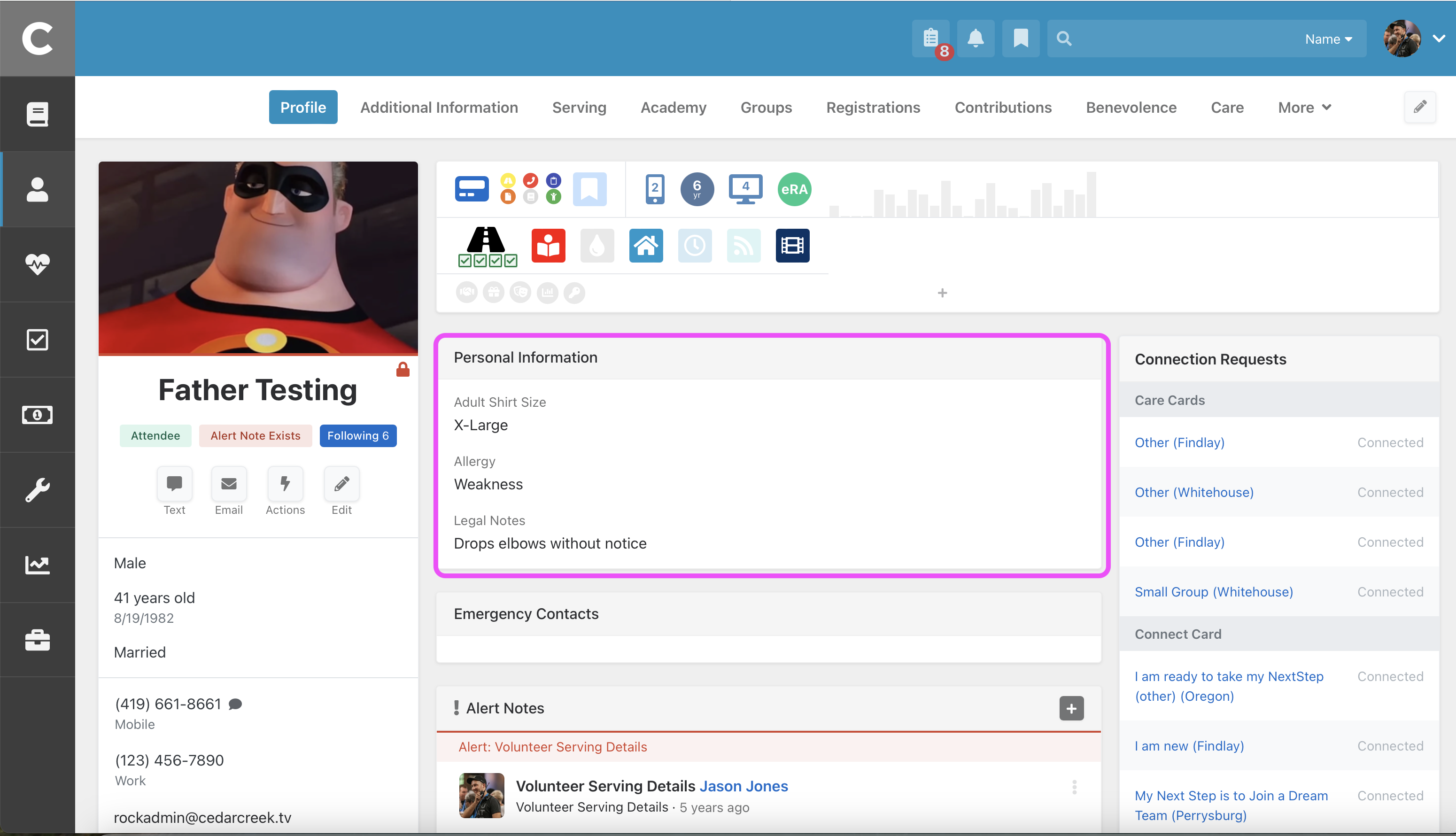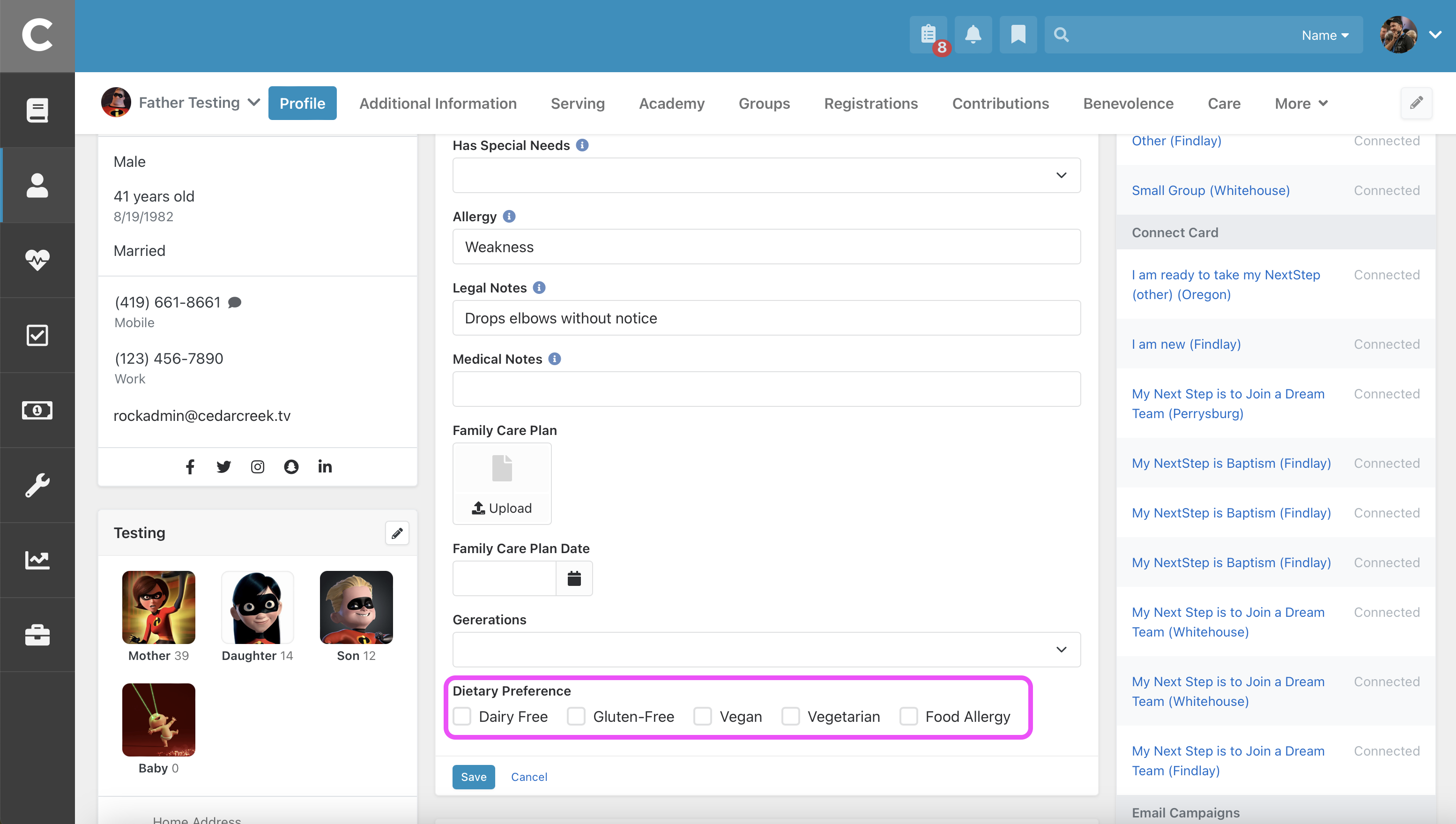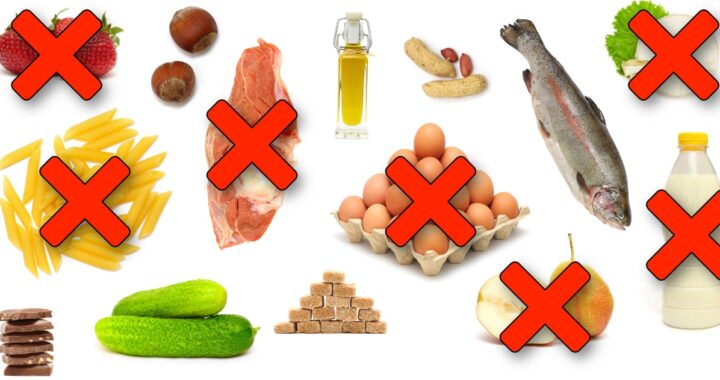Did you know we are now updating Rock profiles with dietary restrictions. This is something all staff have access to update. We recommend you update your own dietary restriction. This will allow our central teams to see any personal dietary restrictions you may have before we order food for a meeting or event.
Additionally, if you would like to update any restrictions your DreamTeam have in order to make your life a bit easier, feel free to do so!
You can update restrictions by navigating to a person’s profile in Rock, hovering over the ‘Personal Information’ block, and clicking the edit pencil. From there scroll down to ‘Dietary Preference’ and make any edits you would like.