Background checks are very important for the safety of our different ministries in the church. Since the previous ProTip, we have become aware of some updates that we would like to share to help achieve best success for our members filling these out. For extensive details beyond these updates, please refer back to the previous ProTip: https://creekhelp.com/rock-rms/profiles/background-check-process-217/
The first thing to be aware of is the email that will be sent to any applicants who have been asked to fill out a background check. They will receive an email from support@protectmyministry.com with a subject line of “Your CedarCreek Church Background Check”.
Something that we have found in achieving best results is when applicants use a computer to complete the background check (rather than a mobile device). There are a few missing pieces with the mobile version that leave the application incomplete.
When the applicant opens the email, this is what they will see:
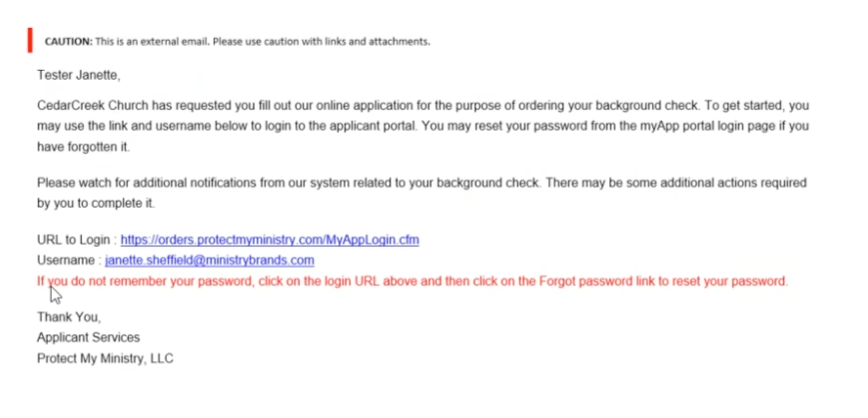
Note: We do have the ability to modify and personalize the signature on this email to make it look like it’s from CedarCreek and not get confused for spam, and we do plan to do this.
The applicant will want to click and go to the URL link and use the username provided (their email) to complete the application. Once there, they may check the “Forgot Password” link to get a temporary password sent to them, if they need it. Note, this may take a couple minutes to receive and they need to be sure to use the new URL that is sent to them with the temporary password.
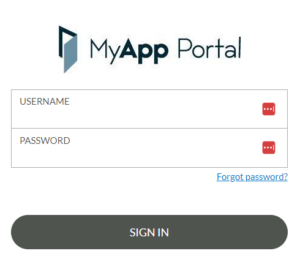
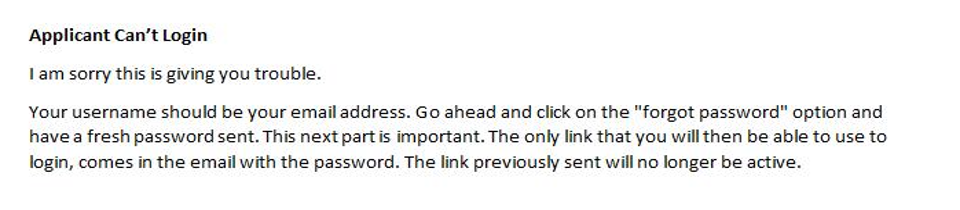
**Something else that is very important is to make sure the applicant’s email is unique to only them and that they do not share an email with another person. This will confuse the system if there are two people with the same email and will not allow them to log in. The email will need to be changed in Rock before making a background check request.
Once the applicant is logged in, they will be shown this landing page:
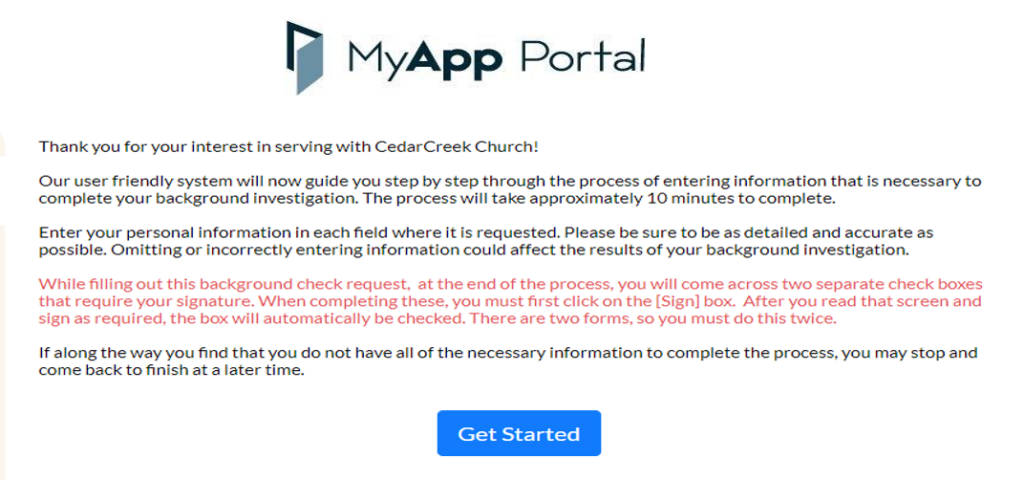
Another very important area where there have been issues in the past are in the agreement areas toward the end. The applicant will want to be sure that they are clicking on the blue “Sign” boxes and signing their initials and signature before checking the box or the application will be left incomplete with missing information. The following walks through those final steps of the application.
Applicant having trouble “checking the boxes” or “signing the application” or “it says I am missing information”
At the end of your application you will come to another place to sign documents. You need to first click on the blue “sign” box.
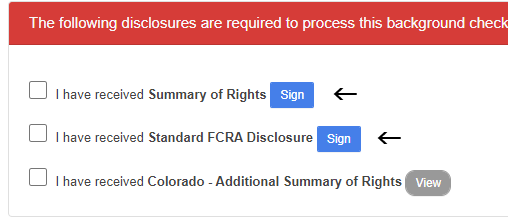
There will be a pop-up box where you need to check the box and then “Save and Release”

The next document is the Standard FCRA Disclosure and signature process is a little different. You will click your left mouse button and hold it down to drag and create your signature. Then “Save and Release”.
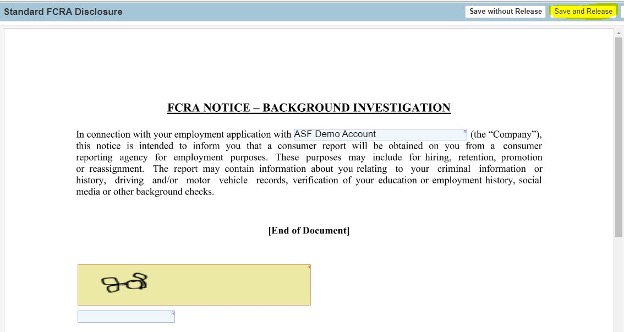
Once the documents are signed you will be able to click on the boxes.
They should then be able to finalize the application and it should be sent in to Protect My Ministry for processing.
Below is also a reminder on renewal for background checks.
On the first Friday of every month; RockRMS will automatically expire any background checks that were run more than 455 days ago. This is 1 year + 3 months.
- It is important to know that we can NOT run a background check within 365 days of running the last background check. By waiting 1 year + 3 months (455 days) after their last background check; we ensure that we do not run a background check in the 365 day limit.
On the 15th day of every month; RockRMS will automatically renew any background checks that are in an expired state (more than 455 days old) AND the person is in a required group as listed at the top of this ProTip.
There is no need for staff to manually request a renewal for a DreamTeam member before the 455 day mark. Rock will automatically send a background check request on our your behalf.
If you have any questions about this process, please do not hesitate to ask.

