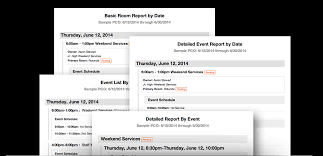Planning Center Resources have the ability to run some pretty cool reports. In this short ProTip, we will show you some unique tips on how to create quick reports.
Lets say you want a report on all room usage at the Perrysburg Campus.
- Go to Planning Center Resources
- Go to Rooms
- Click on Perrysburg Campus
- Click Run a Report on the left side of the page
From the selection screen:
- Highlight the dates you would like to run a report for
- Select your report type
- Select your output type
- Select your options
You can run a report in Planning Center Resources from almost any page in Resources.
- ALL Rooms (from the rooms tab)
- All ‘unique campus’ Rooms (by selecting a campus folder before running a report)
- A ‘unique room’ (by selected a room from the campus folder then running a report)
You can do the same thing from any of the Resources tabs
- ALL Resources (from the resources tab)
- All ‘unique campus’ Resources (by selecting a campus folder before running a report)
- A ‘unique room’ (by selecting a resource from the campus folder then running a report)
These reports are very helpful when planning for your week or upcoming event.
Some of the reports are as follows:
- Basic Report By Date (New)
- Sorted BY DATE
- Shows:
- Event Name
- Start Time
- End Time
- Primary Room (first room reserved)
- Event Owner
- Detailed Report By Date
- Sorted BY DATE
- Shows
- Event Name
- ALL Event Times
- ALL ROOMs
- Event Owner
- Event List By Date
- Sorted BY DATE
- Shows
- Start & End Time
- Event Name
- Approved Status
- Primary Room (first room reserved)
- Room or Resource Usage Report
- Sorted BY ROOM or RESOURCE
- Shows
- Date & Time
- Event Name
- Approved Status
The last thing to note is that from ANY of this ares listed above, you can subscribe to the sorted filter:
- Rooms or Resources in total, or by campus, or by unique room/resource.
You can do this by clicking on “Share this calendar” instead of selecting “Run a Report”
- From the “Share this Calendar” button, select iCal Feed.
- Then you choose which approval statuses you would like in your subscription.
- Finally you can select whether or not you would like to show Rooms/Resources within your iCal feed.
Hope this helps you understand reports in Planning Center Resources!